
It's easy to track who brought in a sale if there is a one sales rep to one transaction relationship. NetSuite easily accommodates for that with the sales rep field on all quote, opportunity, and sales transactions records. For many companies, it takes a whole team to close a sales opportunity; the team can consist of any combination of the sales rep, accounting person, sales operations person, or even the sales manager. Wouldn't it be great to compensate and track each person's contribution to a sale? NetSuite has a team selling feature that will do just that.
NetSuite's Team Selling feature allows you to create sales teams that have multiple people with different percent contributions to the sale. For instance, Team Concentrus is a team comprised of a lead sales rep that contributed 75% to the acquisition of the sale, a sales operations person that contributed 10% to the sale, and a sales manager that contributed 5%. Team Concentrus is assigned as the selling team on the Sales Order. As a result, when the company calculates commission or the pipeline report calculates sales by rep, the total of the sales order will be allocated on these reports based on the percent allocation defined by Team Concentrus sales team. For example, for a $1,000 sales order, the pipeline report will show $750 of the sales order in the lead sales rep's pipeline total.
Here is an overview of how to set up Team Selling in NetSuite.
-
-
- Enable Team Selling
- Go to Setup --> Company --> Enable Features --> CRM --> check Team Selling
- Go to Setup --> Company --> Enable Features --> CRM --> check Team Selling
- Create new or review list of Sales Roles and assign Sales Role to employee
- Create Sales Role
- Go to Setup --> Sales --> Setup Tasks --> CRM Lists --> New
-
- Enter name and description of role
- Check the Sales Rep box. This means any reports that uses the sales rep field will count this role as a sales rep.
- Save
-
- Go to Setup --> Sales --> Setup Tasks --> CRM Lists --> New
- Assign Sales Role to employee
- Go to Employee Record --> Human Resource tab
-
- Instead of a Sales Rep checkbox, there is a Sales Role field. Select the correct Sales Role for the employee.
- Save
-
- Go to Employee Record --> Human Resource tab
- Create Sales Role
- Set up Selling Team
- Go to Setup --> Sales --> Sales Management --> Sales Teams --> New
- Fill in the appropriate fields and save. See below screenshot
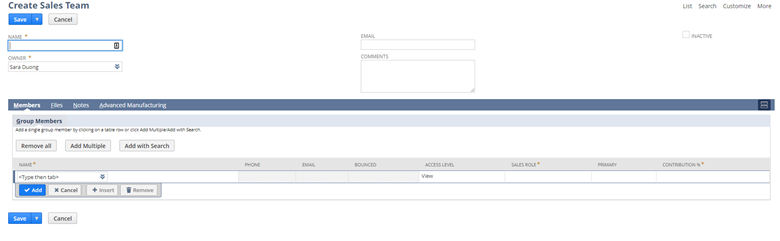
- Go to Setup --> Sales --> Sales Management --> Sales Teams --> New
- Associate Selling Team with Customer Record
- Go to Customer Record --> Sales tab --> Sales Team subtab
- Note: there is no longer a sales rep field in the Primary Information section. It has been replaced by the Sales Team subtab under Sales tab
- There are 2 options to fill in the Sales Rep
-
- Choose Team. This is s drop down menu of list of all the Sales Teams you created.
- Assign sales reps manually to this specific customer. You can select individual employees that have the Sales Rep role assigned to them in their respective Employee record and assign them their contribution percent to any sales related to this customer.
-
- Note: if it's a one sales rep to one customer scenario, you choose the sales rep and assign 100% contribution.
-
-
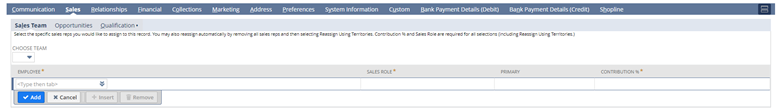
- Go to Customer Record --> Sales tab --> Sales Team subtab
- Associate Selling Team with Transaction
- Go to Transaction record (Quote, Sales Order, Opportunity) --> Sales tab --> Sales Team subtab
- Same as above Associate Selling Team with Customer Record instructions.
- Go to Transaction record (Quote, Sales Order, Opportunity) --> Sales tab --> Sales Team subtab
- Enable Team Selling
-
If you have any questions regarding this feature or need help implementing, you can reach out to Concentrus. Our consultants can walk you through the entire process.
About Us
Concentrus is a complete NetSuite solutions provider that guides organizations through how to use NetSuite to reach highly focused business goals and objectives. We provide NetSuite implementation, developer, integration, and customization services to ensure that you have a long-term solution that is tailored to fit your systems, people, and processes.
Read About Our Implementation Methodology
Want more NetSuite Tips and Tricks? Check out our Short & 'Suite videos



