
From time to time, businesses engaged in manufacturing will need to break an assembled item down into individual components so that those components can be sold individually or used as components in other assembly items. NetSuite’s assembly unbuild record makes this process easy (at least from a systemic perspective) and allows you to simultaneously reduce the inventory of the finished good while increasing the inventory of the component items, all while maintaining accurate cost accounting for all involved items. In this post, we’ll be taking a look at how NetSuite’s assembly unbuild process works and discussing the associated accounting impacts.
Creating an Assembly Unbuild
Let’s begin by reviewing the item record of the assembly item that we’ll be unbuilding. In this example, I’ll be working with item BOM100, which is a top-level assembly consisting of four components:
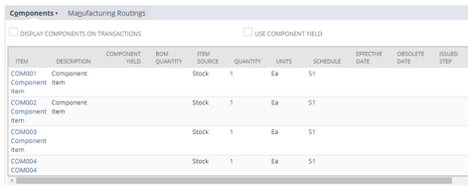
BOM100 currently has 334 units in stock at the Boston warehouse with an average cost of $30.30. Note: Throughout this example, we’ll be discussing items that have been configured with average cost as the costing method. For information on the accounting impact of the assembly unbuild process when other accounting methods are used, please contact us.
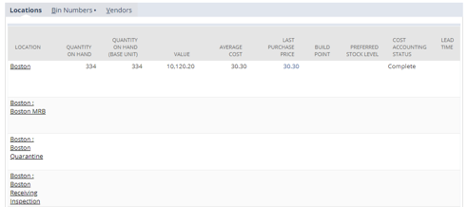
Next, we’ll look at COM001. There are currently 263 units on hand at the Boston location with an average cost of $5.30.
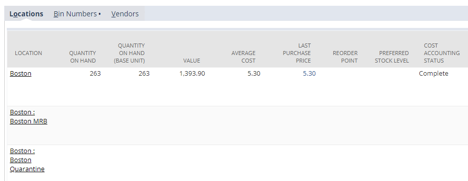
COM002 has 230 in stock in Boston with an average cost of $5.00008696.
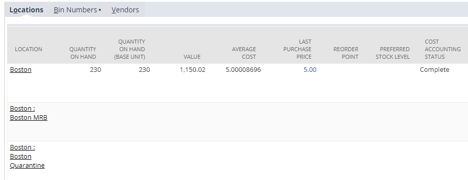
COM003 has 228 units on hand in Boston with an average cost of $5.00 each.
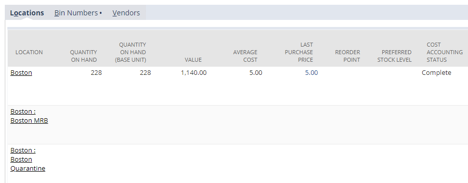
Finally, COM004 has 228 available in Boston with an average cost of $15.00.
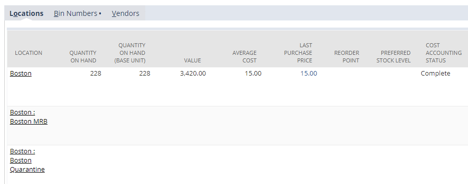
In our example, we want to convert 50 units of BOM001 into 50 units each of COM001, COM002, COM003, and COM004 using the assembly unbuild functionality. To access the assembly unbuild record, navigate to Transactions > Manufacturing > Unbuild Assemblies (using Classic Interface).
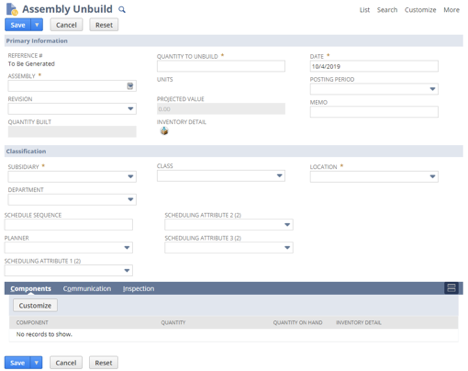
Select a subsidiary (if applicable) and then select the assembly item that will be unbuilt in the Assembly field. Enter the Quantity to Unbuild and the Location that the assembly item will be removed from and the component items will be added to. Once these fields are selected, the Components section will be automatically populated based on the assembly item’s bill of materials. In this case, BOM100 is made from one unit each of four component items.
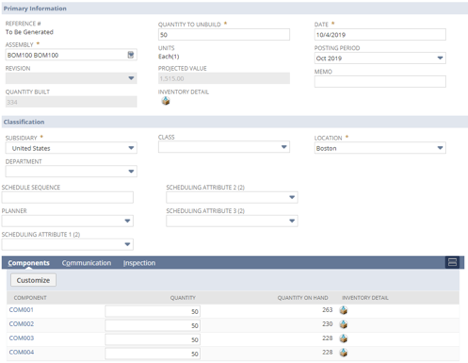
If you have bins enabled, you’re able to enter the Inventory Detail for both the finished assembly (the bin from which it will be pulled for disassembly) and the Inventory Detail for each component (the bin to which the inventory will be added).
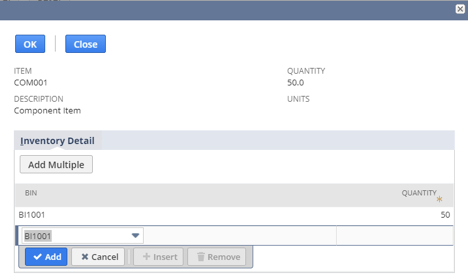
Once Inventory Detail is configured for all items (if applicable), click Save. At this point, NetSuite will automatically reduce BOM001 by 50 units and increase COM001, COM002, COM003, and COM004 by 50 units each.
BOM001:

COM001:
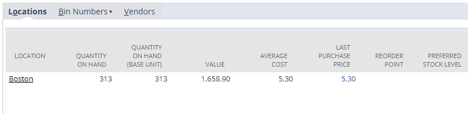
COM002:
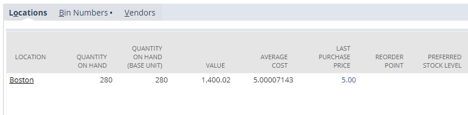
COM003:
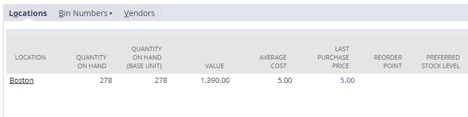
COM004:

Cost Impact of Assembly Unbuilds
We’ve seen how assembly unbuilds impact inventory, so it’s time to review how this process impacts the GL. From the assembly unbuild record, hover over Actions then select GL Impact.
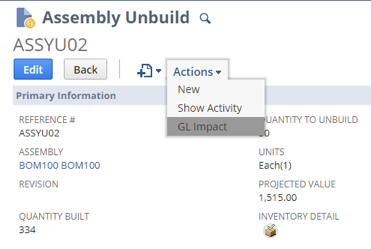
A page displaying the full breakdown of debits and credits will be displayed:
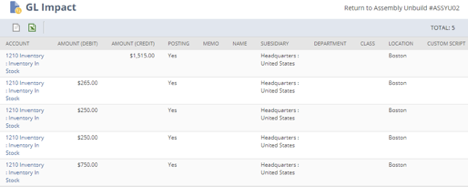
A credit equal to the total value of the BOM001 that is being unbuilt is applied to the asset account listed on the item record. In this case, the amount is $1,515.00, or 50 units at an average cost of $30.30. That amount is then distributed across all component items as a credit to each component’s asset account based on the location average cost multiplied by the number of units being added.
In this example, the total average cost of the assembly was equal to the total average cost of all of the components, so the distribution between items was clean and easy to follow. In the real world, inventory is constantly in flux and average costs often vary over time. What impact would that have on the GL during assembly unbuilds? On the Accounting subtab of the assembly item record, there’s an Unbuild Variance Account field that indicates which account should absorb any variances that occur as part of the assembly unbuild process:
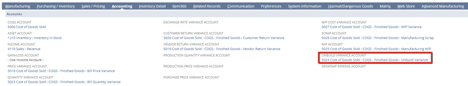
Now, let’s see what happens when I complete the same assembly unbuild again, this time with average costs that are not equal:
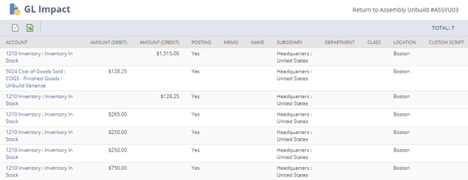
account, but there was a $128.25 variance between the average cost listed for BOM100 (50 units at $32.865) and the sum of the average costs for all components (50 units at a total average cost of $30.30). This amount was entered as a debit against the account listed in the Unbuild Variance Account and a credit to the asset account for the assembly, which allows the component items to retain their correct average cost per unit.
As you’ve seen in this overview, NetSuite’s assembly unbuild functionality turns a series of inventory and accounting adjustments into one simple transaction that takes only seconds to enter. Are you interested in learning more about NetSuite’s manufacturing capabilities? Contact Concentrus today to discuss your needs.




