
If you are a service based or project based business, NetSuite provides flexibility in how to track charges and invoice customers. Besides standard invoicing functionality (simple unit times price per unit), NetSuite provides a project based billing called Charge Rules.
The Charge Rule process goes like this:
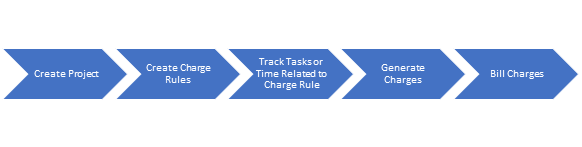
What are Charge Rules
Charge rules determine how a project can be billed. They are rules that define the billing rate, when and how often to bill, and type of charges. There are 3 core types of charges (additional charge rules are available when Advanced Revenue Management is turned on):
-
-
- Time-Based Rules: these are typically based on number of hours times a dollar per hour rate. Example: for a particular resource that charges $100 per hour and worked 5 hours this week, will generate charges for $500 that week.
- Fixed Fee Rules: these are lump sum charges that you can set rules for when it gets charged and how often. Example: charge $10,000 every month for the next 6 months
- Expense-based Rules: these are expenses you can associate with the Project to be billed when occurred or when certain Project Task is completed. Example: Consultant’s travel expenses are entered into NetSuite with the Project name tagged to the bills. These bills are associated with the Project and the Expense Charge Rules will generate charges based on the schedule or triggers you define in the rule.
-
Charge rules can be simple or very complex. Each Project can have more than one type of charge rule and also many tiers of rules under the same type of charges.
How does it work
Let me take you through setting up and billing with charge rules. Let’s walk through a simple Fixed Charge Rule example.
-
-
- Set up Project
- Go to Financial > Fixed Fee Rules
-
- You can create a new rule and the trigger can be based on a Fixed Date or a completion of a Milestone.
-
- Click New Fixed Date Rule and fill out the fields to determine when and how often a fixed dollar amount should be charged.
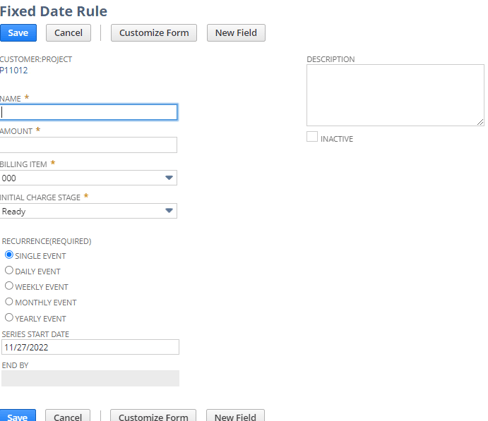
- Click New Fixed Milestone Rule and fill out the fields to determine which milestone completion will trigger the charge.
Note: you will first need to create a Project milestone. Once you mark the milestone as complete, it will trigger the charge to generate.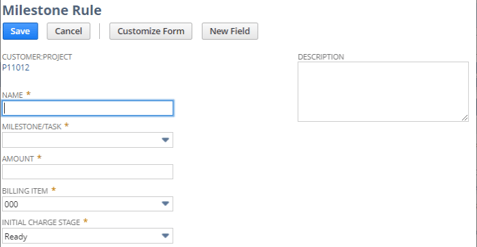
- Click New Fixed Date Rule and fill out the fields to determine when and how often a fixed dollar amount should be charged.
-
- You can create a new rule and the trigger can be based on a Fixed Date or a completion of a Milestone.
-
- Either weekly or daily you can manually trigger the charges to generate. This process will review the charge rules and see what entries in the system match the rules. Then a charge record will be generated that documents the information needed for invoicing the customer.
-
- Go to Project > Financial > Charge Run History > Click Generate Charges
Note: a script can be created to trigger the Generate Charges function daily, instead of manually triggering it.
- Go to Project > Financial > Charge Run History > Click Generate Charges
-
- With the charges generated, it is now ready for an invoice to be created for those charges.
-
- Go to Transactions > Billing > Process Billing Operations
-
- Fill in the appropriate filters and click Run
-
- Go to Transactions > Billing > Process Billing Operations
-
- Set up Project
-
This is a simple overview of NetSuite’s Project billing functionality. Please reach out to us if you would like more information or have a more complex billing scenario. Our consultants are happy to review with you.
About Us
Concentrus is a complete NetSuite solutions provider that guides organizations through how to use NetSuite to reach highly focused business goals and objectives. We provide NetSuite implementation, developer, integration, and customization services to ensure that you have a long-term solution that is tailored to fit your systems, people, and processes.
Read About Our Implementation Methodology
Want more NetSuite Tips and Tricks? Check out our Short & 'Suite videos



