
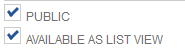
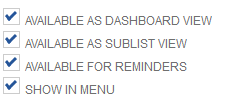
Public – Controls whether users with specific permissions can run the search. Note making the search public doesn’t mean all users can see the results. While they may see the search available, each users’ specific permissions will determine whether they can see actual results. Example, a marketing user without permissions to view customer invoices would not be able to see the results of a saved search with customer invoice data. Additionally, making the search public does not mean any user with permission can edit the search. To allow specific users to edit the search, the “Allow Audience to Edit” checkbox must be checked in the Audience subtab. If the search is being used to email results to specific groups, the search must be Public.
Available as List View – Many users like to customize their list view for certain record types. Some of the most common examples are customers, vendors, contacts, sales orders, invoices and purchase orders. While you can customize your view when opening the list of the specific transaction, you can also use a saved search to set your view. If the search is “Public” and the “Available as List View” checkbox is true other users can use it as their list view, assuming they have “Public Search” permission in their role. The available as list view is particularly useful when users want to share specific views of data with their team. Additionally, views can be set as default for roles by assigning it under the Roles subtab.
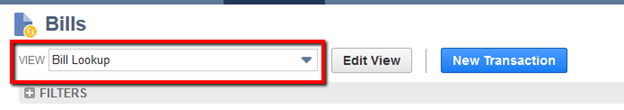
Available as Dashboard View – By checking the “Available as Dashboard View” users can add the results of the search directly to their dashboards. Common examples are custom case status reports, custom sales reports and custom lead management reports. Many of the same functions available for list view are available for dashboard view. Such as making it available for other users to add to their dashboard and making it the default dashboard view for specific roles. When dashboard view is enabled, users will find the search available on the drop-down menu when adding a portlet to their dashboard.
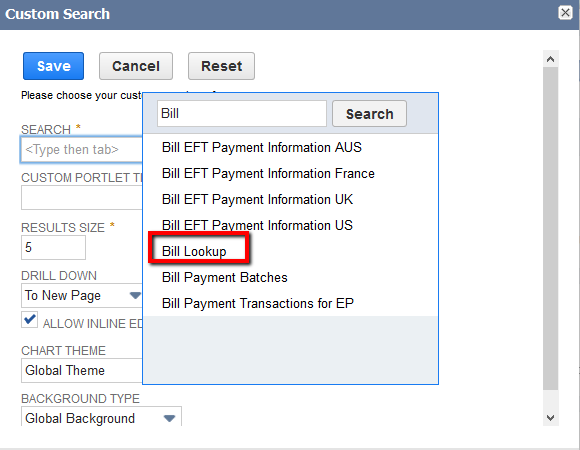
Available as Sublist View – The same rules apply to “Available as Sublist View,” for other users to be able to see the results. There are many practical applications of the sublist view. One of the strengths of NetSuite is the relationship of linked records. Customer records can be used to pull up all invoices and transactions. A sublist can be used to publish a specific view for these records. Making the search available for sublist view will enable users to narrow down the desired view.
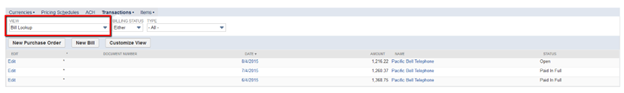
Available for Reminders – The reminders portlet on the home dashboard comes with many standard options, however, often users would like to see certain transactions in certain statuses. The application of the reminder’s portlet is very specific. The example used in the post is not relevant for reminders as it is returning all Bills. However, if a user was looking for all bills that were in pending approval, they could create a search for bills in the pending approval status in which they were the approver and have a reminder on their dashboard. It is a powerful tool to keep users on track of their tasks.
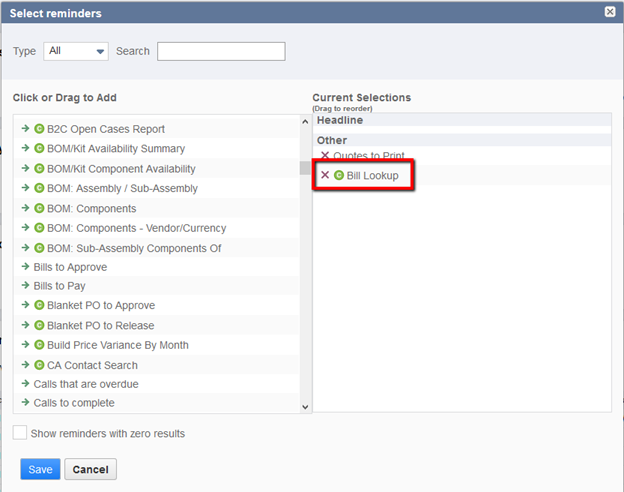
Show in Menu – the easiest of all options, makes the saved search available to view in the menu of saved searches. While most users use the Global search bar or set the search as a shortcut on their dashboard, there are times having a search on the menu makes sense. When a search is important for many users, it is useful to have it available on the menu.
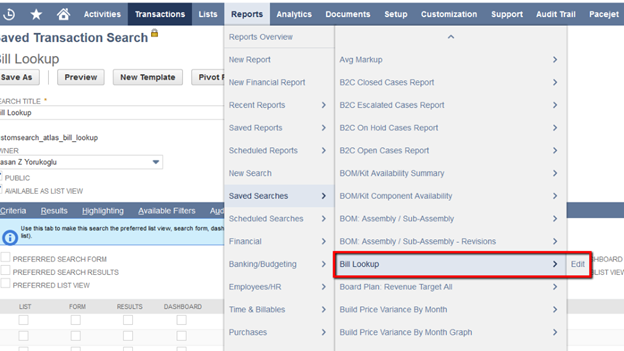
If you’re considering NetSuite, are in the middle of an implementation or need to redo your implementation or need NetSuite customizations reach out to Concentrus. We’re happy to help!



