
Configuring Item Options
To configure an item option field, navigate to Customization > Lists, Records, & Fields > Transaction Item Options > New (Administrator).

The interface for creating new transaction item options is very similar to the interface used for creating custom fields. As with custom fields, you can create a variety of transaction item option field types, including free-form text, checkbox, and list/record. A minor limitation with transaction item options are compared with other custom fields is that you cannot create a multi-select field type when creating a transaction item option.
Once defining your field type, you will select which transaction types the option should be available on within the Applies To subtab. You can also configure them to display when adding kit/assembly component items. In cases where you only want to display the transaction item option on select items instead of applying it globally, you can specify a finite list of items.
Using the Display subtab, you can adjust the default placement of the field on transaction and the display type of the field.

If you want to make the field required, you can mark it as Mandatory on the Validation & Defaulting subtab. You can also define the default value when items are added to the specified transaction types on this subtab.
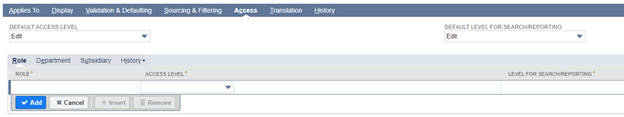
If you want to restrict access to the item option, you can use the Access subtab to define which roles, departments, and/or subsidiaries are able to view or edit it on the transaction types that it is exposed on.
Dynamic Sourcing for Item Options
In some cases, it may be helpful to pre-populate the transaction item option value whenever an item is added to a transaction. This can be accomplished by creating a corresponding field on the item record and selecting that field on the Sourcing & Filtering subtab on the transaction item option record:

You can also use similar logic to limit the available values in a list/record transaction item option by configuring a multi-select field sourcing from the same list/record type on the item record and selecting only those values that should display when that item is added to a transaction line.
Practical Applications for Transaction Item Options
Transaction item options are extremely versatile and have a wide array of applications. Below are a few of the practical use cases that I’ve encountered:
- Text for customized products (i.e. pet tags and ID bracelets)
- Gift wrapping (note: only use a transaction item option if gift wrapping will be offered as a free add-on)
- Manufacturer selection for products that have different suppliers
- Logo file attachments
- Placement details (i.e. top, bottom, front, back, etc.)
- Special instructions
As you can see, transaction item options allow you to track additional levels of detail on item transaction lines without requiring complicated configuration. They provide an excellent native solution for adding dimensions to item records without separating inventory between multiple unique item records. Do you have questions about creating transaction item options in NetSuite? Contact Concentrus today to discuss your needs with one of our NetSuite experts.
About Us
Concentrus is a complete NetSuite solutions provider that guides organizations through how to use NetSuite to reach highly focused business goals and objectives. We provide NetSuite implementation, developer, integration, and customization services to ensure that you have a long-term solution that is tailored to fit your systems, people, and processes.
Read About Our Implementation Methodology
Want more NetSuite Tips and Tricks? Check out our Short & 'Suite videos



