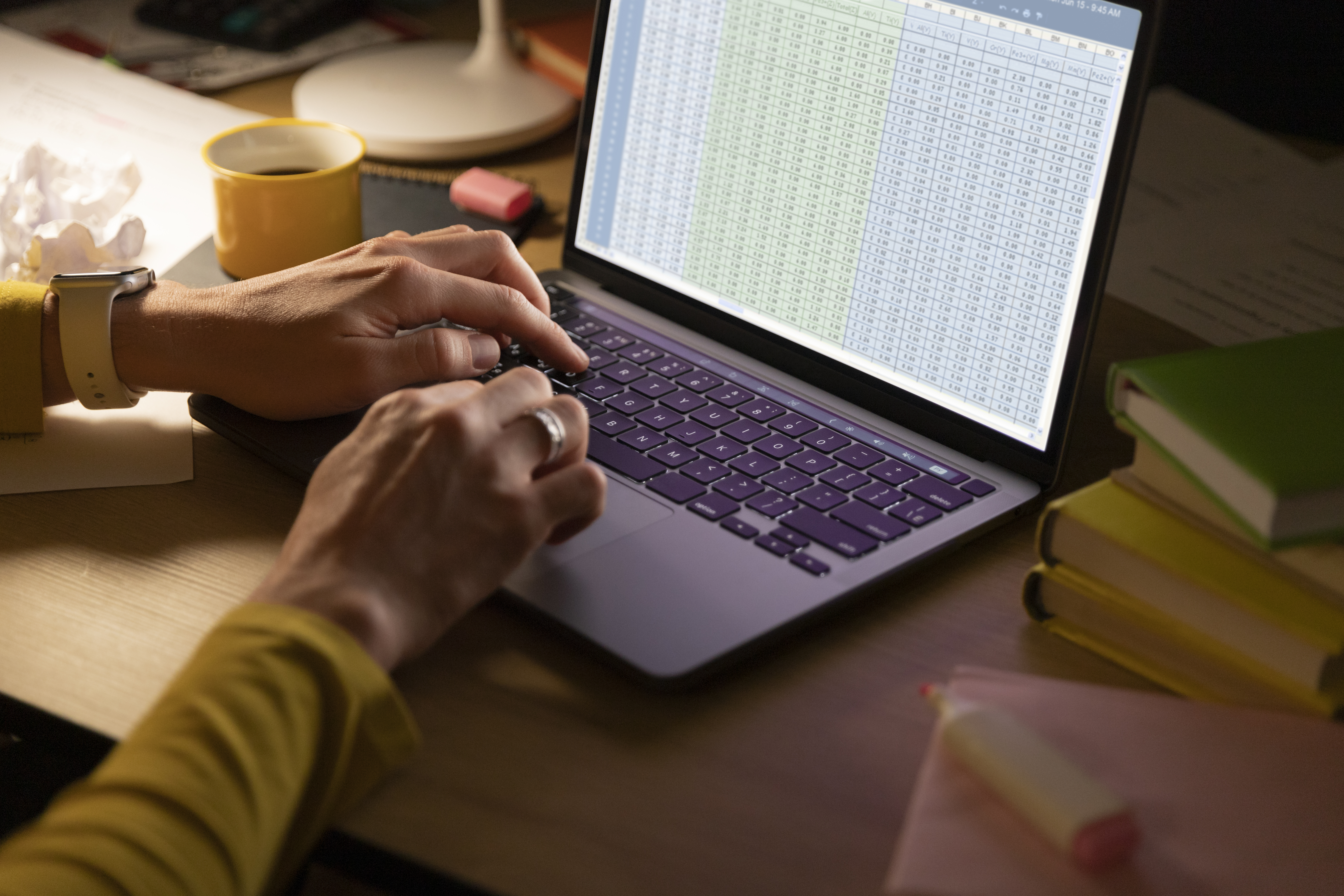Groups, assemblies, and kits/packages are various categories of items that bundle together multiple individual items for sale. In the realm of inventory management, understanding the nuances of different item types is essential for efficient operations and streamlined workflows.
Recent Posts
A Guide to NetSuite Item Types: Groups, Assemblies, Kit/Packages
Tags: NetSuite, ERP, Project Management, NetSuite Partner, NetSuite How To's, Accounting, NetSuite Tips, NetSuite Integrations, NetSuite Administrator, Netsuite ERP, Netsuite Updates, Items, Assembly Items, NetSuite Features, NetSuite Support, Kits and Packages
Keeping Your Vendor Records Organized: Printing Separate Vouchers in NetSuite
Ever run into a situation where your bill payments have so much detail they can't fit on a single check voucher? NetSuite can help!
NetSuite allows you to print a separate voucher page with all the remittance advice. When you print a separate voucher, the bill will not be listed on the voucher part of the check. Instead, the actual check voucher will indicate that the remittance advice is on a separate page.
Tags: NetSuite, ERP, Project Management, NetSuite Partner, NetSuite How To's, Accounting, NetSuite Tips, SuitePromotion, Promotions, NetSuite Integrations, NetSuite Administrator, Netsuite ERP, Netsuite Updates, NetSuite Features, NetSuite Support
Promotions in NetSuite is a powerful tool that allows you to create different and exciting discounts that can be applied to orders. There are multiple ways to create a Promotion and we will walk you through the different ways to set it up.
Tags: NetSuite, ERP, Project Management, NetSuite Partner, NetSuite How To's, Accounting, NetSuite Tips, SuitePromotion, Promotions, NetSuite Integrations, NetSuite Administrator, Netsuite ERP, Netsuite Updates, NetSuite Features, NetSuite Support
Saved Searches are a powerful tool within NetSuite, allowing you to create custom reports by combining various records. But what if the native or custom field names don't exactly scream clarity for reporting purposes? That's where the Custom Label field comes in.
Tags: NetSuite, ERP, Project Management, Reporting, Customer Service, NetSuite Partner, NetSuite How To's, NetSuite Tips, NetSuite Integrations, NetSuite Administrator, Customize, Saved Search, Netsuite ERP, New User, Customer Records, Netsuite Updates, NetSuite Features, NetSuite Support, Customer Preference
Customer Preference-Send Transactions
Streamlining customer communication is key to building lasting relationships, and NetSuite's Customer Preference settings empower you to do just that. Let's explore how to preset delivery methods for transactions, ensuring your customers receive information in their preferred format.
Tags: NetSuite, ERP, Project Management, Reporting, Customer Service, NetSuite Partner, NetSuite How To's, NetSuite Tips, NetSuite Integrations, NetSuite Administrator, Customize, Netsuite ERP, New User, Customer Records, Netsuite Updates, NetSuite Features, NetSuite Support, Customer Preference
In this article, we will explore the functionality of the Estimates feature. Depending on your business and the system's functional requirements, the Estimate/Quotes feature may or may not be enabled. If the feature is not activated, the option to create Estimates records during transaction creation remains invisible.
Tags: NetSuite, ERP, Reporting, NetSuite How To's, NetSuite Tips, NetSuite Administrator, Netsuite ERP, Netsuite Updates, Estimates Feature, NetSuite Features
Today, we will delve into the functionality of Scripted Records within the NetSuite framework. Scripted Records presents a comprehensive list of accessible pages within the NetSuite system, showcasing the scripts associated with each page. The significance of this page lies in its ability to streamline script access, providing a more efficient way to navigate and manage scripts.
Tags: NetSuite, ERP, Reporting, NetSuite How To's, NetSuite Tips, NetSuite Administrator, Netsuite ERP, Customer Records, Netsuite Updates, Record Management, Scripted Records
Default To-Be Printed Vendor Payment Record
Let's explore the convenient option of defaulting the To Be Printed checkbox on Vendor Payment records. This often-overlooked feature is frequently requested by clients, and the good news is that you can activate it on your own.
Tags: NetSuite, ERP, Reporting, NetSuite How To's, NetSuite Tips, Bank Account, NetSuite Administrator, Bank Statements, Vendor Payments, Bill Payment, Vendor Bill, Netsuite ERP, Netsuite Updates, Bank Feeds
Changing the subsidiary structure within your organization is a task that doesn't come around every day. Yet, there are situations where this adjustment becomes essential due to shifts in the company's structure, acquisitions, or the integration of new entities. In this guide, we'll walk you through the process of updating your parent company in your NetSuite environment, and how it can be achieved effectively.
Tags: NetSuite, ERP, Reporting, NetSuite Partner, NetSuite How To's, NetSuite Tips, NetSuite Administrator, Troubleshoot, Netsuite ERP, New or Adding Subsidiary, Subsidiary, Implementing Subsidiary, Netsuite Updates, Changing Subsidiary
Assembly Items with Special Order Components
Today, we're delving into the world of Assembly Items that come with special order inventory components. Essentially, this means that within the Bill of Materials, one of the inventory items is a special order item. The catch here is that this special-order item isn't stocked at your current location. Now, it's important to clarify the distinction between special orders and drop shipments. While a drop shipment involves the item being shipped directly to the customer, a special-order item is received at your company's warehouse first. However, don't forget, you still have the flexibility to switch to a drop shipment on the line level field if the need arises.
Tags: NetSuite, NetSuite How To's, Inventory Management, NetSuite Tips, NetSuite Integrations, NetSuite Administrator, Inventory, Netsuite ERP, Items, Assembly Items, Special Order, Components