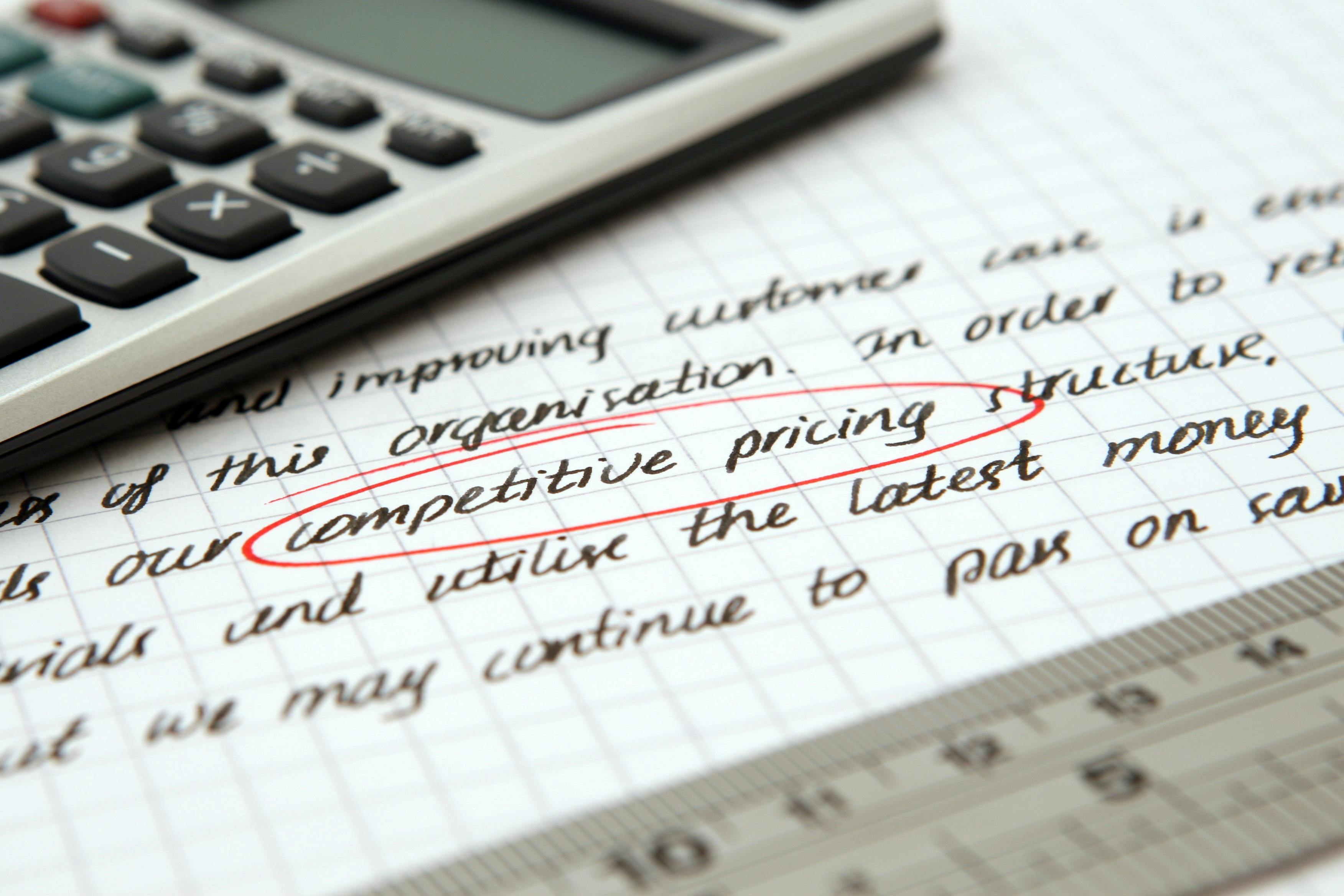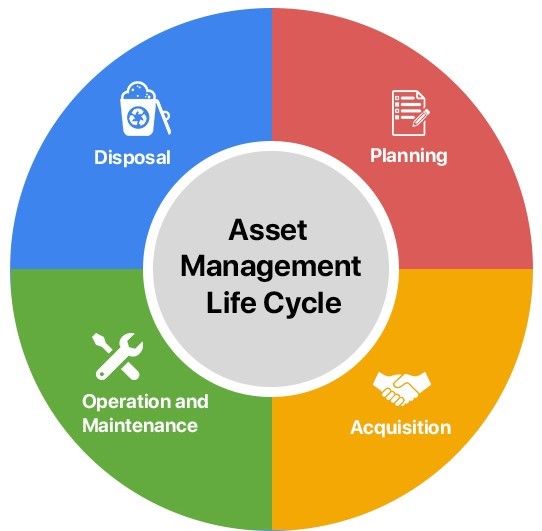A fulfillment request serves as an intermediary transaction between a sales order and the actual fulfillment process in the order fulfillment workflow. Essentially, it is a request to fulfill a sales order. This process allows employees at a fulfillment location, typically a store, to manage orders that need to be shipped to or picked up by customers. At the store, employees can view, accept, reject, and process fulfillment requests to complete the order.
Kevin Suh, NetSuite Administrator
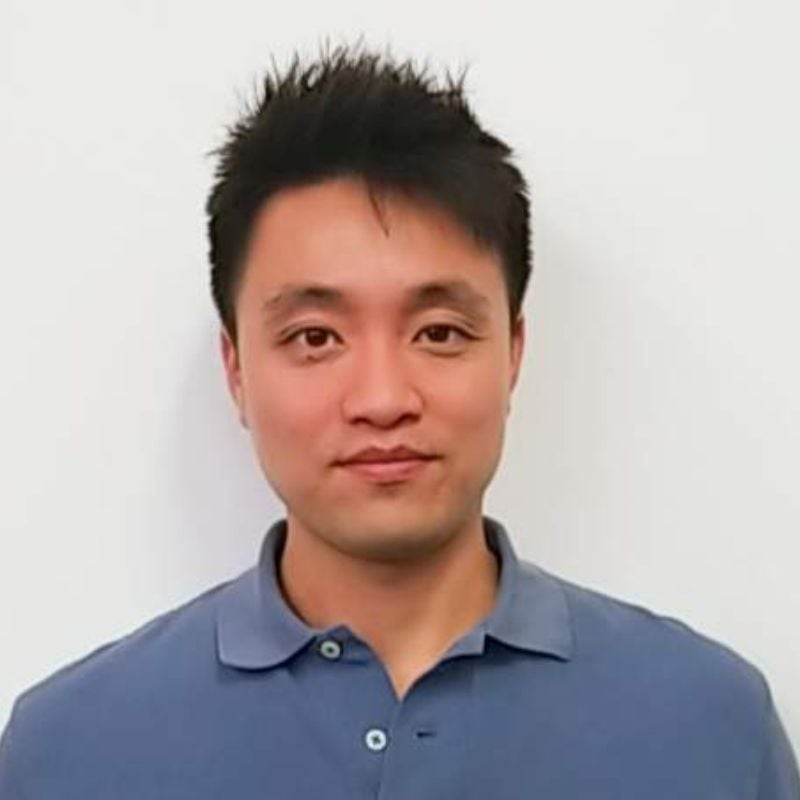
Recent Posts
Tags: NetSuite, ERP, Reporting, NetSuite Partner, NetSuite How To's, Inventory Management, NetSuite Tips
Ability to show outstanding balances in Trial Balance Report
The Trial Balance is a report that displays the balance of each active account as of a specific date, typically the end of the month. The account balances are listed in both debit and credit columns. Accountants generate this report before creating financial statements to ensure that the debits and credits are balanced. Once the trial balance is in equilibrium, the financial statements can be prepared. To view the Trial Balance report, follow these steps: Navigate to Reports > Financial > Trial Balance.
Tags: NetSuite, ERP, Reporting, NetSuite Partner, NetSuite How To's, NetSuite Tips
NetSuite allows you to import current sales tax codes for the states where you apply sales tax. Every month, NetSuite refreshes its database with the latest tax rates for all U.S. states. The Version field on the State Tax Import page shows the date when the tax rate change becomes effective. NetSuite sources these tax updates from Wolters Kluwer, and you can find more information on their website at wolterskluwer.com.
Tags: NetSuite, ERP, Reporting, NetSuite Partner, NetSuite How To's, NetSuite Tips, Tax Codes, State Tax
You can use the Mass Updates feature to locate multiple records with outdated information and update all their fields at once.
Tags: NetSuite, ERP, Reporting, NetSuite Partner, NetSuite How To's, NetSuite Tips, Netsuite Updates, Mass Updates, functionality, NetSuite Scripts
Creating Pricing Groups, and Add/ Remove Pricing Group in a Customer Record via CSV Import
Price groups enable you to assign customer-specific price levels for groups of items. For example, you could create a pricing group called Bicycles and associate the pricing group with all of your bicycle items. The price level for a pricing group takes precedence over the customer's price level. It does not take precedence over item pricing. I will show you the way to mass create, add and remove pricing group in this blog.
Tags: NetSuite, ERP, Reporting, NetSuite Partner, NetSuite How To's, NetSuite Tips, CSV Import, Pricing, Prices, Price Levels, Pricing Groups
Item Types: Groups, Assemblies, and Kit/Packages
Groups, assemblies, and kits/packages are various categories of items that bundle together multiple individual items for sale. In the realm of inventory management, understanding the nuances of different item types is essential for efficient operations and streamlined workflows. Among these are item groups, assemblies, and kit/packages, each serving unique purposes and presenting distinct features.
Tags: NetSuite, ERP, NetSuite Partner, NetSuite How To's, Inventory Management, NetSuite Tips, NetSuite Integrations, NetSuite Administrator, Inventory, Netsuite Language, Netsuite ERP, Inventory Status, Netsuite Updates, Items, NetSuite Features, NetSuite Support, Item Types
Ready to dive deeper into Amortization schedules? If you remember Amortization Feature from our previous blog, you might be curious about schedules. Here's the scoop: Once you set up the Amortization feature, schedules are automatically created whenever you buy something with linked amortization settings.
Tags: NetSuite, ERP, Project Management, NetSuite Partner, NetSuite How To's, Accounting, NetSuite Tips, NetSuite Integrations, NetSuite Administrator, Acumatica ERP, Netsuite ERP, Netsuite Updates, Changing Schedules, NetSuite Features, NetSuite Support, Amortization
Have you ever wondered how to track the cost of an item or expense over time? The Amortization feature in our system lets you do just that! It spreads the cost out over several future periods, giving you a clearer picture of your finances in the general ledger.
Tags: NetSuite, ERP, Project Management, NetSuite Partner, NetSuite How To's, Accounting, NetSuite Tips, NetSuite Integrations, NetSuite Administrator, Acumatica ERP, Netsuite ERP, Netsuite Updates, NetSuite Features, NetSuite Support, Amortization
Advanced Inventory Management Feature
The Advanced Inventory Management feature provides robust capabilities for efficient tracking of Lead Time, Safety Stock, and Seasonal Demand in relation to inventory items. These records not only present the available quantity for each item but also serve as an ongoing assessment tool for stock requirements, facilitating adjustments to replenishment orders.
Tags: NetSuite, ERP, Project Management, Reporting, NetSuite How To's, NetSuite Tips, NetSuite Integrations, NetSuite Administrator, Project Time Entry, Project, Netsuite ERP, Project Managing, Netsuite Updates, NetSuite Features
The upcoming 2023.2 release brings several exciting enhancements to the Fixed Asset Management SuiteApp. Let's dive into a brief overview of the key updates!
Tags: NetSuite, ERP, Reporting, NetSuite How To's, NetSuite Tips, NetSuite Administrator, Fixed Asset Management, Netsuite ERP, Netsuite Updates, asset management, Hard Assets