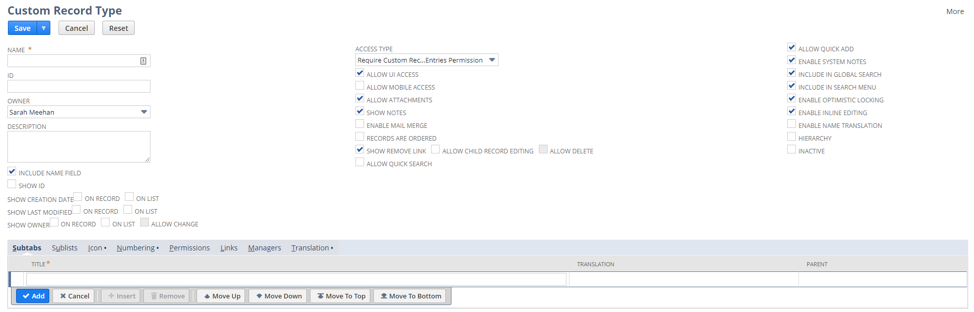While most NetSuite instances that I encounter make good use of custom fields, custom forms, and custom subtabs, one of the custom configuration options that I don’t see enough organizations taking advantage of is custom sublists. Custom sublists are groupings of data from either standard or custom records under a parent record. Examples of standard sublists include the Transactions list on the customer record, the Related Records list on transactions, and User Notes on an item record. In this post, I’m going to cover the basics of creating a custom sublist and applying it to a record as well as share a few practical examples of custom sublists that I’ve seen.