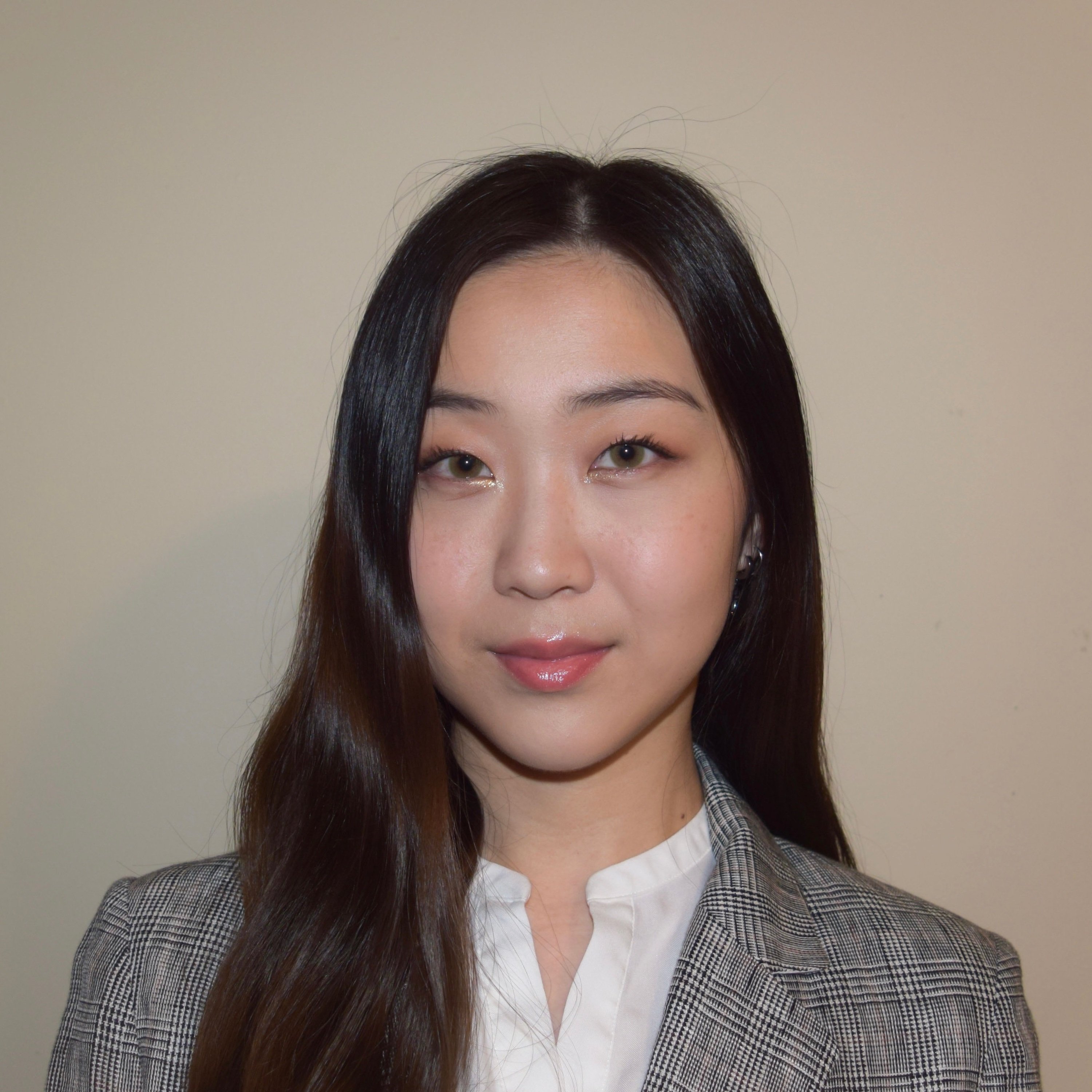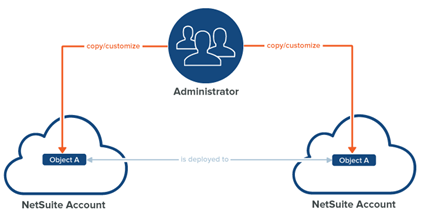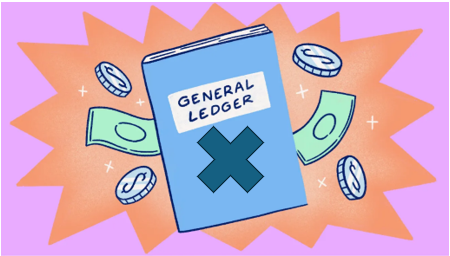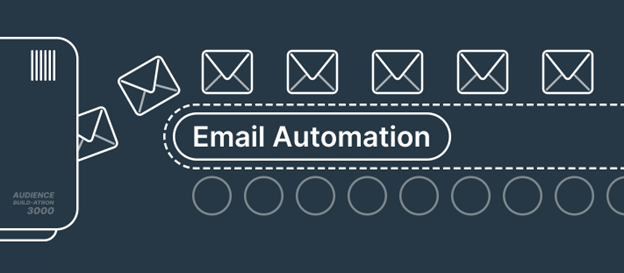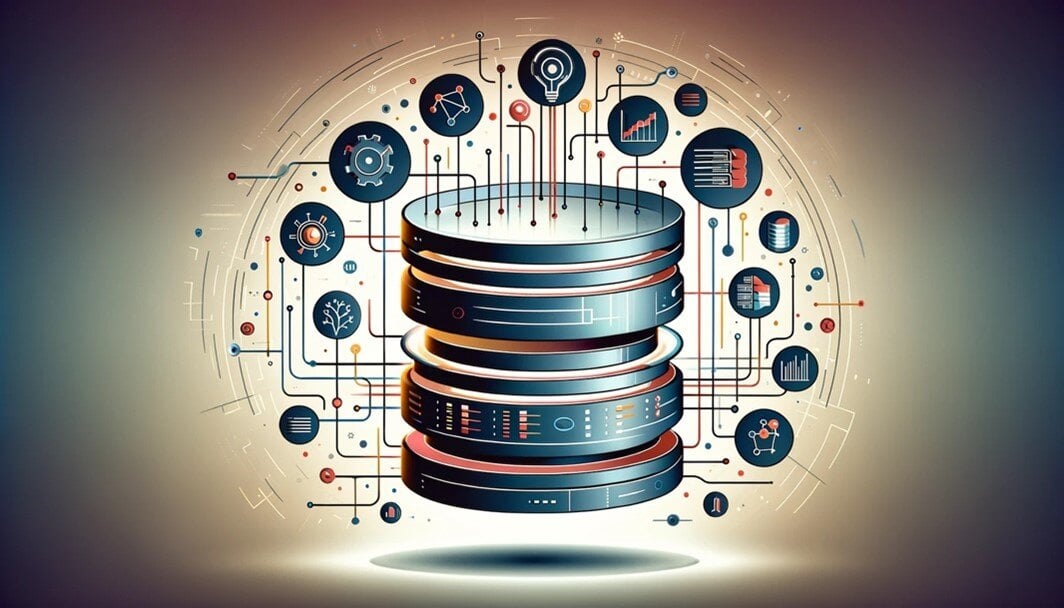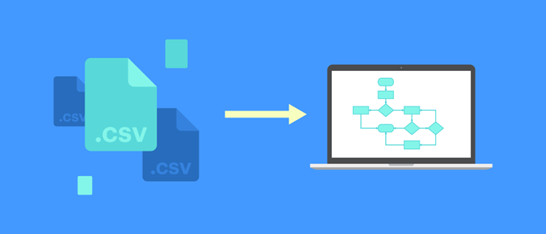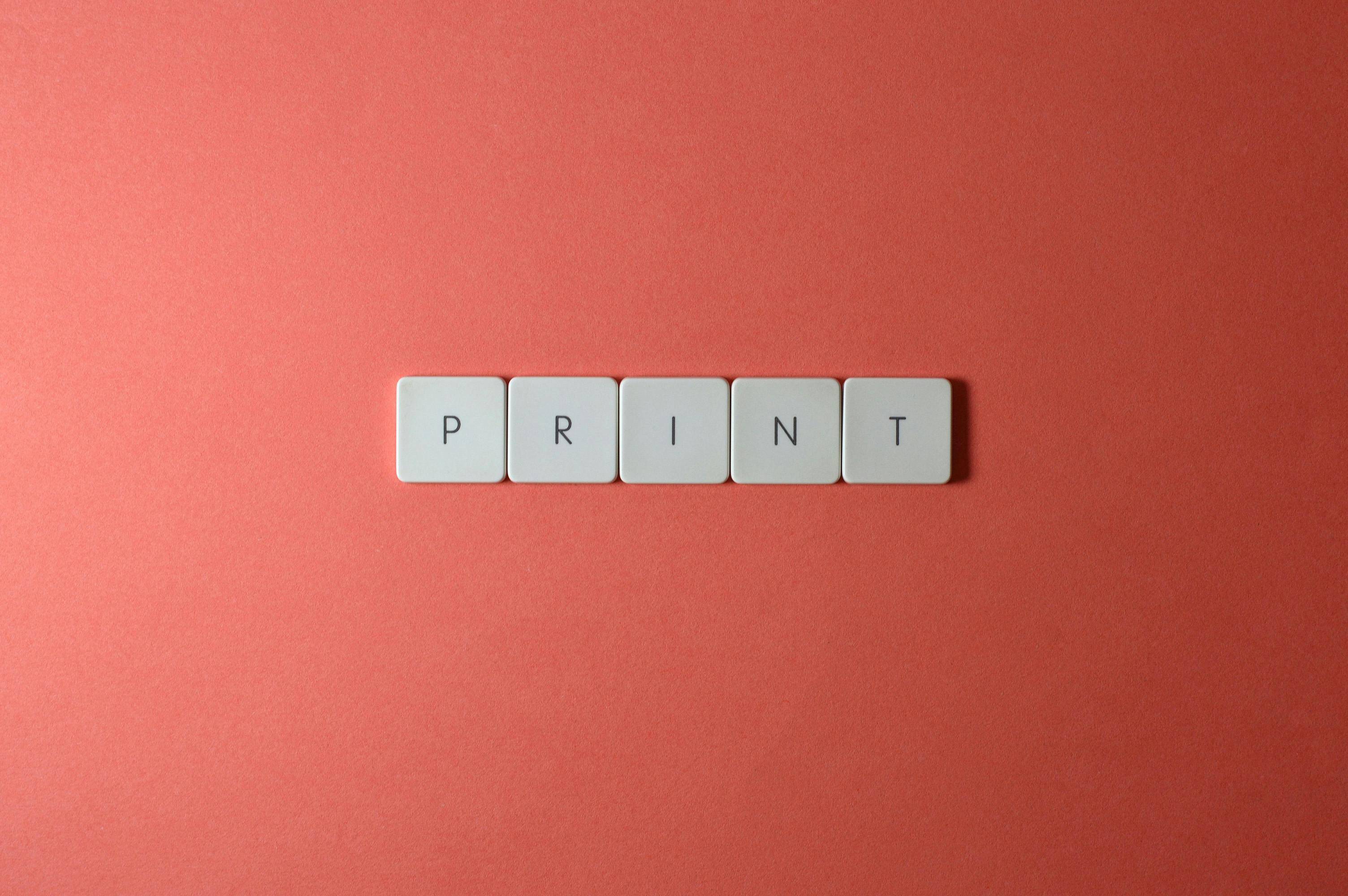Streamlining NetSuite Customization with the Copy to Account Feature
One useful tool in NetSuite when migrating certain data from one NS instance to another would be the Copy to Account (CTA) feature. This feature simplifies the process of transferring customizations between NetSuite accounts, eliminating the need for manual recreation.
Read More
Tags:
NetSuite,
ERP,
Reporting,
NetSuite Partner,
NetSuite How To's,
NetSuite Tips,
SuiteScript,
Copy to Account,
Data Migration,
NetSuite to NetSuite
In NetSuite, managing reseller permits is an important in handling tax exemptions for customers who purchase items for resale. This functionality ensures that you can easily track and validate tax-exempt transactions, comply with tax regulations, and maintain proper documentation for audits.
Read More
Tags:
NetSuite,
ERP,
Reporting,
NetSuite Partner,
NetSuite How To's,
NetSuite Tips,
Sales Tax,
Reseller Permit,
Tax Exemption
NetSuite's Global Search allows users to fine-tune their search experience. These settings, found under the Set Preferences menu, provide control over how searches are conducted and how results are displayed. Here's a closer look at these options and how they can optimize your workflow.
Read More
Tags:
NetSuite,
ERP,
Reporting,
NetSuite Partner,
NetSuite How To's,
NetSuite Tips,
Global Search,
Set Preferences
When working with financial data in NetSuite, there are certain changes that impact the General Ledger (GL) and others that do not. In many scenarios, especially for accounting purposes, it's necessary to update transactions without affecting the General Ledger. This process is known as allowing non-GL changes.
Read More
Tags:
NetSuite,
ERP,
Reporting,
NetSuite Partner,
NetSuite How To's,
NetSuite Tips,
General Ledger,
Non-GL Changes,
Accounting Preferences,
Financial Data Management
In NetSuite, we can utilize a simple workflow to automatically send emails upon transactions or perhaps scheduling a weekly automated customer statement. However, there may be cases where we would like to send to multiple emails that may change depending on the customer/vendor or other entity. We will use the example of a workflow for automated customer statement emails to walk through how to create this specific custom email field.
Read More
Tags:
NetSuite,
ERP,
Reporting,
NetSuite Partner,
NetSuite How To's,
NetSuite Tips,
Custom Fields,
Workflow,
Automated Emails
NetSuite allows you to efficiently manage your outgoing communications through different tools. Understanding the difference between hard and soft bounces, and knowing how to manage them, is crucial for maintaining efficient communication and a strong sender reputation.
Read More
Tags:
NetSuite,
ERP,
Reporting,
NetSuite Partner,
NetSuite How To's,
NetSuite Tips,
Bounced Emails,
Mass Email Management
In today's data-driven world, businesses rely on robust systems to manage and analyze their financial and operational data. Open Database Connectivity (ODBC) stands out as a powerful tool for integrating NetSuite with other applications.
Read More
Tags:
NetSuite,
ERP,
Reporting,
NetSuite Partner,
NetSuite How To's,
NetSuite Tips,
ODBC,
Database Connectivity,
API
In NetSuite, you can create saved csv mappings, so that you can save time mapping fields for reoccurring imports. However, you must mark them as Public for other users to access the mapping.
Read More
Tags:
NetSuite,
ERP,
Reporting,
NetSuite Partner,
NetSuite How To's,
NetSuite Tips,
CSV Import,
CSV Import Mappings
Bank reconciliation is a critical to financial management. NetSuite allows for efficiency in matching your bank transactions, allowing you to maintain accurate financial records seamlessly. NetSuite provides the ability to create custom reconciliation rules, which allows one to skip a lot of the manual process that comes in matching bank transactions.
Read More
Tags:
NetSuite,
ERP,
Reporting,
NetSuite Partner,
NetSuite How To's,
NetSuite Tips,
Bank Reconciliation,
Bank Data
If your business is printing a lot of checks, the use of multiple printers may be common. There may be cases where the Check PDF format set up in NetSuite may work for one printer, but may not work for another. There may also be cases where you need to print checks using different stocks. In these scenarios, utilizing the print offset settings in your Set Preferences may offer a quicker solution compared to creating a separate PDF Layout from scratch.
Read More
Tags:
NetSuite,
ERP,
Reporting,
NetSuite Partner,
NetSuite How To's,
NetSuite Tips,
PDF Formatting,
Print Offsets