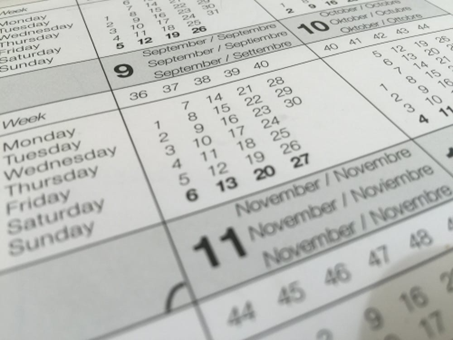ERP Pitfall #1: Launching Without Defined ROI Goals
Tags: NetSuite, ERP, NetSuite Partner, NetSuite How To's, NetSuite Tips, Shortcuts, dashboard
Tags: NetSuite, ERP, NetSuite Partner, NetSuite How To's, NetSuite Tips, Field Service Management, Mobile Access
Online Customer Forms in NetSuite: A Step-by-Step Setup Guide
Tags: NetSuite, ERP, Reporting, NetSuite Partner, NetSuite How To's, NetSuite Tips, Marketing, Online Customer Forms
Why 70% of ERP Projects Miss ROI Targets — And What Smart CFOs Do Differently
Tags: NetSuite, ERP, NetSuite Partner, NetSuite How To's, NetSuite Tips, Shortcuts, dashboard
The Cost of Doing Nothing: Why Waiting on ERP is Riskier Than You Think
Tags: NetSuite, ERP, NetSuite Partner, NetSuite How To's, NetSuite Tips, Shortcuts, dashboard
Troubleshooting: Update A Transaction but Met the Overdue Issue
Introduction
Sometimes, errors in NetSuite are not very clear and may mislead you in the wrong direction.
Today we are going to discuss this error message:
Error Code: USER_ERROR
Error Message: Customer is XXX days overdue.
Tags: NetSuite, ERP, Reporting, NetSuite Partner, NetSuite How To's, NetSuite Tips, Data Migration, Transaction Update, Credit Hold, NetSuite Error Handling, Overdue Issue
How to Translate ERP Benefits Into Executive Language CFOs Can Trust
Tags: NetSuite, ERP, NetSuite Partner, NetSuite How To's, NetSuite Tips, Shortcuts, dashboard
Tags: NetSuite, ERP, NetSuite Partner, NetSuite How To's, NetSuite Tips, Shortcuts, dashboard
7 Steps to Building a Winning ERP Business Case (from Define to Approval)
Tags: NetSuite, ERP, NetSuite Partner, NetSuite How To's, NetSuite Tips, Shortcuts, dashboard
5 Mistakes CFOs Make When Calculating ERP ROI — And How to Avoid Them
Tags: NetSuite, ERP, NetSuite Partner, NetSuite How To's, NetSuite Tips, Shortcuts, dashboard