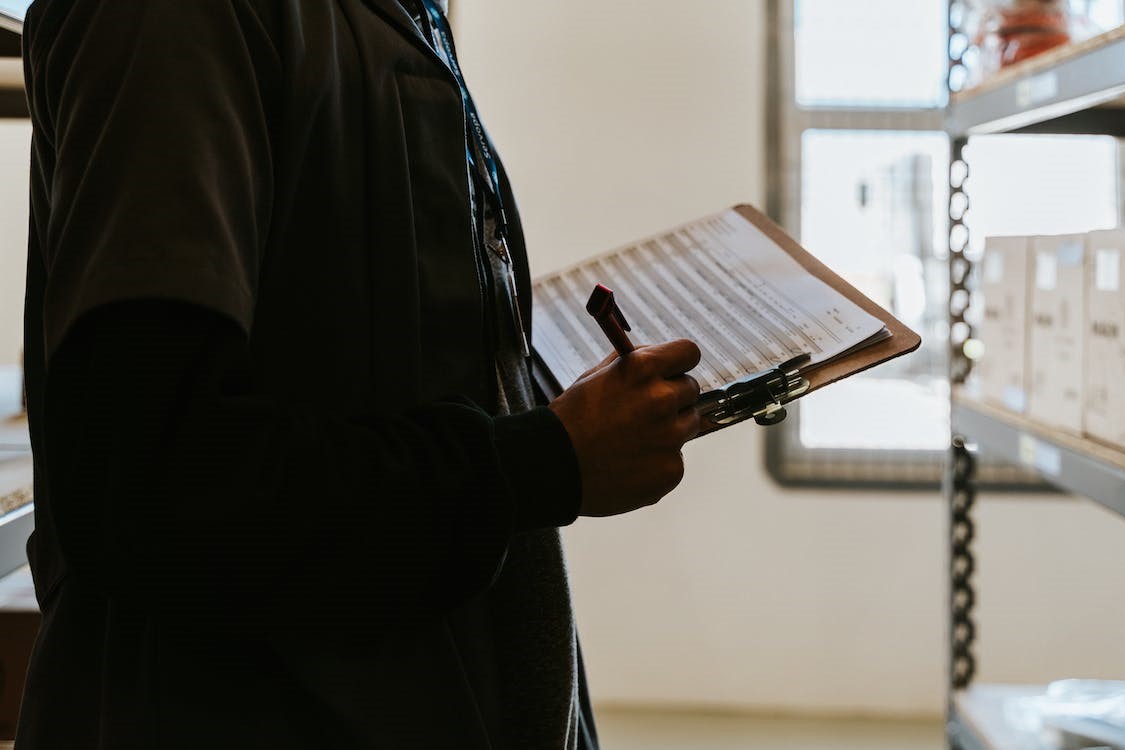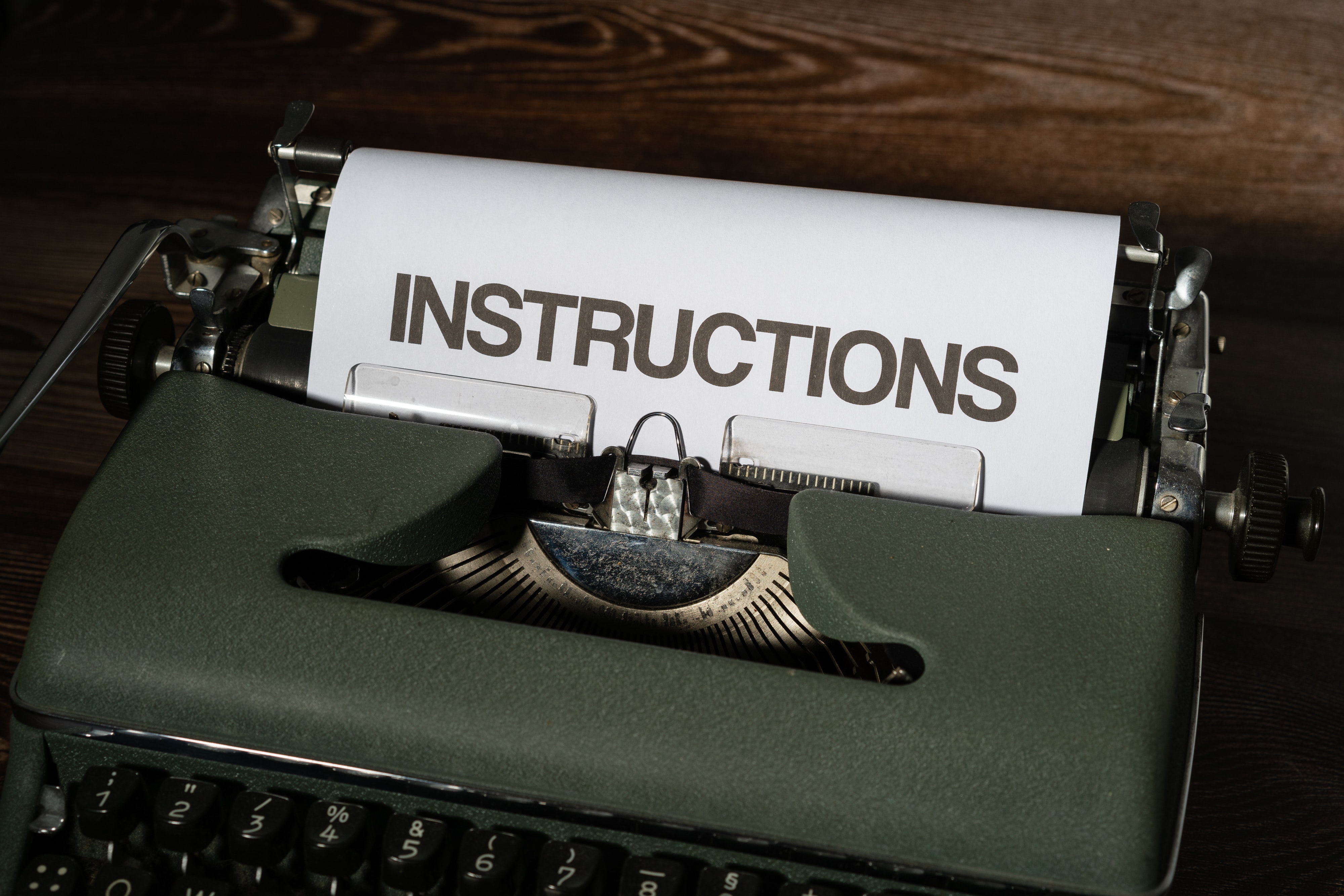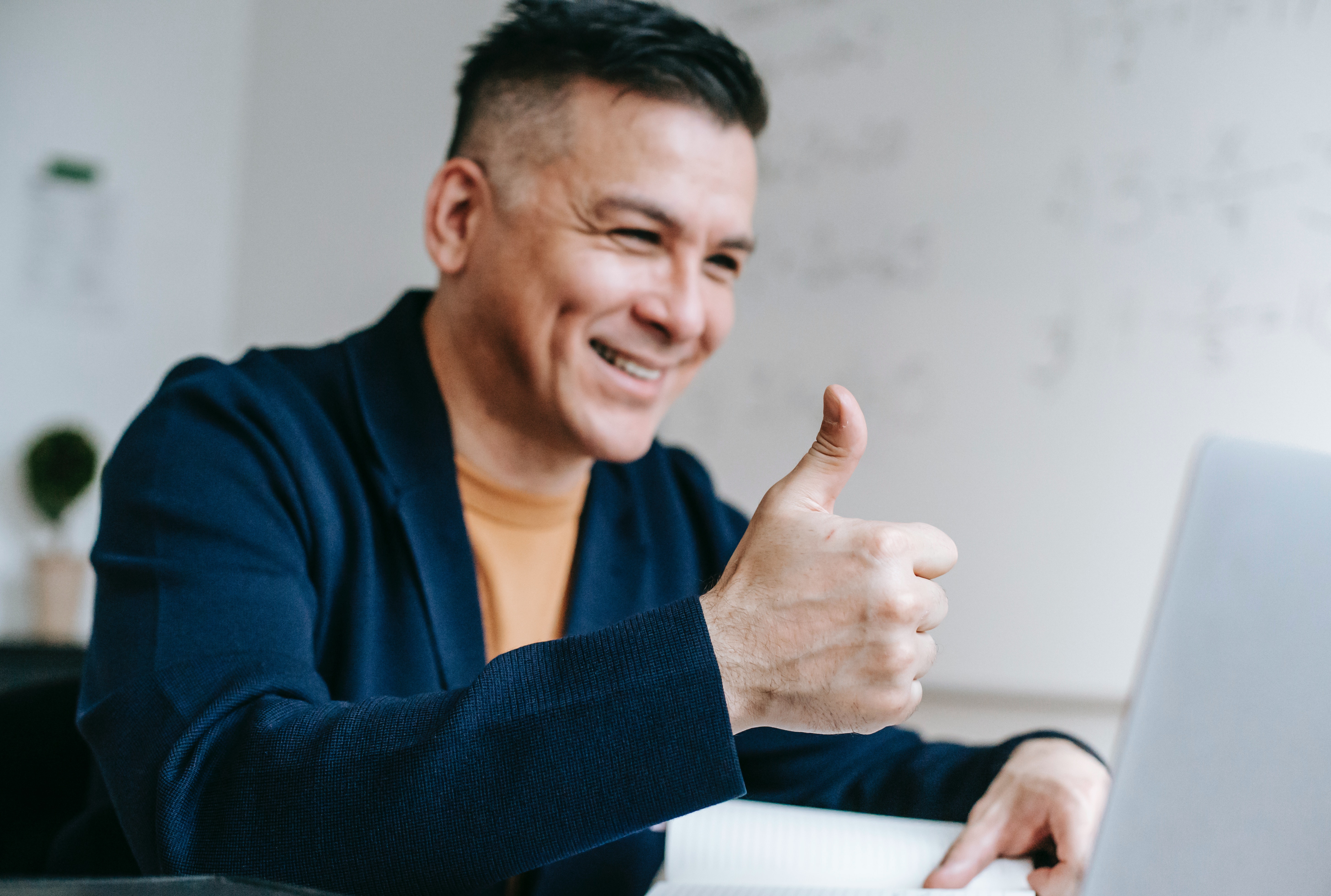While many individuals working on a project have a good understanding of fundamental project management concepts like scope, timelines, updates, and budgets, there are several unspoken subtleties to consider when working with new clients/teams on a brand new implementation project.
The Issues Management of Project Management
Tags: NetSuite, ERP, Project Management, People Management, Reporting, NetSuite Partner, NetSuite How To's, NetSuite Tips, Project, PM
Advanced Bill of Materials – Implementation & Considerations
With Netsuite’s 2023.1 Release right around the corner, Netsuite is ending support for its Legacy Bill of Materials module. While business critical issues will continue to be addressed and resolved, new feature developments will no longer include Legacy Bill of Materials. As a result, Netsuite recommends migrating to Netsuite’s Advanced Bill of Materials. To be clear, immediate migration to Advanced Bill of Materials is not necessary, but you may be thinking of making the change in the near future. You may also be wondering how Advanced Bill of Materials compares to Legacy Bill of Materials, and what impacts to data you should be aware of.
Tags: NetSuite, ERP, Project Management, Reporting, NetSuite Partner, NetSuite How To's, NetSuite Tips, Implementation, BOM, Manufacturing, Bill of Materials, Advanced BOM
Fixed Asset Management – Troubleshoot Revaluations
During the course of managing your assets in NetSuite’s Fixed Asset Management (“FAM”) module, you are bound to revalue a few assets. Revaluing an asset means the current value of the asset is more or less than the original cost, the asset life has changed, depreciation method has changed, or the residual value has changed. NetSuite’s FAM module can help you revalue and post the correct GL impacts to your financial statements. If you would like to learn how to revalue an asset in the FAM module, please visit SuiteAnswers: Revaluation of an Asset (https://suiteanswers.custhelp.com/app/answers/detail/a_id/19284/loc/en_US).
Tags: NetSuite, ERP, Project Management, Reporting, NetSuite Partner, NetSuite How To's, NetSuite Tips, Bank Reconciliation, Fixed Asset, Reconciliation, Fixed Asset Management, Revaluation
An Overview of Netsuite’s Inventory Status Feature
Successful inventory management is a key component in any business, and understanding the challenges and opportunities in this space is critical to developing successful and impactful processes. One of the challenges in this space with regard to Netsuite has been how to effectively manage inventory that should not be sold, or inventory that can be sold but should otherwise be segregated based on specific attributes. Traditionally, part of the challenge is how to prevent this inventory from being allocated to sales orders or how to track inventory items that share the same item number in Netsuite but may have small differences such as packaging.
Tags: NetSuite, ERP, Project Management, Reporting, NetSuite Partner, NetSuite How To's, Inventory Management, Warehouse Management System (WMS), NetSuite Tips, WMS, Netsuite WMS, Implementing, Implementation, Inventory Status, Item Receipt, Defective Inventory, Quality Assurance
Implementing Vendor Payment Installments
The Vendor Payment Installments feature offers a systemic way to manage vendor bills in several installments. In addition to facilitating a systemic process, the feature also allows you to view aging for each installment based on its due date which is helpful in providing visibility on upcoming bills. In this blog, we’ll walk through the fairly straightforward setup process as well as provide a few considerations you may want to think about as you decide whether to enable this feature.
Tags: NetSuite, ERP, Project Management, Reporting, NetSuite Partner, NetSuite How To's, NetSuite Tips, Purchase Order, Vendor Payments, Installments, Implementing, Terms, Implementation
How to Add a New User in Your NetSuite Account
Whenever we get a Net New Implementation, we are often asked, “How do we set up a new user on NetSuite?” Let me show you a couple of ways and some troubleshooting tips for adding a new employee/user. Note: NetSuite users can also include vendors, partners, and customers.
Tags: NetSuite, ERP, Project Management, Reporting, NetSuite Partner, NetSuite How To's, NetSuite Tips, NetSuite Integrations, Troubleshoot, Support, New User
Project Management Best Practice – Adding A New Subsidiary to NetSuite
As you grow in your business, acquisition is a common path for growth. Acquiring a new subsidiary is exciting and chaotic at the same time. Do not feel rushed to get the new entity on boarded with NetSuite. Both primary and new entity need time to assimilate to the new structure.
Tags: NetSuite, ERP, Project Management, Reporting, NetSuite Partner, NetSuite How To's, NetSuite Tips, NetSuite Integrations, data, Support, New or Adding Subsidiary, Subsidiary, Implementing Subsidiary
NetSuite is a system that evolves with your business. As your business expands, integrations or customizations will be necessary. There’s a great tool to help you manage optimizing NetSuite. Strongpoint is a SuiteApp that is a simple bundle implementation on your NetSuite environment. Whether it’s custom fields, workflows, or scripts, Strongpoint helps manage the customizations and minimize risks.
Tags: NetSuite, ERP, Reporting, NetSuite Partner, NetSuite How To's, NetSuite Tips, NetSuite Integrations, data, Troubleshoot, Customization, Support
Inline Editing and Its Saved Search
Inline editing is a great feature in Netsuite.Inline list editing enables you to update records quickly by changing data directly in a record's row on the list page.This capability supports faster and easier editing because you do not have to go into each record to edit it.
Tags: NetSuite, ERP, Reporting, NetSuite Partner, NetSuite How To's, NetSuite Tips, NetSuite Integrations, Saved Search, Cloud ERP, Inline Editing
Cost of Failed NetSuite Implementations: How Consulting Saves Money
The implementation of an enterprise resource planning (ERP) system is a major investment for any business. NetSuite, a cloud-based ERP software, provides a comprehensive solution for financial management, customer relationship management, inventory management, and more. However, the implementation of such a system is not always straightforward and can result in costly failures. In this article, we will explore the cost of failed NetSuite implementations and how NetSuite consulting can save your business money.
Tags: NetSuite, ERP, Reporting, NetSuite Partner, NetSuite How To's, NetSuite Tips, Business Benefits, Cloud ERP, Netsuite ERP