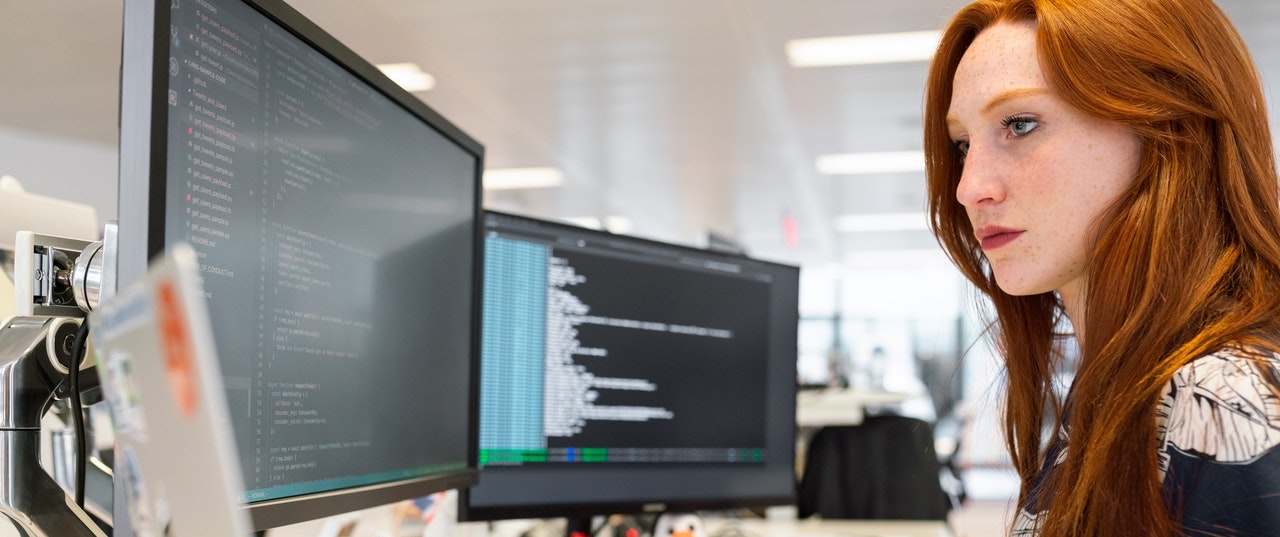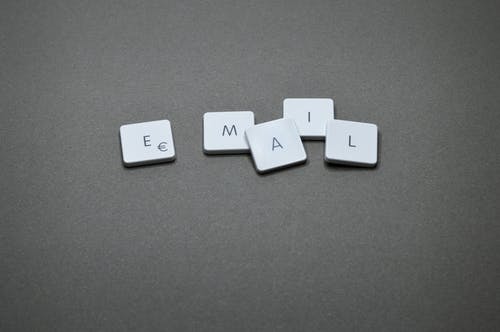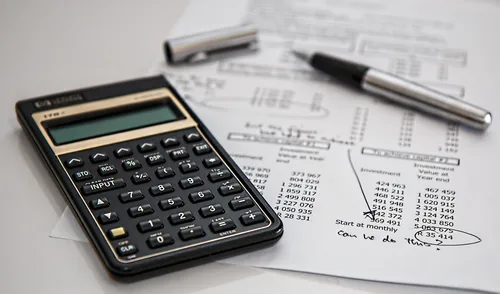It is critical to have accurate inventory for your warehouse in order to stay competitive and it is frustrating to see the inventory discrepancy within the system. You might have encountered the situation where the quantity available in the location differs from the quantity available in the serial lot. I’ll share a quick fix when the Advance Bin Management is turned off and inventory quantity mismatch occurs in Netsuite.
Read More
Tags:
Project Management,
NetSuite How To's
One of NetSuite’s hidden gems is their robust catalog of SuiteApps, which are add-on bundles built by NetSuite that enhance existing functionality and are often available completely free of charge. SuiteApps range from custom reporting to meet country-specific tax requirements to improved employee and subsidiary navigation interfaces to a drag and drop tool for attaching files to records (one of my personal favorites). In today’s post, I’ll discuss the Effective Date Pricing SuiteApp, which allows you to schedule and automate pricing updates in your NetSuite environment.
Read More
Tags:
Project Management,
NetSuite How To's
As a NetSuite Administrator, it's important to know tips and tricks of how to troubleshoot and manage system integrity. NetSuite provides an Administrator with a lot of auditing tools to help him or her do their job well. Below are a few more commonly used auditing functions.
Read More
Tags:
Project Management,
NetSuite How To's
NetSuite Saved Searches are a powerful tool. NetSuite comes pre-loaded with many useful reports. So, which is better?
Read More
Tags:
Project Management,
People Management,
NetSuite How To's
NetSuite ERP has a powerful and robust database structure; it consumes data and outputs data in either it’s the rawest form or organized summaries. NetSuite users are used to massaging and manipulating data. VLOOKUP is a common EXCEL function that is used to map data together. If you want something better but just not at a Dba level, INDEX and MATCH are powerful EXCEL functions.
Read More
Tags:
Training
The impact of the internet on how retailers do business cannot be overstated, especially in light of the COVID-19 pandemic. Retailers used to be reliant on physical inventory in on-site warehouses to fulfill orders, but a growing number of businesses never even see the products that they are selling as drop-shipping has become a common approach for meeting customer demand in a timely manner. NetSuite offers native support for on-site fulfillment, drop shipments, and special orders, as well as mixing and matching all three approaches simultaneously. In this post, I’ll discuss how drop shipments and special orders are handled in NetSuite and how to best leverage the available configuration options to meet your business needs.
Read More
Tags:
NetSuite How To's,
NetSuite Tips
If your business sells physical goods and uses NetSuite as its ERP system, then configuring the way that you fulfill inventory is critical to your daily operations. In the Accounting Preferences menu, there are a number of preferences specifically related to fulfillment that can have a significant impact on how orders are processed. In this post, I’ll discuss each of the options offered and how each effects the fulfillment process.
Read More
Tags:
Project Management,
NetSuite How To's
One of my favorite features of NetSuite is the way that it tracks bidirectional email activity for emails generated from within the system. Having visibility into communication activity related to a customer, vendor, or specific transaction record is an invaluable resource, but only if the initial outbound email is delivered as intended. NetSuite offers the ability to configure DKIM (DomainKeys Identified Mail), which is essentially a digital signature within the code of your email that can be read by internet service providers to help identify spam and improve the deliverability of your messages. While there are some slightly technical aspects of setting up a DKIM entry, even a non-technical user can do it once they understand the process. In this post, I’ll take the mystery out of configuring DKIM in your NetSuite environment.
Read More
Tags:
Project Management,
NetSuite How To's
For organizations that buy and sell physical goods, being able to efficiently and accurately move inventory within warehouse(s) is critical. Knowing exactly how many units of each product you have in a particular location and/or bin drives both purchasing and sales activity, so it is extremely important that changes to inventory are recorded correctly and in a timely manner.
Read More
Tags:
Project Management,
NetSuite How To's
Are you looking for ways to make the bank reconciliation process easier? There are many ways to slice and dice this need. Before reaching out to another vendor or requesting a NetSuite customization from your Partner, consider NetSuite’s native functionality. As of 2020.1 release, you can now download a bundle called Auto Bank Statement Import to automatically import bank statements on a daily basis.
Read More
Tags:
Project Management,
People Management,
NetSuite How To's