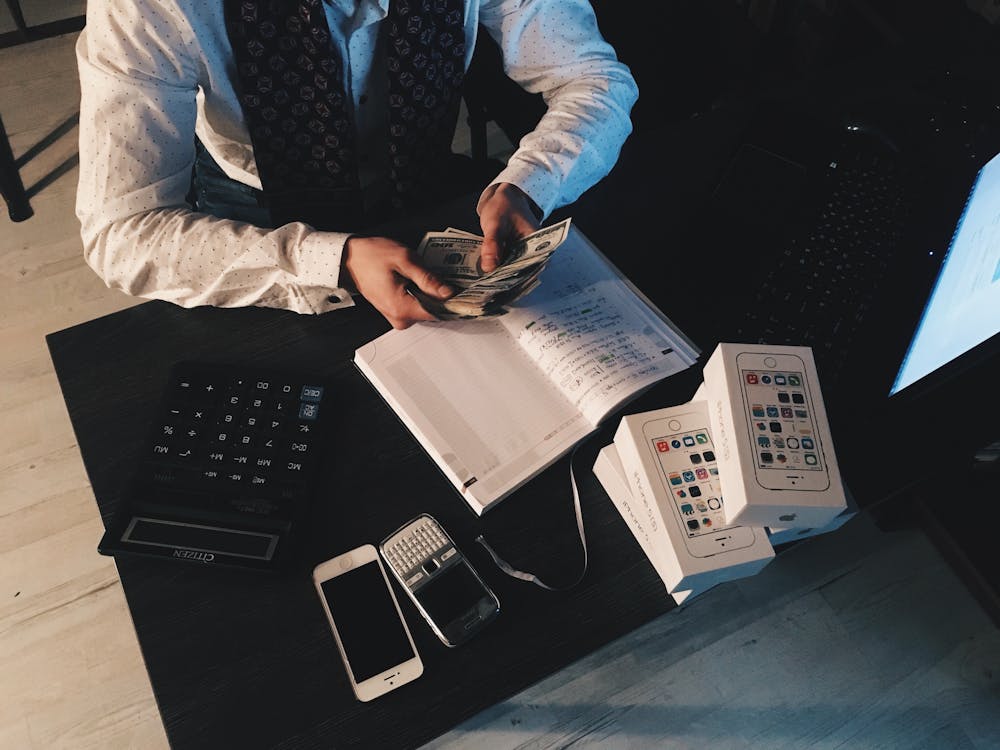In my experience, people generally hate to escalate. Many team members think escalation is snitching on a fellow team member or will reflect bad on their own performance. To a project manager, escalation is just another method of communication; it's how we can foresee and manage situations, and all projects have "situations" that impact scope, budget, or time.
Project Management - Is Escalation Good or Bad?
Tags: Project Management
6 Things to Look for in Your Next Ecommerce Solution
In 2019, online retail sales grew 56% - and that’s before the COVID-19 pandemic hit and everyone was ordered to stay at home. Despite lower overall spending in the United States due to COVID-19, many retailers who have invested in an ecommerce platform have seen their webstore sales increase by around 43% since the beginning of the pandemic.
8 Signs that your Business Management System is Holding Back your Online Retail Presence
COVID-19 has been systematically poking holes in the existing infrastructure for companies across North America – particularly for Retailers.
10 Reasons Retailers with Ecommerce are More Successful
COVID-19 has pushed many retailers to consider putting up their own online webstore. Not only can weather more storms (such as a worldwide pandemic) than a brick and mortar store, but it also gives you the flexibility you need to grow your retail business, provided that it is integrated with your back office systems.
Tags: ERP, Customer Service, eCommerce, Retail
My Ecommerce and Back Office Systems Don’t Connect: What should I do now?
Maybe you’ve read my last blog, 5 Symptoms of a Siloed Ecommerce & Back End System, and concluded – “yes, this is me. I have siloed systems”. The next question is always going to be “So what should I do about it?”
Tags: ERP, Accounting, eCommerce, Retail
If you buy or sell products or services using NetSuite, then you have probably noticed the wide array of item types available for selection when entering new items. Determining which type is right for your application can feel overwhelming when you are first getting started in NetSuite but once you understand the basic differentiating factors between each type, you’ll find it to be a much clearer process. In this post, I will provide details on what distinguishes each item type and share a few practical use cases along the way.
Tags: NetSuite How To's, NetSuite Tips
5 Ways Retail Startups Can be Proactive During a Crisis
COVID-19 has impacted everyone in the United States personally, professionally, and/or financially. Startups, especially newer retailers, have been hit hard because they do not always have the cash flow, processes and systems in place to handle this drastic of a change.
Tags: Reporting, Customer Service, Inventory Management, eCommerce, Warehouse Management System (WMS)
5 Symptoms of a Siloed Ecommerce & Back End System
You’ve invested in a fantastic ecommerce solution to be the online face of your company. You make it to look nice and provide your customers with the online shopping experience that they are looking for during the digital age. It also gives you the unique ability to reach your customers when your products are top of mind - when they are looking to make a purchase. And during the COVID-19 pandemic, or any similar crisis in the future, it’s the ONLY way for you to reach your customers.
Tags: NetSuite, Accounting, eCommerce, Warehouse Management System (WMS)
Five Tricks for Creating Scriptable Email Templates
Scriptable email templates in NetSuite allow you to harness the capabilities of HTML and FreeMarker code to create highly-customized emails for both internal and external communication. In addition to supporting the display of both standard and custom fields in both the subject line and email body, scriptable templates also support the use of more advanced coding functionality like the insertion of subtemplates, current date/time, and dynamic formatting for multi-select field values. In this blog post, I’ll share the basic steps for setting up a new scriptable email template and provide five of my favorite tricks for making them even more useful.
Tags: NetSuite How To's, NetSuite Tips
While most NetSuite instances that I encounter make good use of custom fields, custom forms, and custom subtabs, one of the custom configuration options that I don’t see enough organizations taking advantage of is custom sublists. Custom sublists are groupings of data from either standard or custom records under a parent record. Examples of standard sublists include the Transactions list on the customer record, the Related Records list on transactions, and User Notes on an item record. In this post, I’m going to cover the basics of creating a custom sublist and applying it to a record as well as share a few practical examples of custom sublists that I’ve seen.
Tags: NetSuite Tips