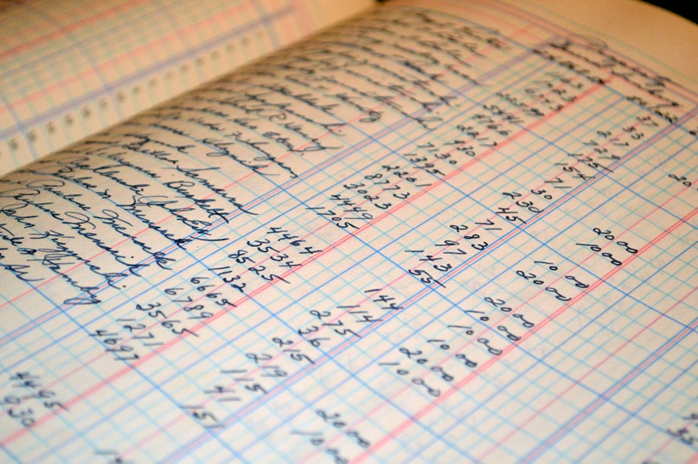For many clients, managing customer returns is an important business activity. In addition to the logistical challenges of approving customer returns and providing customers with a way to send back defective merchandise, an important consideration is ensuring these customer returns are accounted for properly. When a customer returns inventory, it is important that the cost of that inventory is accurately assessed and captured in the books. NetSuite offers several process options to help manage this which we will review on this blog.
Tags: NetSuite, ERP, Project Management, NetSuite Partner, NetSuite How To's, Accounting, NetSuite Tips, NetSuite Integrations, NetSuite Administrator, Customize, Inventory Costing, Netsuite ERP, Pricing Groups, Group Pricing, Netsuite Updates, NetSuite Features, NetSuite Support, COGS, Costing, Customer Returns, Return Costings, Item Returns
For companies who maintain perpetual inventory, inventory allocation is an important business process area to track. Understanding the relationship between supply and demand, and having the systemic tools to manage this, is critical to ensuring the company is able to meet customer needs. This involves making sure you not only have the required supply, but that you are able to have the required supply when the customer needs it. Fortunately, NetSuite provides the Supply Allocation feature which, when configured, can help you match both existing and future supply to customer demand. Let us take a look at how this works.
Tags: NetSuite, ERP, Project Management, NetSuite Partner, NetSuite How To's, Accounting, NetSuite Tips, NetSuite Integrations, NetSuite Administrator, Customize, Inventory Costing, Netsuite ERP, Pricing Groups, Group Pricing, Netsuite Updates, NetSuite Features, NetSuite Support, COGS, Costing
Feature Overview: Group Average Costing
As you journey through your NetSuite implementation, one important consideration may be deciding which costing method to use for your items. NetSuite offers a multitude of costing methods which, when properly configured, help you maintain accurate costs and costs of goods sold. One such costing method we will review today is Group Average Costing. Traditionally, Average Costing in NetSuite has been one average cost per location. However, NetSuite also offers Group Average Costing as a way to maintain a single average cost across multiple locations. How do we set this up? Read on to find out.
Tags: NetSuite, ERP, Project Management, NetSuite Partner, NetSuite How To's, Accounting, NetSuite Tips, NetSuite Integrations, NetSuite Administrator, Customize, Inventory Costing, Netsuite ERP, Pricing Groups, Group Pricing, Netsuite Updates, NetSuite Features, NetSuite Support, COGS, Costing
Removing Journal Entries in A/P Aging Detail Report
With the new year beginning and accounting teams working busily to close the prior year financials one of the biggest errors we see is offsetting journal entries stuck on your A/P Aging report. If you are posting offsetting journals that post to your Accounts Payable transaction without first adding an “A/P Clearing Vendor” you might be asking how to clean up your reporting. Below we will walk you step by step on how to clear up your A/P Aging and remove these transactions entirely.
Tags: NetSuite, ERP, Reporting, NetSuite How To's, Accounting, Financial, General Ledger, GL, Accounting Periods, Transactions, Journal Entry, Transaction Lines, Financial Report, Accounts Payable, AP Aging
In this article, we speak with Vincent Huang, owner and CEO of VHA, a wireless cell phone distribution company that has been in business for over 20 years. Here, he discusses all the technical, financial, and strategic considerations he had to make before switching from a client-server / on-premise ERP to one based in the cloud.
Tags: NetSuite, ERP, Reporting, NetSuite How To's, Accounting, NetSuite Tips, cloud-based ERP
There are many reasons why a company may want to have dates and periods not match-up. One common reason may be related to the month-end close process. A company may want to enter the actual date (which is in a prior period) of a vendor bill, but since the previous period has already been closed, they will post to the current period for financial purposes. NetSuite can allowtransaction dates outside of the posting periods through the company’s Accounting Preferences. This can increase the risk of unwanted date/period mismatches as well as cause headaches for reconciliations between AR/AP Aging reports to the Balance Sheet. One way to monitor this is through a Saved Search.
Tags: NetSuite, Reporting, NetSuite How To's, Accounting, NetSuite Tips, Accounting Periods, Saved Search, Transactions, Date Mismatch
Creating a Month-By-Month Balance Sheet for Last 3 Periods
You want to review month over month movement of your Balance Sheet. You will notice in order to see a month-by-month trend, you can add the Accounting Period on the columns, but it shows all the historical periods. Are there times you would like a quick view of the Balance Sheet for recent periods. Your options could be running it for all periods and deleting the columns you don’t need in excel or manually set the periods using custom periods. The process below will help you run a dynamic balance sheet by month for the last 3 periods by changing the date on the Reports Page without having to go back to the customization page.
Tags: NetSuite, Reporting, NetSuite How To's, Accounting, NetSuite Tips, Trend, Balance Sheet, Statement
What are Vendor Prepayments? When Vendor requests a deposit or payment before a Purchase Order is approved or before a Vendor Bill is issued, you can record this payment as a Vendor Prepayment in NetSuite.
Tags: NetSuite, NetSuite How To's, Accounting, NetSuite Tips, Financial, Transactions, Vendor, Vendor Payments, Bills, Bill Payment
Get an Undeposited Funds as of Date Report
Have you ever wondered if there was an easier way to get a detail report of Undeposited Funds for a previous Date? If you have a lot of transactions that flow in and out of this account, it can be a daunting task if you don’t reconcile this right after month-end close or even if there happened to be back-dated transactions after you month-end bank reconciliation. The following search will help you download a saved search report to solve that issue.
Tags: NetSuite, Reporting, NetSuite How To's, Accounting, NetSuite Tips, Financial, Bank Reconciliation, Bank Account, Saved Search, Transactions, Undeposited Funds
Best Practice for Reclassing General Ledger Account Segmentation
What is Segmentation in Netsuite? Segmentation or classification are ways to categorize entity (Vendor, Customer, Item) records and transactions amounts in NetSuite. For instance, you may want to see your Income Statement separated out by Location; Location will be a classification field on your transactions. There is native reporting function that will automatically break up your Financial Statements in segmentations.
Tags: NetSuite, Reporting, NetSuite How To's, Accounting, NetSuite Tips, Segmentation, Financial, Transactions, Classification, Income Statement, Journal Entry, Trial Balances, Reclass