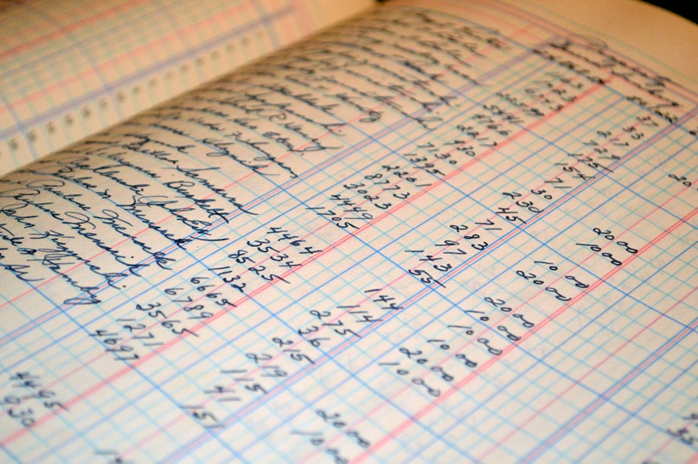Have you ever wondered how to track the cost of an item or expense over time? The Amortization feature in our system lets you do just that! It spreads the cost out over several future periods, giving you a clearer picture of your finances in the general ledger.
Tags: NetSuite, ERP, Project Management, NetSuite Partner, NetSuite How To's, Accounting, NetSuite Tips, NetSuite Integrations, NetSuite Administrator, Acumatica ERP, Netsuite ERP, Netsuite Updates, NetSuite Features, NetSuite Support, Amortization
Choosing the Right ERP for Your Business: Sage vs. NetSuite vs. Acumatica
Selecting the right Enterprise Resource Planning (ERP) system is crucial for businesses of all sizes. With so many options available, it can be overwhelming to compare features and determine which solution best suits your needs. This article will explore three popular ERP systems - Sage, NetSuite, and Acumatica - to help you make an informed decision.
Tags: NetSuite, ERP, Project Management, NetSuite Partner, NetSuite How To's, Accounting, NetSuite Tips, NetSuite Integrations, NetSuite Administrator, Acumatica, Acumatica ERP, Netsuite ERP, Netsuite Updates, NetSuite Features, NetSuite Support, Sage, Sage ERP
With the new Spring 2024 NetSuite Release, there are 3 new enhancements to the FAM module. Here’s a summary of what’s to come:
Tags: NetSuite, ERP, Project Management, NetSuite Partner, NetSuite How To's, Accounting, NetSuite Tips, NetSuite Integrations, NetSuite Administrator, Netsuite ERP, Netsuite Updates, NetSuite Features, NetSuite Support, Return Costings, Item Returns
Workflow – Autocheck Checkbox Based on Transaction Status
New to NetSuite Workflows? These powerful tools automate processes, ranging from simple to complex.
Let's walk through a basic introduction: Imagine you want a field to automatically update based on a transaction's status. In this example, we'll set a checkbox to true when a Sales Order reaches a specific stage.
Tags: NetSuite, ERP, Project Management, NetSuite Partner, NetSuite How To's, Accounting, NetSuite Tips, NetSuite Integrations, NetSuite Administrator, Customize, Inventory Costing, Netsuite ERP, Pricing Groups, Group Pricing, Netsuite Updates, NetSuite Features, NetSuite Support, COGS, Costing, Customer Returns, Return Costings, Item Returns
For many clients, managing customer returns is an important business activity. In addition to the logistical challenges of approving customer returns and providing customers with a way to send back defective merchandise, an important consideration is ensuring these customer returns are accounted for properly. When a customer returns inventory, it is important that the cost of that inventory is accurately assessed and captured in the books. NetSuite offers several process options to help manage this which we will review on this blog.
Tags: NetSuite, ERP, Project Management, NetSuite Partner, NetSuite How To's, Accounting, NetSuite Tips, NetSuite Integrations, NetSuite Administrator, Customize, Inventory Costing, Netsuite ERP, Pricing Groups, Group Pricing, Netsuite Updates, NetSuite Features, NetSuite Support, COGS, Costing, Customer Returns, Return Costings, Item Returns
For companies who maintain perpetual inventory, inventory allocation is an important business process area to track. Understanding the relationship between supply and demand, and having the systemic tools to manage this, is critical to ensuring the company is able to meet customer needs. This involves making sure you not only have the required supply, but that you are able to have the required supply when the customer needs it. Fortunately, NetSuite provides the Supply Allocation feature which, when configured, can help you match both existing and future supply to customer demand. Let us take a look at how this works.
Tags: NetSuite, ERP, Project Management, NetSuite Partner, NetSuite How To's, Accounting, NetSuite Tips, NetSuite Integrations, NetSuite Administrator, Customize, Inventory Costing, Netsuite ERP, Pricing Groups, Group Pricing, Netsuite Updates, NetSuite Features, NetSuite Support, COGS, Costing
Feature Overview: Group Average Costing
As you journey through your NetSuite implementation, one important consideration may be deciding which costing method to use for your items. NetSuite offers a multitude of costing methods which, when properly configured, help you maintain accurate costs and costs of goods sold. One such costing method we will review today is Group Average Costing. Traditionally, Average Costing in NetSuite has been one average cost per location. However, NetSuite also offers Group Average Costing as a way to maintain a single average cost across multiple locations. How do we set this up? Read on to find out.
Tags: NetSuite, ERP, Project Management, NetSuite Partner, NetSuite How To's, Accounting, NetSuite Tips, NetSuite Integrations, NetSuite Administrator, Customize, Inventory Costing, Netsuite ERP, Pricing Groups, Group Pricing, Netsuite Updates, NetSuite Features, NetSuite Support, COGS, Costing
Feature Overview: Lot and Serial Number Trace
For any company producing and selling edible products, being able to trace a lot number’s usage and history is a critical need given regulatory requirements by the government. Tracing where a lot number has been used must be done quickly and efficiently in the event of a recall. Failing to produce this information in a timely fashion can be devastating to a business.
Tags: NetSuite, ERP, Project Management, NetSuite Partner, NetSuite How To's, NetSuite Tips, Purchase Order, NetSuite Integrations, NetSuite Administrator, Customize, Sales Order, Netsuite ERP, Netsuite Updates, NetSuite Features, NetSuite Support, Food, Engineering, Change Order, Lot Trace, Lot Number, Traceability, Food Industry
Feature Overview: Engineering Change Orders
Throughout a product’s lifecycle, performance or process issues may necessitate changes to a product’s specifications. Often, these changes to specifications can take the form of a process or component change to the product’s bill of materials. In the manufacturing space, tracking these changes is important and over time a product may undergo a series of revisions which need to be tracked for regulatory or internal quality control purposes.
Tags: NetSuite, ERP, Project Management, NetSuite Partner, NetSuite How To's, NetSuite Tips, Purchase Order, NetSuite Integrations, NetSuite Administrator, Customize, Sales Order, Netsuite ERP, Netsuite Updates, NetSuite Features, NetSuite Support, Engineering, Change Order
The Supply Chain Management SuiteApp offers a toolbox of useful features which can help you streamline and centralize operational activities within NetSuite. One of the many tools within the Supply Chain Management bundle is the Customer Part Number feature.
Tags: NetSuite, ERP, Project Management, Customer Service, NetSuite Partner, NetSuite How To's, NetSuite Tips, NetSuite Integrations, NetSuite Administrator, Customize, Saved Search, Netsuite ERP, Customer Records, Netsuite Updates, NetSuite Features, NetSuite Support, Customer Preference