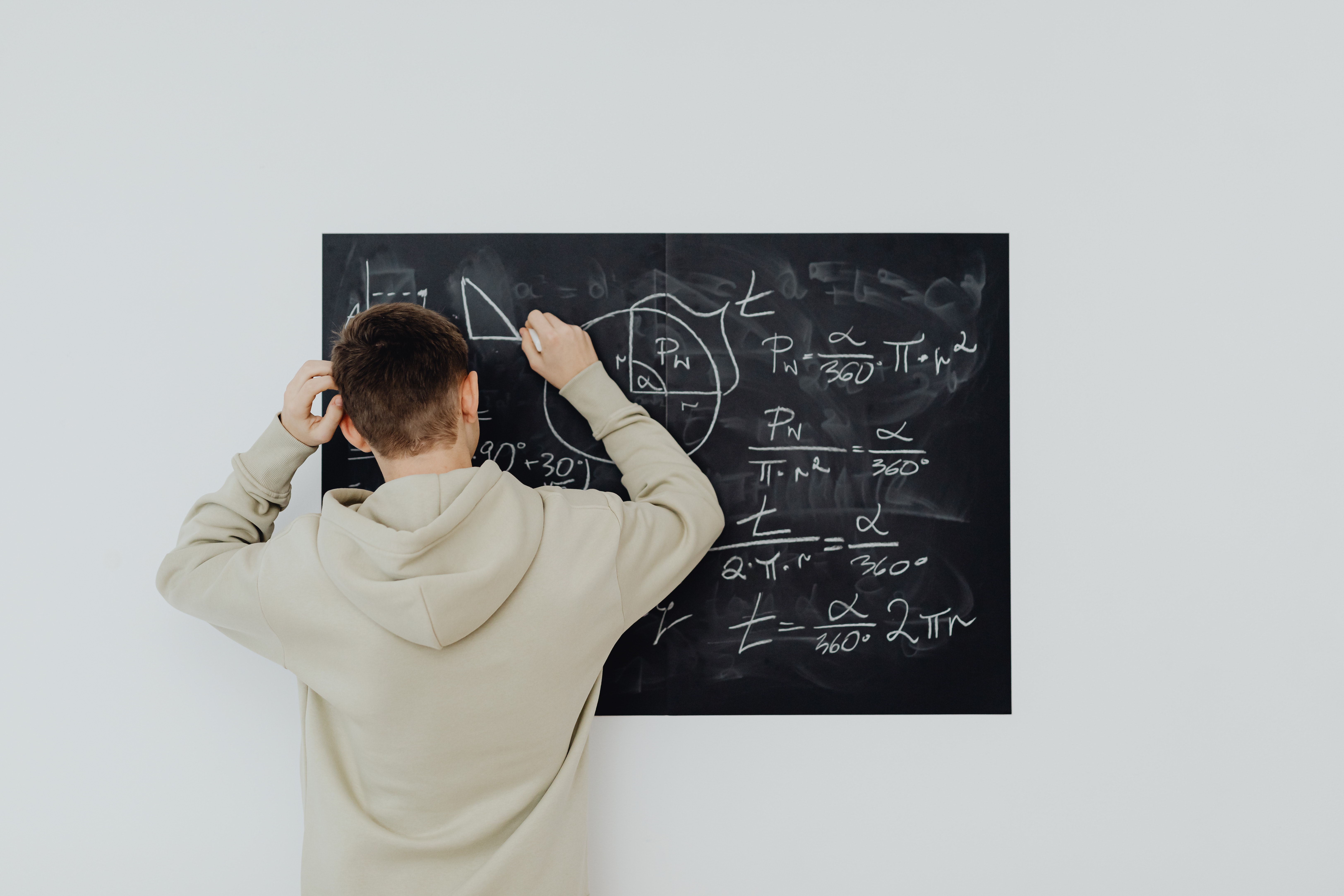Have you ever wondered if there was an easier way to get a detail report of Undeposited Funds for a previous Date? If you have a lot of transactions that flow in and out of this account, it can be a daunting task if you don’t reconcile this right after month-end close or even if there happened to be back-dated transactions after you month-end bank reconciliation. The following search will help you download a saved search report to solve that issue.
Read More
Tags:
NetSuite,
Reporting,
NetSuite How To's,
Accounting,
NetSuite Tips,
Financial,
Bank Reconciliation,
Bank Account,
Saved Search,
Transactions,
Undeposited Funds
What is Segmentation in Netsuite? Segmentation or classification are ways to categorize entity (Vendor, Customer, Item) records and transactions amounts in NetSuite. For instance, you may want to see your Income Statement separated out by Location; Location will be a classification field on your transactions. There is native reporting function that will automatically break up your Financial Statements in segmentations.
Read More
Tags:
NetSuite,
Reporting,
NetSuite How To's,
Accounting,
NetSuite Tips,
Segmentation,
Financial,
Transactions,
Classification,
Income Statement,
Journal Entry,
Trial Balances,
Reclass
So you are getting ready to implement the Fixed Asset Management (FAM) module in NetSuite. After configurations and set up, you are ready to load your assets. Looking at the Asset Record, you realize there are some additional fields you want to add or some existing fields you want to move around. Below is a quick How To on customizing the Asset Record entry form to best suit your company’s needs.
Read More
Tags:
NetSuite,
NetSuite How To's,
Accounting,
NetSuite Tips,
Financial,
Customize,
FAM,
Fixed Asset,
Asset Record
Congratulations! You are ready to go live with NetSuite! Before you start entering live transactions, the Opening Balance Sheet needs to be entered; this is your starting balance for your financial statements. Normally, this is a simple Journal Entry upload of your last closed period’s Balance Sheet. However, if you have Intercompany Accounts with balances, then a simple one step Journal Entry will not be enough. Intercompany Accounts require additional set up and separate Journal Entries for each customer or vendor.
Read More
Tags:
NetSuite,
NetSuite How To's,
Accounting,
NetSuite Tips,
Financial,
Intercompany Accounts,
Go Live,
Open Balance Upload,
Open Transaction Upload
You might have received a notice last month regarding the news that JP Morgan Chase (JPMC) is moving away from Screen Scraping technology and will no longer support connections to their credential-based sites. Per notification, this change is part of JPMC’s transition to Open Banking technology which aims to improve security and ensure smooth bank feeds connection. If you are using the NetSuite Bank Feeds SuiteApp which may be importing data from the JP Morgan Chase & Co. (JPMC) financial institution, you might have encountered the bank data import errors on or after April 21, 2022.
Read More
Tags:
NetSuite,
Reporting,
NetSuite How To's,
Accounting,
NetSuite Tips,
Financial,
Bank Reconciliation,
Bank Account,
data,
Excel,
Bank Statements
You find yourself working with columns and columns of data for a client. In this particular scenario, you need to find a combination of transactions that total a certain amount. As you can imagine, this can be endless amounts of combinations to iterate through. There is a data trick using an Excel add-in called Solver. Here’s how it works...
Read More
Tags:
NetSuite,
NetSuite How To's,
NetSuite Tips,
data,
Calculate Total,
Excel
What is Integration Governance? Integration Governance helps manage the multiple 3rd party integration calls or internal script requests. It is very likely you may run into a concurrency issue if your NetSuite environment is heavily customized with scripts, have several API or EDI connections such as marketplace integrations (Amazon, eBay, HomeDepot, etc), and/or have 3PL connections. NetSuite limits the number of simultaneous calls into NetSuite at one time. When this happens, your call will fail and result in an error.
Read More
Tags:
NetSuite,
NetSuite How To's,
NetSuite Tips,
NetSuite Integrations,
SuiteCloud,
NetSuite Administrator,
Concurrency,
Performance,
Connectors
In today’s competitive e-commerce environment, promotions can make all the difference. Managing effective promotions can help drive sales and increase customer satisfaction. After all, who doesn’t like a good deal? A customer is more likely to make a purchase when they see a savings opportunity, and Netsuite’s SuitePromotions can help incentivize customers to spend more by offering stackable promotions, best offer, and free shipping, to name a few features. We’ll take a brief look and learn how to set up a promotion using the SuitePromotions feature in Netsuite.
Read More
Tags:
NetSuite,
NetSuite How To's,
NetSuite Tips,
SuitePromotion,
Marketing,
Sales,
Coupons,
Promotions
Have you noticed small increments of one or two pennies in your A/R Aging report? Do you have some bad debt that you need to write off your books due to unresponsive clients? The following process will walk you through how to enter a Journal and process the customer payment to remove these from your Accounts Receivable reporting.
Read More
Tags:
NetSuite,
Reporting,
NetSuite How To's,
Accounting,
NetSuite Tips,
Financial
In a previous blog, we reviewed the Netsuite WMS wave release feature which offers a powerful tool for managing warehouse fulfillment activities. In this blog, we’ll further extend the concepts we’ve learned so far and step into wave automation.
Read More
Tags:
NetSuite,
NetSuite How To's,
Warehouse Management System (WMS),
NetSuite Tips,
Wave Release,
WMS,
Wave,
Netsuite WMS,
Order Fulfillment



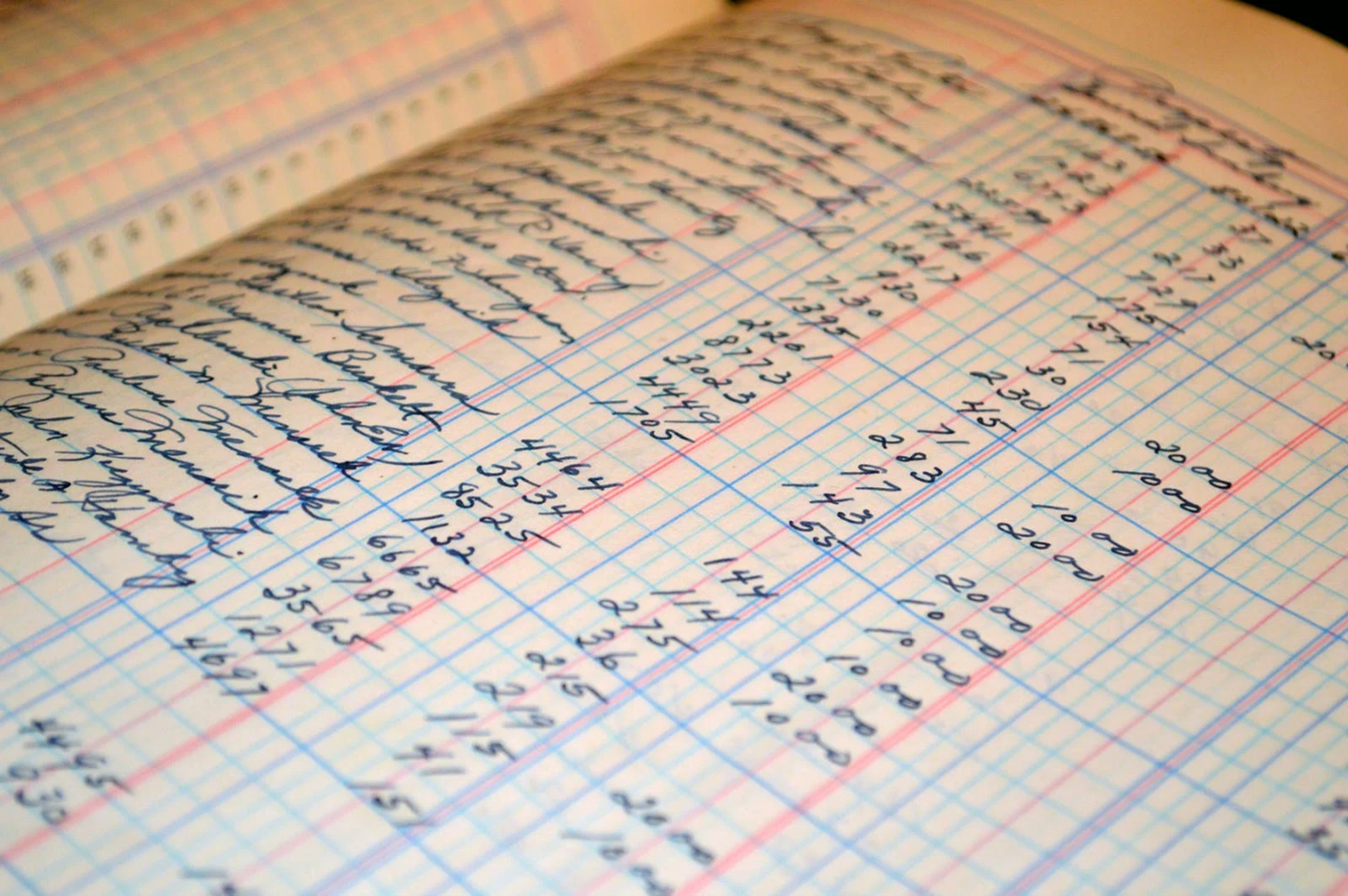

.jpg)