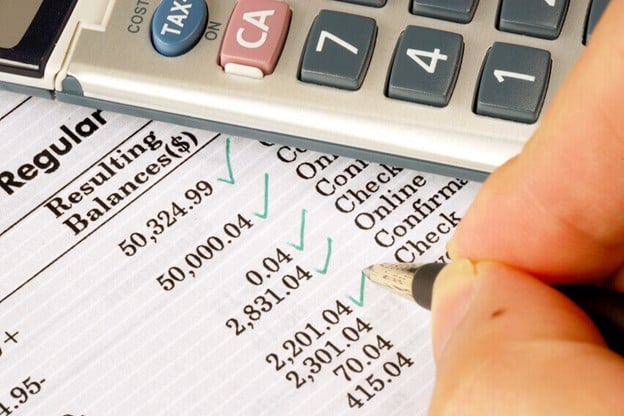One of the most important decisions a warehouse manager has to make is how to prioritize order fulfillment activities in the warehouse. There are many parameters that determine what orders get fulfilled first, and it is important to have a tool that is both flexible and robust enough to support the warehouse manager’s activities and make sure both fulfillment deadlines and customer satisfaction goals are met. In comes Netsuite WMS Wave Release to the rescue.
Tags: NetSuite, NetSuite How To's, Warehouse Management System (WMS), NetSuite Tips, Wave Release, WMS, Wave, Supply Chain Management, Netsuite WMS
Customizing View – Additional Filters in NetSuite Pages
Have you ever found yourself scrolling page after page after page to find the one transaction record you know is in Related Record or under the customer sales tab? You might benefit from adding filters to your view to easily reduce the transactions that populate and really dig into the data you’re searching for.
Tags: NetSuite, Reporting, NetSuite How To's, NetSuite Tips
Why Use NetSuite’s Merchandise Hierarchy?
Are you in need of identifying consumer buying patterns and want to quickly view which product is over or under performing? Merchandise Hierarchy helps achieve this plus provides a quick view of your products while allowing for category changes during different time periods. This can be a great tool if you are continuously launching new limited release collections or have multiple seasonal offerings.
Tags: NetSuite, Reporting, NetSuite How To's, Inventory Management, Product Review
What can you do if your Bank Reconciliation is not reconciling?
If you find yourself reconciling monthly bank statements but the Reconciliation reports keep showing a difference, then it means you have not successfully reconciled one or more previous months.
Tags: NetSuite, NetSuite How To's, Bank Reconciliation, Bank Account, Bank Reconciliation Errors
What’s the difference between a Purchase Request and Purchase Requisition in Netsuite?
In a previous blog we explored how to create a Purchase Request using the Employee Center role. In this blog we’ll explore the differences between a Purchase Request and a Purchase Requisition.
Tags: NetSuite, ERP, NetSuite How To's, NetSuite Tips, Purchase Order, Purchase Request, Administrator, Purchase Requisitions
Creating NetSuite Purchase Request with the Employee Center Role
NetSuite has a great Purchase Request feature which can be leveraged to monitor and control the purchases within an organization. Many organizations find it difficult to control spending in certain key areas or lack a formal process to request new equipment.
Tags: ERP, NetSuite How To's, NetSuite Tips, Purchase Order, Purchase Request, Administrator
How to Bulk Send Transaction Emails using Mass Update
Mass Update function is normally used for data updates to entity and transaction records. In addition, Mass Update can be used to send transactional emails in bulk. For instance, a simple way of sending customers overdue invoice reminders is to send it through Mass Update. You can set criteria of what invoices to send, create a standard message, and attach the invoice to the email. Here is a quick guide on how to do that.
Tags: NetSuite How To's, NetSuite Tips
Connect Your Google Accounts with NetSuite - CloudExtend Google Workspace
As much as we try, companies still end up with multiple email accounts and data storage. There are several ways to connect or integrate all these sources so that NetSuite continues to be your system of record. One particular product is Celigo's CloudExtend Google Workspace. This is a simple SuiteApp that connects popular Google applications with NetSuite records.
Tags: NetSuite How To's, NetSuite Tips
Open Transactions Data Migration at Go Live
Are you nearing the end of your NetSuite implementation and diving into the data migration of GL history and open transactions at Go Live? Are you wondering how open Accounts Receivable (AR), open Accounts Payable (AP), Inventory balances and outstanding checks will be migrated into NetSuite without duplicating the GL impact from GL history? As an accountant who implements NetSuite, I’d like to share some best practices on this with you.
Tags: NetSuite How To's, Accounting, NetSuite Tips
Avalara Avatax – Set a Customer to be Tax Exempt in U.S. and Canada
What is Avalara AvaTax? Avalara AvaTax automatically calculates sales and use tax for transactions, invoices, and other activity powered by NetSuite. Avatax is a comprehensive cloud-based tax calculation. What can Avalara do? Avalara and NetSuite will do all the heavy lifting such as:
Tags: NetSuite How To's, NetSuite Tips