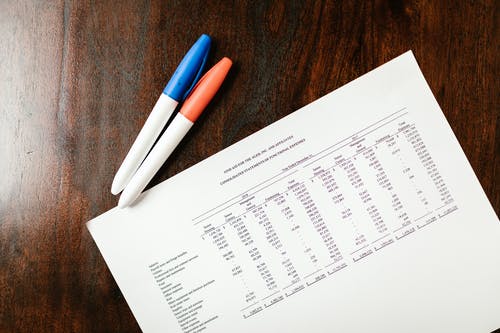This article is geared towards use cases where recurring billing is needed. The need for billing schedules is becoming a bigger necessity as more businesses move to subscription type billing. While in this case we are not leveraging the contracts module in NetSuite, we can leverage the standard billing schedules functionality on the sales order form by following these steps.
Read More
Tags:
NetSuite How To's,
Accounting,
NetSuite Tips
It's easy to track who brought in a sale if there is a one sales rep to one transaction relationship. NetSuite easily accommodates for that with the sales rep field on all quote, opportunity, and sales transactions records. For many companies, it takes a whole team to close a sales opportunity; the team can consist of any combination of the sales rep, accounting person, sales operations person, or even the sales manager. Wouldn't it be great to compensate and track each person's contribution to a sale? NetSuite has a team selling feature that will do just that.
Read More
Tags:
NetSuite How To's,
NetSuite Tips
NetSuite is a very powerful and adaptable ERP platform. There are some fundamental processes that NetSuite is built around, such as Order to Cash and Procure to Pay. These fundamental processes make sure the transactions are validated, related, and traceable. The adaptable part is the countless customizations you can make to the system to help mold and improve the system to your business needs. As a rule of thumb and best practice, it’s best to maximize the native functionality. If there is a need for customization, then here are some guidelines to help you decide if the customization is adding value or not.
Read More
Tags:
NetSuite How To's,
NetSuite Tips
Supply chain and warehouse leaders are constantly looking to best position the company. Even with a modest tech equipment, process improvement, and modern supplier networks, it can pay huge competitive and cost-saving dividends. In the previous blog article, we outlined five top metrics for warehouse productivity metrics and how it can help track the success of your improvements and updates. Logistics managers may use these metrics to determine if there are weaknesses in the network of businesses and organizations working in a sequence of processes to produce and distribute goods. As with inventory, it’s worth periodically taking stock of the logistics links in your supply chain.
Read More
Tags:
NetSuite How To's,
NetSuite Tips
Implementing the NetSuite ERP is a significant investment into a company’s future. Usually the companies set up a team dedicated to the project, they work with implementation partners, and they spend months planning. Yet a lot of times an NetSuite implementation could become more difficult than expected, for various reasons, and if the project is going off track, you want to catch that as early as possible. In this Blog I’m going to share some of the common signs that suggest your implementation might be failing and what to do if that does happen.
Read More
Tags:
Project Management,
NetSuite How To's,
NetSuite Tips
Do you toggle between using your mouse and keyboard when entering data in NetSuite? Have you ever wondered if there is a quick way to enter the date in a date field because it takes “too many clicks”? There are many ways to improve your data entry efficiency in NetSuite. In this blog, I’d like to share with you some of my favorite keyboard shortcuts in NetSuite.
Read More
Tags:
NetSuite How To's,
NetSuite Tips
Before NetSuite consulting, I worked in corporate accounting for several years as a CPA. From my NetSuite implementation experience, I have come to find it helpful to share the following information when thinking about and configuring a chart of accounts in NetSuite for the first time – or even if you are re-designing your chart of accounts. I hope you find the information below helpful when thinking about and creating your chart of accounts in NetSuite.
Read More
Tags:
NetSuite How To's,
NetSuite Tips
How do you know if you need intercompany transactions: Intercompany Sales Orders and Purchase Orders? Typically if you have multiple subsidiaries that provide goods and services between subsidiaries, you will need intercompany transactions in NetSuite. Many companies use spreadsheets to track the amounts to remove from financial statements so that the revenue or expenses are not double counted when multiple subsidiaries’ financial statements are consolidated. NetSuite has native functionality to help record, manage and reconcile these types of intercompany transactions automatically.
Read More
Tags:
Project Management,
NetSuite How To's
This article is geared towards NetSuite Administrators and NetSuite super users. Personally, I’ve worked on quite a few implementations and early on, one of the NetSuite behaviors that stumped me was how some environments had a drop-down list versus others had the predictive search text or double down arrow to open a list. Specifically on any transaction when entering items.
Read More
Tags:
Project Management,
NetSuite How To's
As a NetSuite User, Administrator or Implementor, you don’t have to be a professional accountant. However, knowing some basic concepts helps you understand how your department or function impacts the company’s financials. With some basic accounting knowledge, you can validate if the item or transaction is configured correctly, meaning is it hitting your financial statements the way that it should. For the non accountants, there are 2 accounting concepts that are helpful: a basic accounting equation that always have to balance plus the use of debits and credits.
Read More
Tags:
Project Management,
NetSuite How To's



.png)