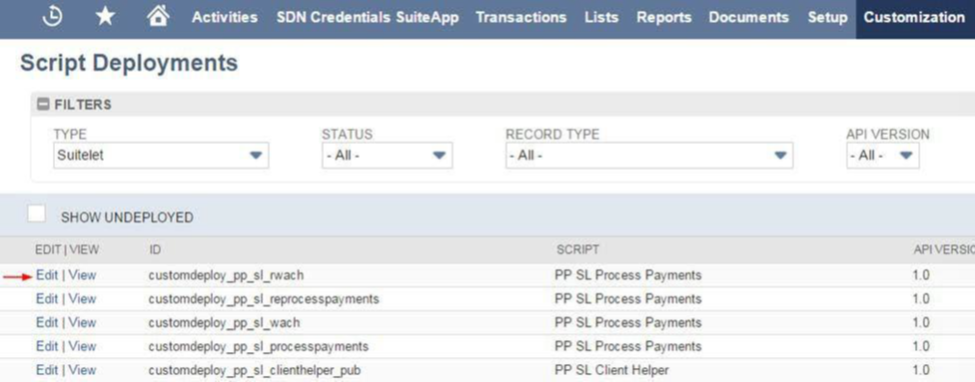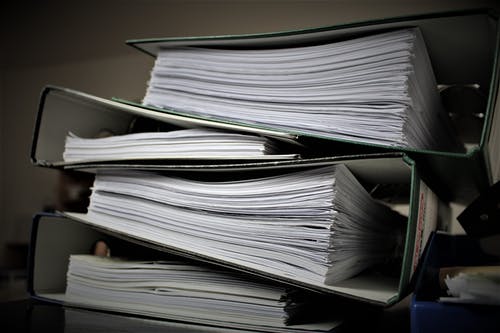A memorized transaction is a transaction you set up to recur in NetSuite. Memorizing transactions allows user to record transactions frequently depending on the frequency that the user has defined.
Landed Cost on Inbound Shipment
Did you know that you can include landed costs on your inbound shipments? In this blog, I am going to build upon the prior Inbound Shipments blog, by sharing with you NetSuite’s functionality on how to include landed costs with inbound shipments.
Tags: NetSuite How To's, NetSuite Tips
Intercompany: How to create a paired intercompany invoice and vendor bill
How many times have you created an intercompany bill and lost track of if you created the corresponding intercompany invoice to offset? Or you are doing your audits and take forever to find the corresponding intercompany transaction?
Month End Challenge: Expense Allocations
A common headache for our Client's accounting departments month end process is expense allocations. It's often time consuming and having to remember or keep track of the allocation methodology used each time. NetSuite has an Advance Financial tool that does just that automatically.
Non For Profit: SuiteKeys - Shortcut for Filling in Segmentations
A challenge for Non For Profit NetSuite Clients are the numerous segmentations that can be applied in a transaction. A Donation, Pledge, or Grant record could require multiple segmentations to help the Client manage funds that are coming into the organizations; many funds have specific applications or restrictions on how it can be used. If used improperly, it can cause Client to lose the funds. SuiteKey is designed specifically to help the User more efficiently enter data on a transaction level.
Using Transaction Item Options in NetSuite
How to Remove Special Character in CSV File Export from NetSuite

AvidXchange Guide for Netsuite
Avidxchange for NetSuite’s latest cloud technology is a web-based payment fulfillment service designed to provide solutions for accounting departments of all sizes. This gives you a new way to bring processing of payments into the cloud.