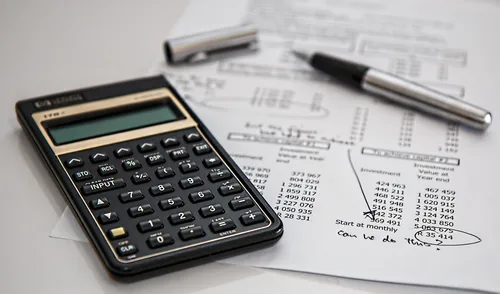Whether you have in house developers or working with NetSuite Partners, it is good to have some standards around testing implementations and new customizations. Generally, for brand new implementations or customizations, the testing advice is the same though the individual cases may be different.
NetSuite Administrator: Testing Best Practices
Five Highlights of NetSuite Release 2021.1
For organizations that has multiple subsidiaries and they need to have different accounting periods and tax periods, please consider enabling multiple calendar in Netsuite OneWorld. This feature is available only in NetSuite OneWorld and is not enabled by default.
NetSuite: Stop Manually Uploading Your Big Commerce Orders
E-Commerce business is growing at a rapid pace. Many estimates are putting the 2020 growth of e-commerce in the range of 130% - 150%. Undoubtedly the pandemic of 2020 was a catalyst to accelerate the trend towards e-commerce.
Fixed Asset Management: Tips for Uploading Mid Life Assets
If you are thinking of implementing NetSuite's Fixed Asset Management Bundle, you will most likely have existing assets that are currently being depreciating. These are the Mid Life Assets that you will need to bring into the Fixed Asset module. I want to share with you some tips and tricks that have helped me when I've uploaded assets for customers.
Project Management: What to do when projects are off track?
As much as we plan and prepare, most projects will run into situations that throw either budget, schedule, or both off tracks. Sometimes you can save the go live date or budget and sometimes you need to make a change. This is where the project manager is worth their weight in gold. Generally speaking, there are 3 stages a project manager goes through when a project is off track. How well a project manager handles each stage is a direct impact to the success of the project.
How to resolve the error: 'Inventory Revaluation is no longer the first transaction in the item's history'.
Discrepancy between Location Available Quantity and Available Serial Quantity
One of NetSuite’s hidden gems is their robust catalog of SuiteApps, which are add-on bundles built by NetSuite that enhance existing functionality and are often available completely free of charge. SuiteApps range from custom reporting to meet country-specific tax requirements to improved employee and subsidiary navigation interfaces to a drag and drop tool for attaching files to records (one of my personal favorites). In today’s post, I’ll discuss the Effective Date Pricing SuiteApp, which allows you to schedule and automate pricing updates in your NetSuite environment.