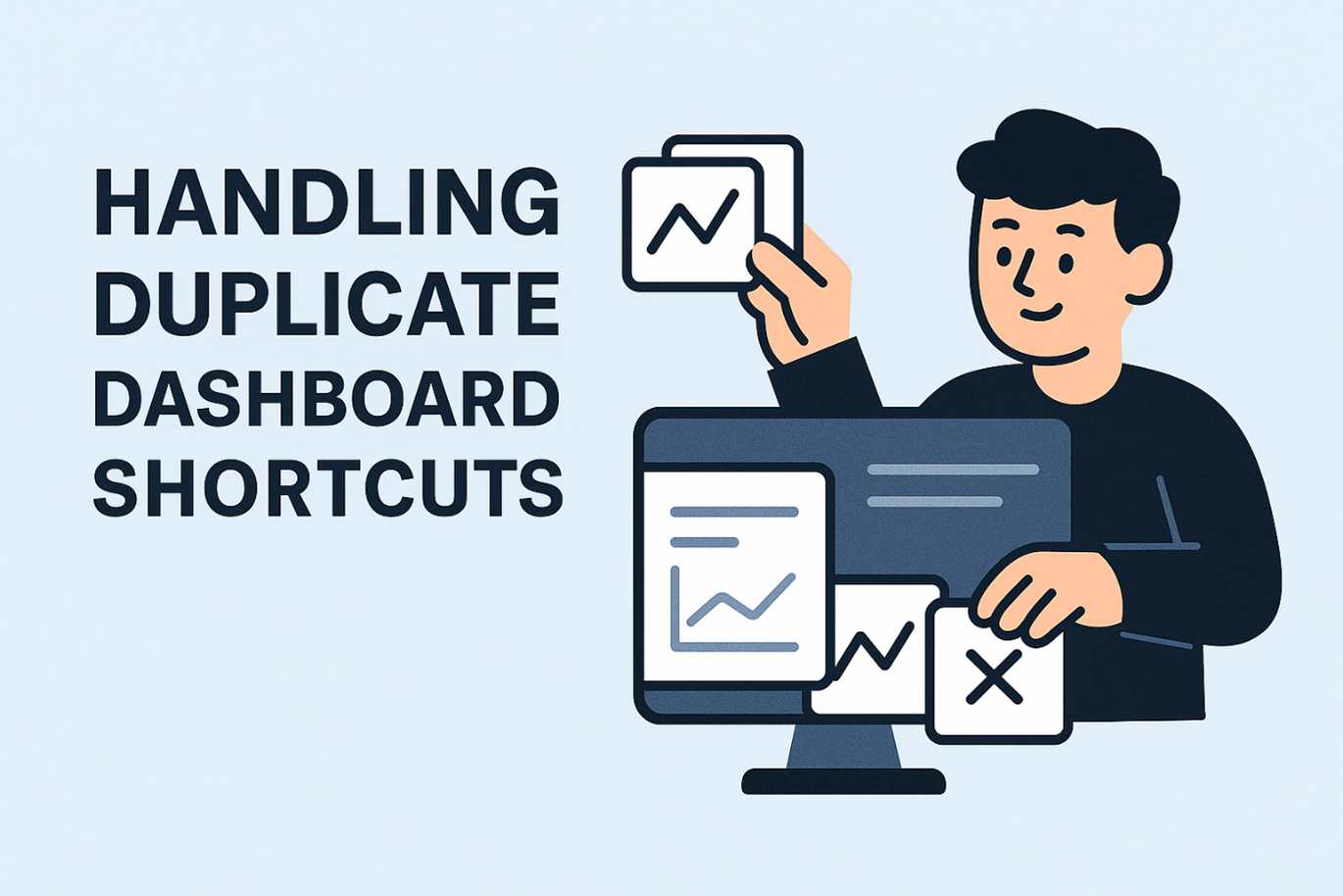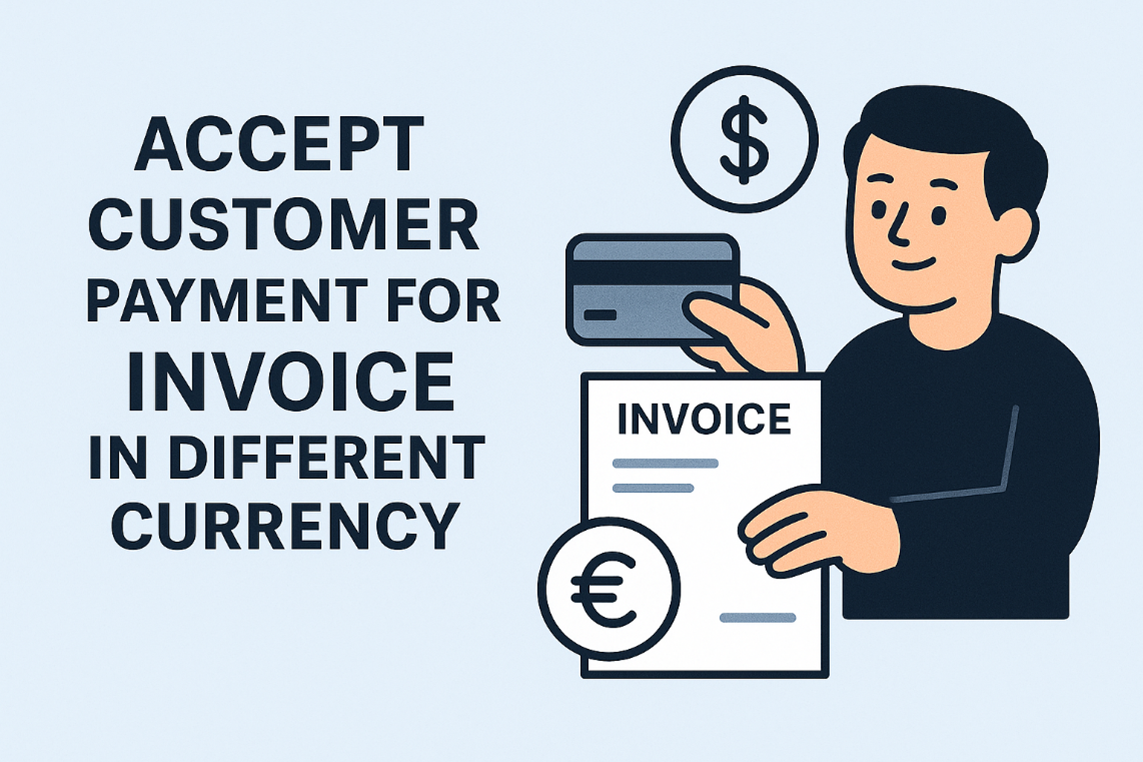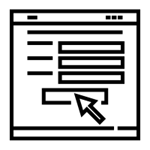ERP Isn’t a Cost Center-It’s a Profit Enabler: Insights from 18 Years
Tags: NetSuite, ERP, NetSuite Partner, NetSuite How To's, NetSuite Tips, Shortcuts, dashboard
NetSuite Release 2025.1 Manufacturing Routing Enhancements
Introduction
With release 2025.2 around the corner, I wanted to swing back to release 2025.1 which introduced two significant enhancements to the work-in-process and manufacturing routing modules. One of the changes introduced was the ability to add and edit manufacturing operation steps. However, the one I would like to tell you about in this blog is the ability to define a connection type for each operation step in a routing. This feature impacts production scheduling in NetSuite in a big way, and process manufacturers using NetSuite’s work in process and routing module would be wise to review as there is a significant value add here.
Tags: NetSuite, ERP, Reporting, NetSuite Partner, NetSuite How To's, NetSuite Tips, Manufacturing, Work-In-Process, Release 2025.1, Enhancement
10 ERP Essentials Every Business Should Know Before Choosing Between NetSuite and Acumatica
Whether you’re just venturing into the world of Enterprise Resource Planning (ERP) or starting on your exploration, knowing these ten essentials can streamline your learning journey with an ERP system like NetSuite or Acumatica, supported by Concentrus.
Tags: NetSuite, ERP, NetSuite Partner, NetSuite How To's, NetSuite Tips, Shortcuts, dashboard
The 2025 ERP Buyer’s Guide: Avoiding the Top 7 Implementation Traps
ERP Buyer’s Guide 2025 by Concentrus, Inc.
Implementation success starts before go-live. Learn the traps to avoid and what leading ERP experts recommend.
Introduction
According to the 2022 Panorama Consulting ERP Report, over 50% of ERP implementations fail to meet expectations (Panorama Consulting Group, 2022). This means that the majority of organizations investing significant time, capital, and resources into ERP still end up with systems that underdeliver on promised ROI, efficiency gains, or business transformation goals. The reasons are often predictable and preventable—ranging from unclear success metrics and poor change management to misaligned requirements and inadequate post-launch support.
At Concentrus, we’ve analyzed these failures in depth and built our methodology to solve them before they occur. In fact, we’ve identified the seven most common problems that derail ERP projects—and for each, we have a proven fix that turns risk into measurable ROI.
Tags: NetSuite, ERP, NetSuite Partner, NetSuite How To's, NetSuite Tips, Shortcuts, dashboard
How to Build a CFO-Ready ERP ROI Model Before You Buy
Build a CFO-Ready ERP ROI Model
Want to get buy-in from your CFO? Learn how to build an ROI model that makes ERP worth the investment.
Introduction
ERP should not be treated as a sunk cost or IT upgrade—it should be evaluated as a strategic investment. Forward-thinking CFOs increasingly demand a detailed ROI model before signing off on ERP selection. According to Panorama Consulting Group, 83% of organizations that conducted ROI analysis before implementation reported that their ERP project met or exceeded their financial expectations[1]. This blog outlines five steps to build a CFO-ready ERP ROI model that delivers confidence, alignment, and clarity before making a major ERP purchase.
Tags: NetSuite, ERP, NetSuite Partner, NetSuite How To's, NetSuite Tips, Shortcuts, dashboard
Handling Duplicate Dashboard Shortcuts
Introduction
Duplicate dashboard shortcuts can lead to confusion, clutter, and inefficiencies in system navigation. This guide outlines the process for identifying and resolving duplicate shortcuts to ensure a streamlined and user-friendly dashboard experience.
Tags: NetSuite, ERP, NetSuite Partner, NetSuite How To's, NetSuite Tips, Shortcuts, dashboard
Accept Customer Payment for Invoice in Different Currency
Introduction
With the Multi-Currency Customers feature in NetSuite, users can assign a primary (base) currency to a customer and define additional currencies for transactions with them.
However, when trying to apply a customer payment in a different currency than the invoice, users will notice that the invoice does not appear under Transactions > Customers > Accept Customer Payments, unless the payment and invoice use the same currency.
Example Scenario
- Customer's Primary Currency: CAD
- Invoice Currency: CAD
- Intended Payment Currency: USD
Tags: NetSuite, ERP, NetSuite Partner, NetSuite How To's, NetSuite Tips, Currency
Saving Files from Client Script in NetSuite Using Suitelet
Introduction
In NetSuite, saving files directly from a Client Script (CS) is not possible because the N/file module is only available on the server side. To work around this limitation, you can send file data from the browser to a Suitelet, which then saves the file to the File Cabinet using server-side APIs.
This article demonstrates how to implement this pattern, including example code, best practices, and a brief introduction to JavaScript file objects used in the browser.
Tags: NetSuite, NetSuite How To's, NetSuite Tips, SuiteScript, Client Script, suitelet, file upload
How to Use NetSuite's Online Case Form with Custom HTML
How to Use NetSuite's Online Case Form with Custom HTML: A Step-by-Step Guide
NetSuite's External Online Case Form functionality allows companies to collect customer service inquiries directly from their website and have them entered automatically into NetSuite as Case records. This guide walks through how to set up an Online Case Form, use either the default or a custom HTML template, configure related settings such as customer creation and case profile defaults, and embed the form into your website.
Tags: NetSuite, ERP, Reporting, NetSuite Partner, NetSuite How To's, NetSuite Tips, HTML, Online Case Form, NetSuite CRM/Support
Adding a Button to a NetSuite Record and Showing a Customizable Popup with Client Script
Introduction
Adding a custom popup dialog to a NetSuite record form allows you to create interactive UI experiences beyond what the native server widget dialogs provide. With a Client Script, you can fully control the popup’s content, logic, and styling.
This article shows how to use a User Event Script (UE) to add a button, and a Client Script (CS) to display a simple but customizable popup dialog using a <div>. The popup includes a button that updates its own content, demonstrating how you can react to user actions.
Tags: NetSuite, ERP, Reporting, NetSuite Partner, NetSuite How To's, NetSuite Tips, SuiteScript, SuiteScript 2.1, User Event Script, Client Script, UI Customization, Popup