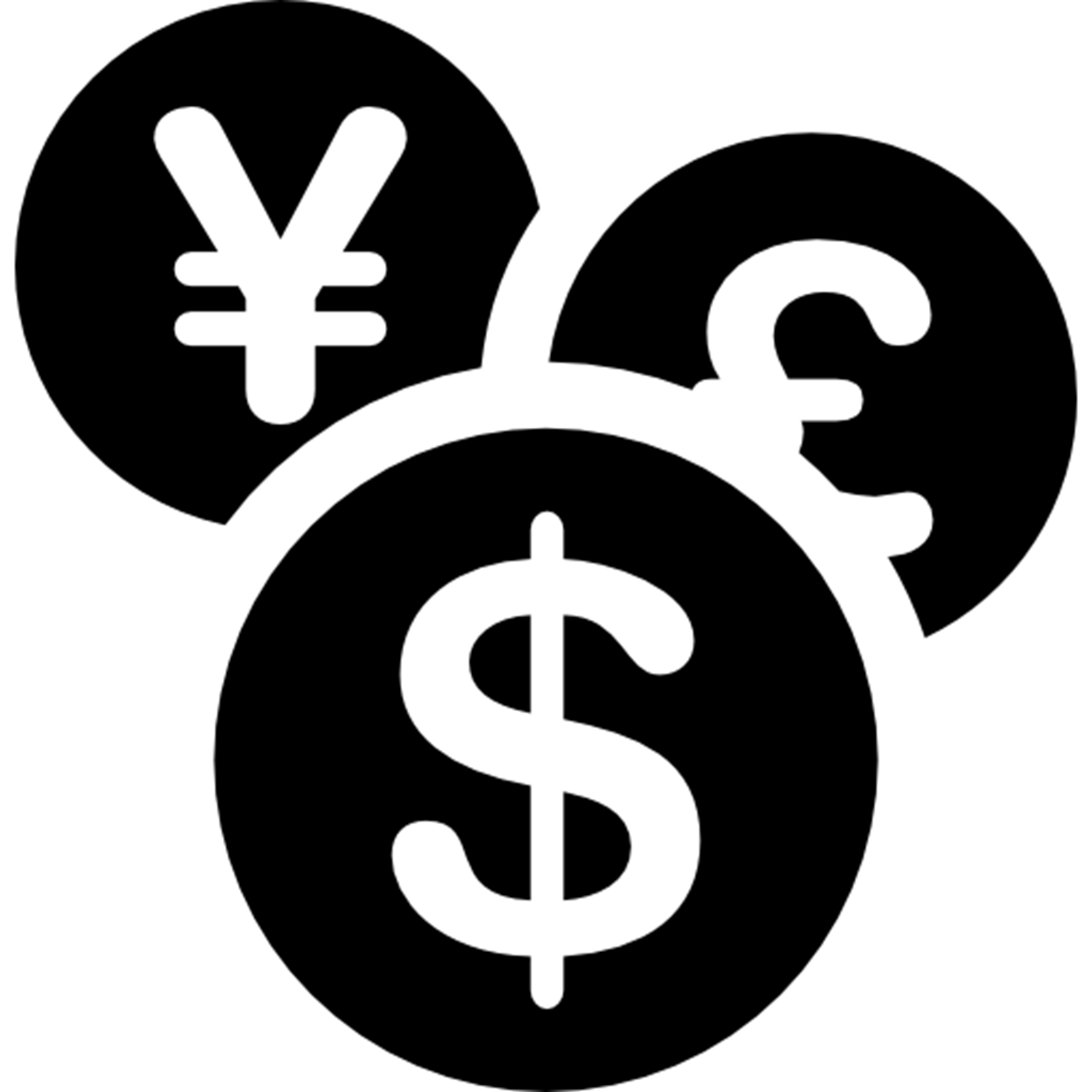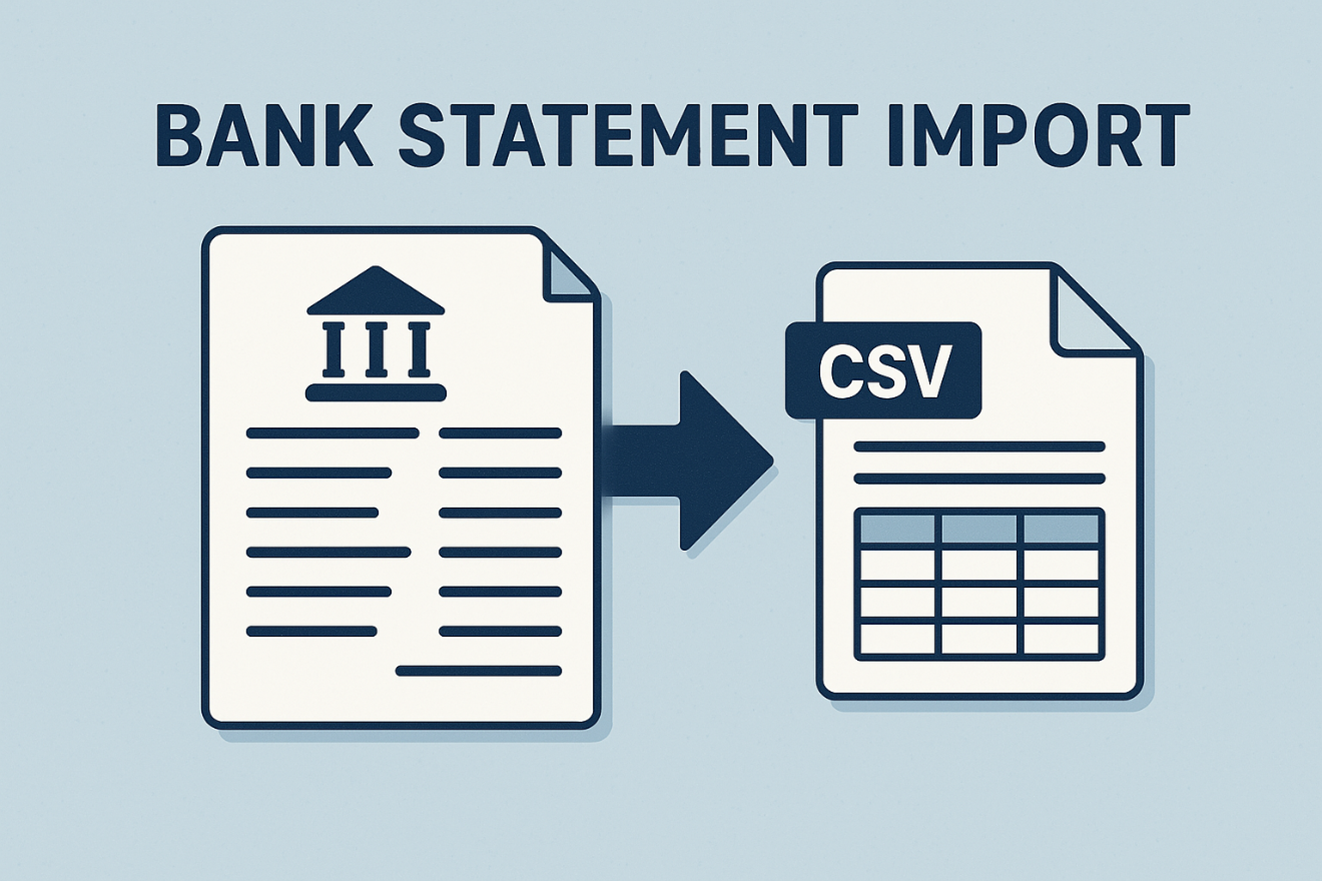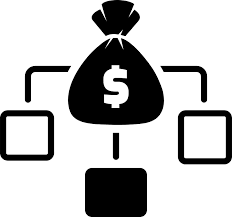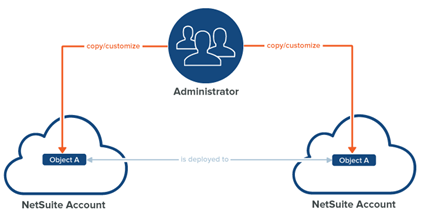Operating globally means dealing with multiple currencies—and NetSuite’s multicurrency and consolidation features make it easy to manage transactions, financial statements, and reporting across different currencies. Here’s how to set up multicurrency transactions, configure consolidated exchange rates, and even update them using CSV imports.
Tips for Setting Up Multicurrency Transactions for Reporting
Tags: NetSuite, ERP, Reporting, NetSuite Partner, NetSuite How To's, NetSuite Tips, SuiteScript, Multicurrency, Consolidated Exchange Rates
How to Show Item Name/Number Instead of Vendor Name/Code on Basic PDF Print Forms
When printing transactions like purchase orders using NetSuite’s basic PDF/HTML forms, the line items often show the vendor's item name or code by default. If you prefer to display your internal Item Name/Number instead—for clarity or consistency—you can do this using a custom transaction line field and updating your form settings.
Tags: NetSuite, ERP, Reporting, NetSuite Partner, NetSuite How To's, NetSuite Tips, Items, SuiteScript, Basic PDF Print, Vendor Name/Code
NetSuite provides the ability to automate the delivery of key reports through the scheduling feature on their saved searches. This feature lets you automatically email search results on a daily, weekly, or monthly basis, keeping your team informed without lifting a finger.
Tags: NetSuite, ERP, Reporting, NetSuite Partner, NetSuite How To's, NetSuite Tips, SuiteScript, Schedule Saved Searches
Managing operational tasks within the manufacturing shop floor is an important responsibility of any production manager. As a result, production managers need the ability to efficiently oversee and manage the various operational tasks within the organization. Given the number of work orders that can be open and in process at any given time, this oversight duty places a considerable burden on production managers. To assist managers in this space, NetSuite has released the Manufacturing Schedule SuiteApp, which provides a graphical interface where you can view and manage operation tasks assigned to a work center. Like most NetSuite-developed SuiteApps, the Manufacturing Scheduler is available to install with no additional cost.
Tags: NetSuite, ERP, Reporting, NetSuite Partner, NetSuite How To's, NetSuite Tips, Manufacturing, Work Order, SuiteScript, Work-In-Process, Routing, WIP
New Features in NetSuite Ship Central 2025.1 Release
The latest NetSuite release (2025.1) has been out for a while. Your NetSuite account has likely been upgraded to the new release, which has introduced a number of new features and enhancements designed to improve productivity. In particular, NetSuite Ship Central (NetSuite WMS’ packing and shipping module) has also received a number of features worth reviewing of which I would like to cover in this blog.
Tags: NetSuite, ERP, Reporting, NetSuite Partner, NetSuite How To's, NetSuite Tips, WMS, Shipping, ShipCentral, Warehouse Management, SuiteScript, Release 2025.1
CSV Import New Record Types Now Available for Import
NetSuite continues to expand CSV import support for its native records. With release 2025.1, NetSuite has added CSV import for various record types, including some which you may find useful if you use NetSuite WMS or Ship Central. With the ability to perform CSV import records, the bulk creation and management has become significantly easier. You will now find these records as import type options within the import assistant in NetSuite and are no longer required to use third-party solutions to update these records in bulk.
Tags: NetSuite, ERP, Reporting, NetSuite Partner, NetSuite How To's, NetSuite Tips, CSV Import, Item Receipt, SuiteScript, Item Fulfillment, Bulk Updates
Bank Statement Import using CSV File
You can download a financial statement file from your bank or financial institution and manually upload it to NetSuite for reconciliation or expense tracking. During processing, NetSuite encrypts financial data files for security. Once processing is complete, the files are deleted and not retained. When you import data for bank or credit card reconciliation, NetSuite applies reconciliation rules to automatically match the imported bank lines with corresponding account transactions.
Tags: NetSuite, ERP, Reporting, NetSuite Partner, NetSuite How To's, NetSuite Tips, Shipping, SuiteScript
The Revenue Recognition Field Map feature simplifies the mapping of transaction fields to revenue elements, ensuring both accuracy and compliance. Here’s how to utilize this feature effectively.
Tags: NetSuite, ERP, Reporting, NetSuite Partner, NetSuite How To's, NetSuite Tips, SuiteScript, Revenue Recognition, Field Mapping
Auto-Expansion for Revenue Management of Kit/Package Items
NetSuite offers comprehensive revenue management capabilities that ensure adherence to accounting standards while automating the revenue recognition process. A significant challenge for businesses managing kit/package items in NetSuite is the accurate recognition and allocation of revenue. The Auto-Expansion for Revenue Management feature addresses this issue by automatically breaking down kit/package items into their individual components, facilitating precise revenue allocation.
Tags: NetSuite, ERP, Reporting, NetSuite Partner, NetSuite How To's, NetSuite Tips, SuiteScript, Auto-Expansion, Revenue Management, Kit/Package Items
Streamlining NetSuite Customization with the Copy to Account Feature
One useful tool in NetSuite when migrating certain data from one NS instance to another would be the Copy to Account (CTA) feature. This feature simplifies the process of transferring customizations between NetSuite accounts, eliminating the need for manual recreation.
Tags: NetSuite, ERP, Reporting, NetSuite Partner, NetSuite How To's, NetSuite Tips, SuiteScript, Copy to Account, Data Migration, NetSuite to NetSuite