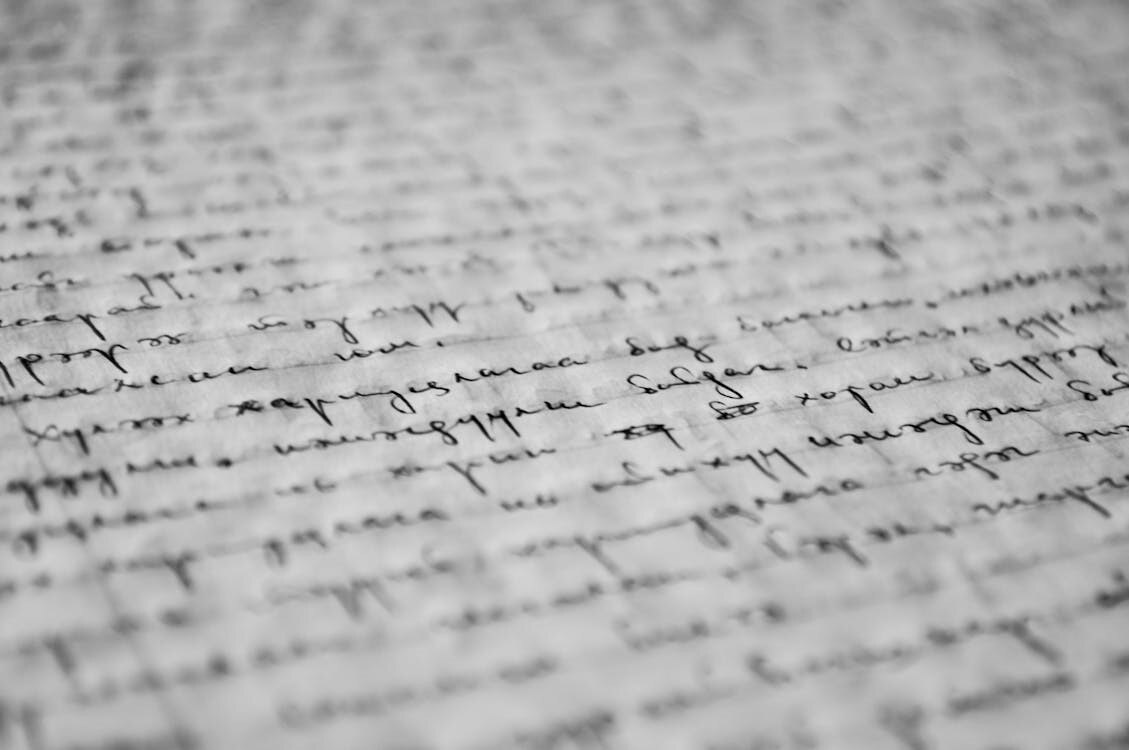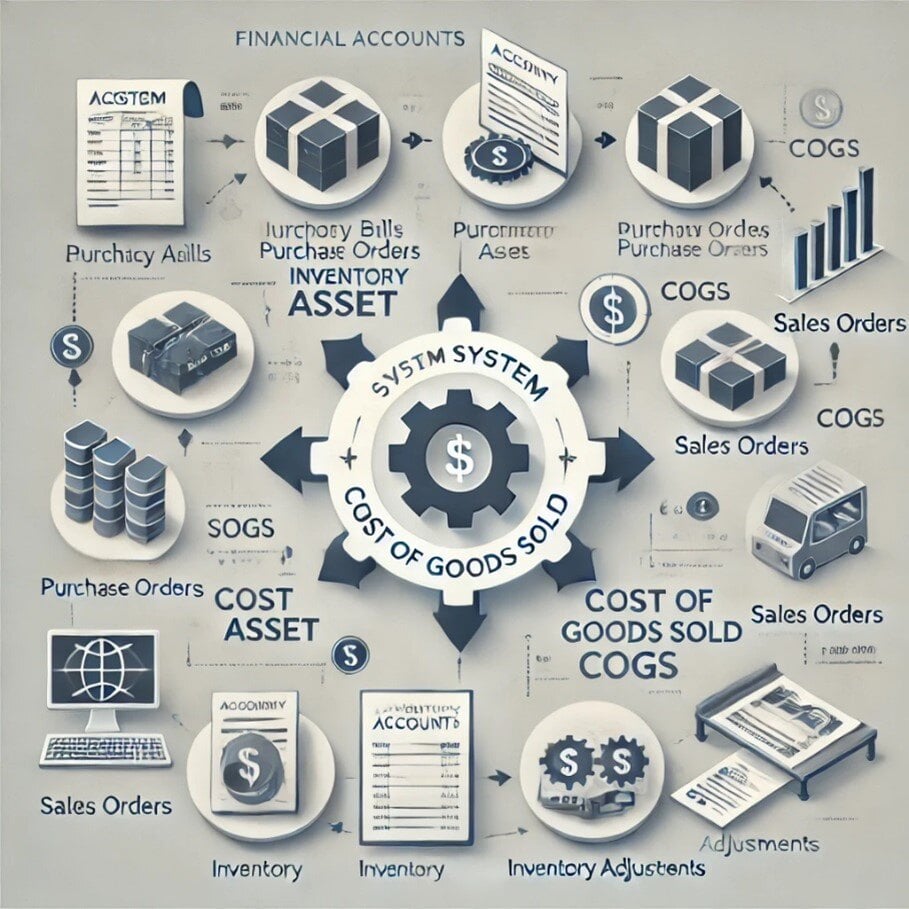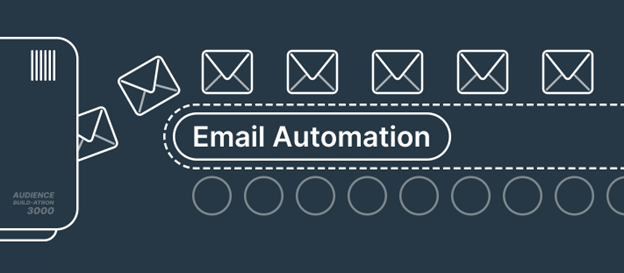Overview
Token-Based Authentication (TBA) is a robust method for authorizing external systems to interact securely with NetSuite, particularly through its RESTlet endpoints. It utilizes OAuth 1.0, a well-established protocol for secure API authentication, offering simplicity and reliability for integrating applications.
Read More
Tags:
NetSuite,
ERP,
Reporting,
NetSuite Partner,
NetSuite How To's,
NetSuite Tips,
SuiteScript,
Authentication,
TBA,
RESTlet,
Postman
Are you encountering an “Unexpected Error” while working on a SuiteScript in NetSuite? One common message that may appear is:
“Missing ; before statement.”
This error can be frustrating and often difficult to interpret. One possible cause might be using an incorrect NApiVersion.(Like you use 2.0 but with ()=> syntax).
Read More
Tags:
NetSuite,
ERP,
Reporting,
NetSuite Partner,
NetSuite How To's,
NetSuite Tips,
SuiteScript,
TroubleShooting,
Semicolon
When developing for NetSuite, you may sometimes need to handle user preferences. For instance, if you have a custom sublist with a column labeled “Date,” you might want to display the date based on the viewing user’s preferences.
Read More
Tags:
NetSuite,
ERP,
Reporting,
NetSuite Partner,
NetSuite How To's,
NetSuite Tips,
User Preference,
SuiteScript
When an in-stock item is sold, NetSuite decreases the inventory asset account balance and increases the Cost of Goods Sold (COGS) account balance. If an out-of-stock item is sold, NetSuite adjusts the on-hand value of that item with what's known as a "system COGS adjustment," which can appear on financial reports or within transactions.
Read More
Tags:
NetSuite,
ERP,
Reporting,
NetSuite Partner,
NetSuite How To's,
NetSuite Tips
A new NetSuite release (2024.2) is right around the corner and with the new release come a number of useful enhancements for NetSuite Ship Central. I’d like to highlight two of the upcoming features I’m most excited about and have seen requested by my clients. I definitely recommend you check out the full NetSuite 2024.2 Release Notes article from Oracle as it covers the whole suite (no-pun intended) of enhancements NetSuite is adding. Without further ado, let’s take a look at what’s been added.
Read More
Tags:
NetSuite,
ERP,
Reporting,
NetSuite Partner,
NetSuite How To's,
NetSuite Tips,
Netsuite WMS,
Shipping,
ShipCentral,
SCM Mobile
NetSuite has a few options when it comes to paying vendor bills. Users can pay bills in bulk or pay single vendors. Depending on the Accounting Preferences setup the To Be Printed may be defaulting to check or true on the Pay Bills page.
Read More
Tags:
NetSuite,
ERP,
Reporting,
NetSuite Partner,
NetSuite How To's,
NetSuite Tips,
Pay Bills,
Single Vendor
You just ran January depreciation and realized an asset had the wrong lifetime or original cost. To delete the depreciation you just ran and rerun, you will need to delete the backend FAM records and the depreciation journal entry. Here are the instructions.
Read More
Tags:
NetSuite,
ERP,
Reporting,
NetSuite Partner,
NetSuite How To's,
NetSuite Tips,
FAM,
Fixed Asset Module,
Correct Depreciation
In NetSuite, we can utilize a simple workflow to automatically send emails upon transactions or perhaps scheduling a weekly automated customer statement. However, there may be cases where we would like to send to multiple emails that may change depending on the customer/vendor or other entity. We will use the example of a workflow for automated customer statement emails to walk through how to create this specific custom email field.
Read More
Tags:
NetSuite,
ERP,
Reporting,
NetSuite Partner,
NetSuite How To's,
NetSuite Tips,
Custom Fields,
Workflow,
Automated Emails
NetSuite allows you to efficiently manage your outgoing communications through different tools. Understanding the difference between hard and soft bounces, and knowing how to manage them, is crucial for maintaining efficient communication and a strong sender reputation.
Read More
Tags:
NetSuite,
ERP,
Reporting,
NetSuite Partner,
NetSuite How To's,
NetSuite Tips,
Bounced Emails,
Mass Email Management

%20With%20RESTlet%20and%20Postman%20-%20Setup%20Steps.jpg)