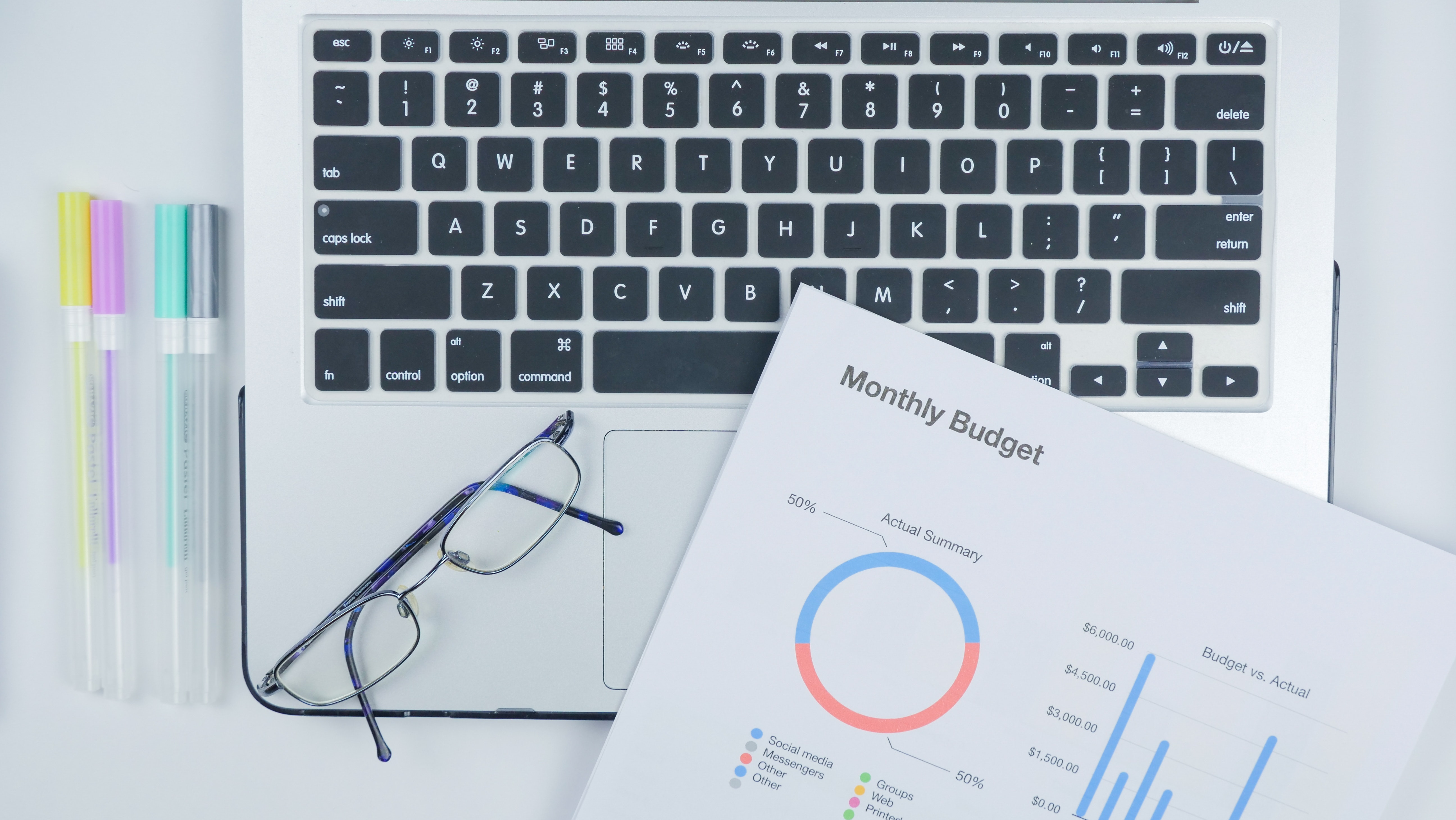In NetSuite manually creating statistical journal entries is like manually creating general financial journals with the exception that you do not provide financial specific data. Instead, you areutilizing the unit of measures we previously set up to allocate fees such as monthly rent per department or shipping cost by items sold. When manually creating statistical journals, you are also given the opportunity to make an absolute balance for multiple statistical accounts at the same time.
Manually Creating Statistical Journals
Tags: NetSuite, ERP, Reporting, NetSuite How To's, Transactions, Journal Entry, Transaction Lines, Statistical Journals
Cloud ERP: Comparing Acumatica and NetSuite Cloud ERP
NetSuite and Acumatica are both cloud-based enterprise resource planning (ERP) systems that offer a wide range of features to manage business operations. Both systems are designed to help companies streamline their financial, operational, and customer-related processes. However, there are some key differences between the two systems.
Tags: NetSuite, ERP, Reporting, NetSuite How To's, Acumatica, cloud-based ERP
Main Line Location and Line Level Location of the Vendor Bill
You might have encountered the experience where the GL impact for Line level Location of the Vendor Bill is different from the Mainline Location. You might have set the location field differently on thecustom Vendor Bill form. The expected behavior might be different from the user’s understanding.
Tags: NetSuite, ERP, Reporting, NetSuite How To's, Bills, Vendor Bill
Cloud vs On-Premise ERP: Deploying the Right Model for Your Business
Want to improve your business with an ERP, but not sure which deployment model is best? One of the most important things to think about when choosing a new enterprise resource planning (ERP) system is whether you want on-premise ERP or cloud deployment.
Tags: NetSuite, ERP, Reporting, NetSuite How To's, cloud-based ERP, Business Benefits, On-Premise ERP
The Cloud is especially useful for medium-sized businesses because it gives them access to ERP at a reasonable price and doesn't require them to buy a lot of hardware and software up front. Find out why moving to a cloud ERP is a good idea.
Tags: NetSuite, ERP, Reporting, NetSuite How To's, cloud-based ERP, Business Benefits
Add/ Remove Multiple Line Items on a Transaction via CSV Import
Having trouble with the error: “Ambiguity error on logical key multi-match”? This article helps you to add multiple line items with the same item on a transaction via CSV Import or you would like to add new line items to existing transactions using CSV file uploads.
Tags: NetSuite, ERP, Reporting, NetSuite How To's, Transactions, Transaction Lines, Multi-Match, Sales Order, CSV Import
In this article, we speak with Vincent Huang, owner and CEO of VHA, a wireless cell phone distribution company that has been in business for over 20 years. Here, he discusses all the technical, financial, and strategic considerations he had to make before switching from a client-server / on-premise ERP to one based in the cloud.
Tags: NetSuite, ERP, Reporting, NetSuite How To's, Accounting, NetSuite Tips, cloud-based ERP
Creating Statistical Accounts and Unit Types
NetSuite offers Statistical Accounts as part of their Advanced Financial module and these accounts enable you to track non-monetary data that you can use in reports and income statements. Users who utilize this function are often being asked to provide cost and revenue allocation, financial reporting using ratios and managing period close activities. Users can manually make statistical journal entries or autogenerate them through a saved search run by a statistical schedule. Users can also run record an absolute value when they manually create statistical journals, enabling them to capture periodic reporting such as office space by department or headcount by department.
Tags: NetSuite, Reporting, NetSuite How To's, NetSuite Tips, Statistical Account, Dynamic Allocations, Unit Types
One of the most important Netsuite metric is your monthly transaction line use. Your transaction line use directly impacts yourNetsuite service tier because of how Netsuite’s service tiers scale with use. Simply put, the more transaction lines you use, the higher your service tier will be. For this reason, it’s critical to have a clear understanding of the distribution of transaction lines across the types of transactions you create. Understanding this data can help youidentify opportunities to reducetransaction use and can have a tangible impact on financial costs relating to your Netsuite service tier. In this blog we’ll look at what tools are available for monitoring transaction line usage and provide a use case for reducing usage if you have standard costing enabled.
Tags: NetSuite, Reporting, NetSuite How To's, NetSuite Tips, Netsuite Tier, Standard Cost, Inventory Costing, Inventory Cost Revaluation, Transaction Usage, Transaction Lines
We continue our Netsuite WMS series by discussing the bin concept and how bins are used to drive warehouse activities from an implementation perspective. Whether you are in the process of a WMS implementation, or are considering your options, it is important to put consideration behind your bin design. If you haven’t already, make sure to check out our blog on WMS zones and how they interact with bins. Understanding both concepts is critical to successfully implementing zones and bins as you go live with your chosen WMS.
Tags: NetSuite, Reporting, NetSuite How To's, Warehouse Management System (WMS), NetSuite Tips, WMS, Supply Chain Management, Netsuite WMS, Pick, Zone, BIN