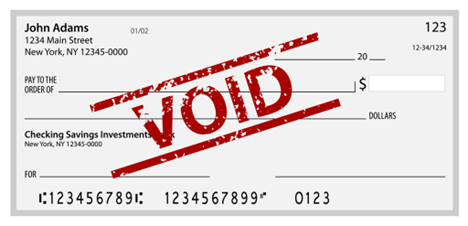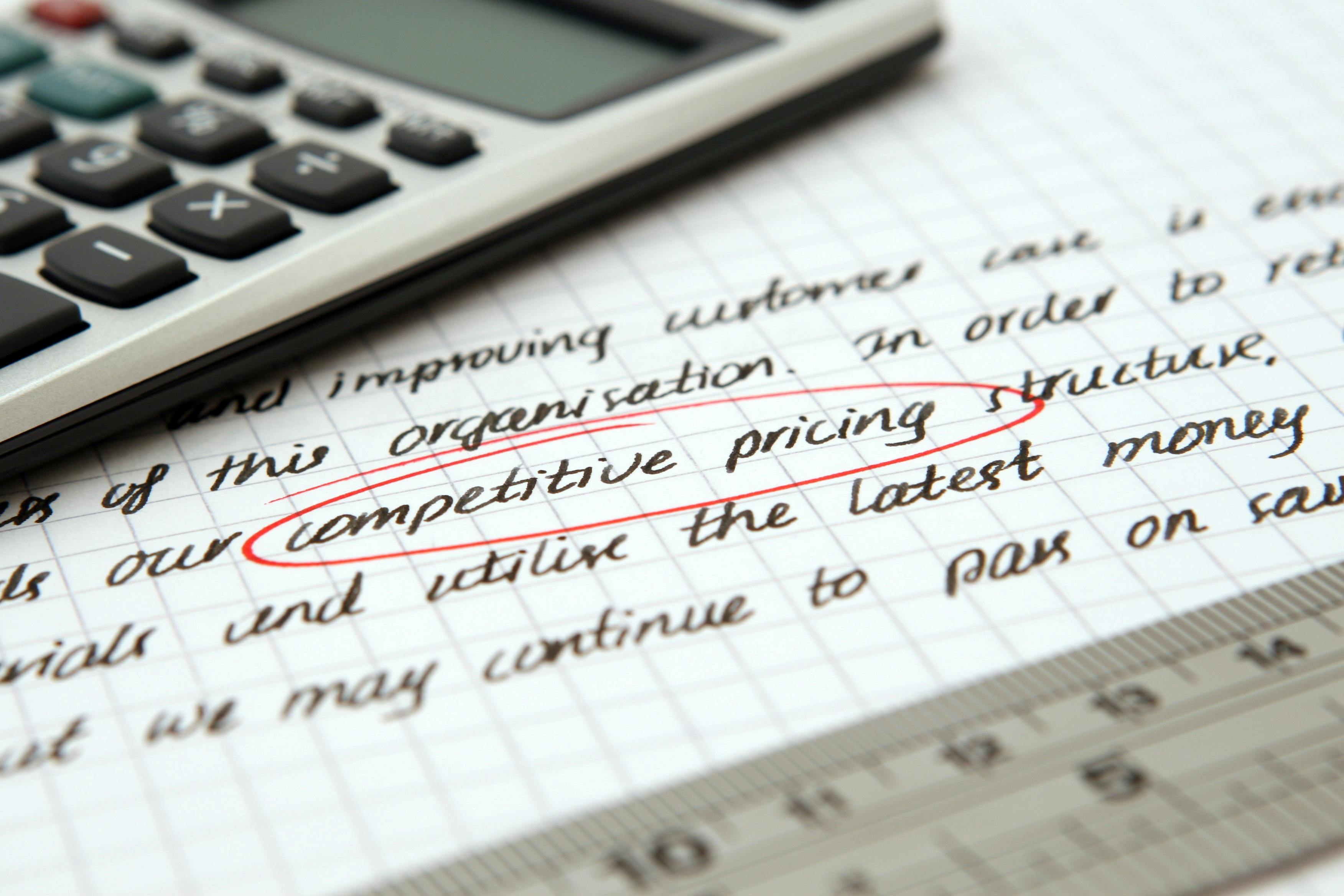The Auto Assign UPC SuiteApp (Bundle ID: 316640) streamlines the process of assigning UPC codes to various item types within NetSuite, including inventory, assembly, inventory matrix, and assembly matrix items. Additionally, it provides functionality for creating, removing, and managing UPC codes. Through this SuiteApp, users can access a comprehensive list of all assigned UPC codes, along with their respective assignment and retirement dates, conveniently linked to the item records.
Tags: NetSuite, ERP, Reporting, NetSuite Partner, NetSuite How To's, NetSuite Tips, SuiteApp, UPC
A common problem is updating values in NetSuite and then needing those old values or trying to recall what was there before. NetSuite system notes is a great tool that tracks changes throughout the system on essentially every record type. This will be an example of how to use systems notes on an item saved search.
Tags: NetSuite, ERP, Reporting, NetSuite Partner, NetSuite How To's, NetSuite Tips, Saved Search, System Notes
What are the options to void a check in NetSuite?
During normal operations, it is common to have checks not deposited or maybe a duplicate check was issued.
Tags: NetSuite, ERP, Reporting, NetSuite Partner, NetSuite How To's, NetSuite Tips, Void Check, Reverse Void
Changes to NetSuite’s UPS Shipping Integration
On August 2, 2024, UPS will be updating their authentication process. This will require NetSuite administrators to make several changes in the system to accommodate the authentication process change. Not implementing the changes may cause existing UPS integrations to fail on August 2. If you use the native NetSuite Shipping integration to quote shipping for sales orders during order entry or use the integration to generate shipping labels for UPS, this blog will help walk you through the necessary changes in NetSuite. Note: this change will not be required if you use Ship Central’s Ship Engine authentication for UPS.
Tags: NetSuite, ERP, Reporting, NetSuite Partner, NetSuite How To's, NetSuite Tips, Shipping, Integrations, UPS
Gift Certificates are managed through NetSuite’s Design to Build process; it is considered an Item Type. In order to add the Gift Certificate as an Item Type, you must first enable the feature and set account preferences. Below is a demonstration of how Gift Certificates are created, sold, and applied.
Tags: NetSuite, ERP, Reporting, NetSuite Partner, NetSuite How To's, NetSuite Tips, NetSuite Gift Card, payment method, Gift Certificates
You can use the Mass Updates feature to locate multiple records with outdated information and update all their fields at once.
Tags: NetSuite, ERP, Reporting, NetSuite Partner, NetSuite How To's, NetSuite Tips, Netsuite Updates, Mass Updates, functionality, NetSuite Scripts
When creating custom fields that are many different options to choose from. The different options being in the field type, how the field is getting its value, are you using a list or saved search, do you need it to store its value, the list is quite long. There is one option that can be overlooked that is quite powerful, that field is the Global Search checkbox.
Tags: NetSuite, ERP, Reporting, NetSuite Partner, NetSuite How To's, NetSuite Tips, Custom Fields, Search, Global Search
Workflow Converting Sales Orders to Cash
In order to automate a sales order into a cash sale record there are certain fields that must be populated. On any sales order record, under the Billing subtab you will see the field Payment Method or Payment Option. This is the trigger point in the system to let NetSuite know that you are receiving a form of payment on this order rather than sending this to an Invoice record. By populating a value into this field NetSuite will convert this into a cash sale. If this field is empty, then by default the record will convert into an Invoice.
Tags: NetSuite, ERP, Reporting, NetSuite Partner, NetSuite How To's, NetSuite Tips, Sales Order, Workflow, Cash Sale
What are Grants in NetSuite’s Non for Profit Environment?
Tags: NetSuite, ERP, Reporting, NetSuite Partner, NetSuite How To's, NetSuite Tips, Financial Report, Grant
Creating Pricing Groups, and Add/ Remove Pricing Group in a Customer Record via CSV Import
Price groups enable you to assign customer-specific price levels for groups of items. For example, you could create a pricing group called Bicycles and associate the pricing group with all of your bicycle items. The price level for a pricing group takes precedence over the customer's price level. It does not take precedence over item pricing. I will show you the way to mass create, add and remove pricing group in this blog.
Tags: NetSuite, ERP, Reporting, NetSuite Partner, NetSuite How To's, NetSuite Tips, CSV Import, Pricing, Prices, Price Levels, Pricing Groups