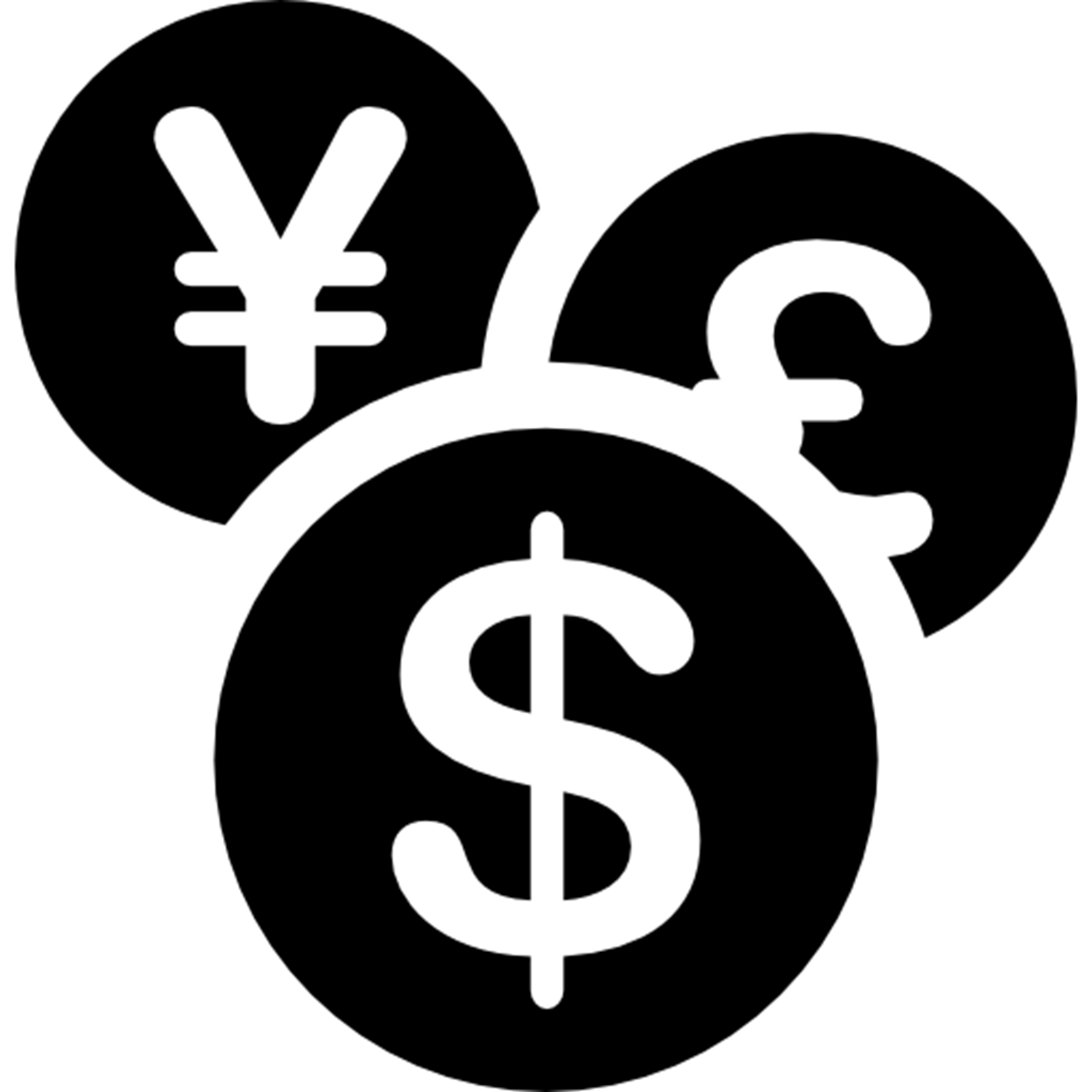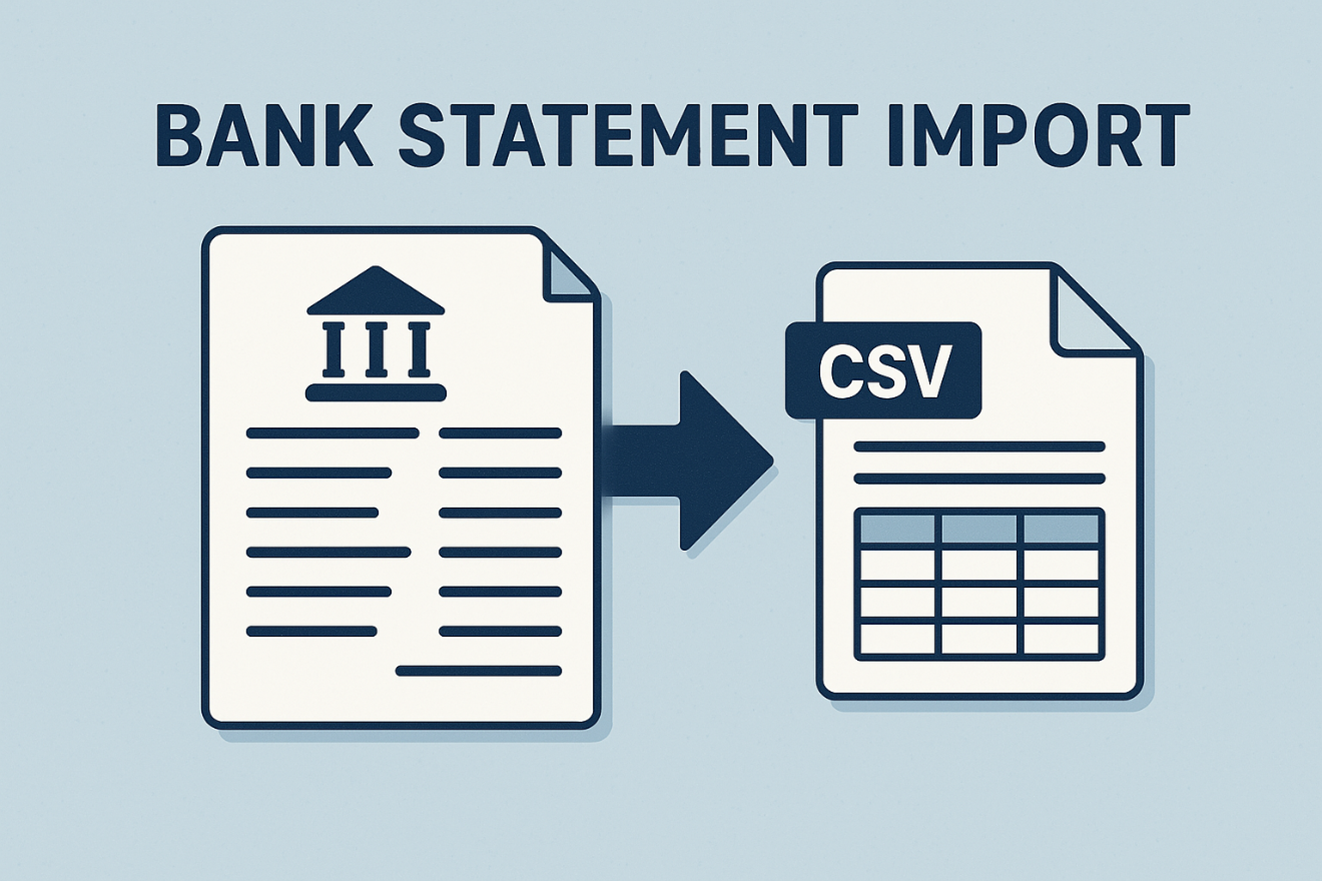Introduction
In NetSuite, saving files directly from a Client Script (CS) is not possible because the N/file module is only available on the server side. To work around this limitation, you can send file data from the browser to a Suitelet, which then saves the file to the File Cabinet using server-side APIs.
This article demonstrates how to implement this pattern, including example code, best practices, and a brief introduction to JavaScript file objects used in the browser.
Read More
Tags:
NetSuite,
NetSuite How To's,
NetSuite Tips,
SuiteScript,
Client Script,
suitelet,
file upload
Learn how to centralize environment-related variables in NetSuite SuiteScript using a shared module, with examples, benefits, and implementation steps.
Introduction
Managing environment-specific variables (such as script IDs, deployment IDs, and folder IDs) is a common challenge in NetSuite SuiteScript development. Hardcoding these values in multiple scripts can lead to maintenance headaches and errors, especially when moving between sandbox, production, or other environments.
A best practice is to centralize these variables in a shared library module. This article explains the benefits, shows how to implement a shared environment variable library, and demonstrates how to use it in your SuiteScript projects.
Read More
Tags:
NetSuite,
SuiteScript,
Environment Variables,
Shared Library,
Script Configuration,
NetSuite Best Practices
Introduction
Adding a custom popup dialog to a NetSuite record form allows you to create interactive UI experiences beyond what the native server widget dialogs provide. With a Client Script, you can fully control the popup’s content, logic, and styling.
This article shows how to use a User Event Script (UE) to add a button, and a Client Script (CS) to display a simple but customizable popup dialog using a <div>. The popup includes a button that updates its own content, demonstrating how you can react to user actions.
Read More
Tags:
NetSuite,
ERP,
Reporting,
NetSuite Partner,
NetSuite How To's,
NetSuite Tips,
SuiteScript,
SuiteScript 2.1,
User Event Script,
Client Script,
UI Customization,
Popup
Operating globally means dealing with multiple currencies—and NetSuite’s multicurrency and consolidation features make it easy to manage transactions, financial statements, and reporting across different currencies. Here’s how to set up multicurrency transactions, configure consolidated exchange rates, and even update them using CSV imports.
Read More
Tags:
NetSuite,
ERP,
Reporting,
NetSuite Partner,
NetSuite How To's,
NetSuite Tips,
SuiteScript,
Multicurrency,
Consolidated Exchange Rates
When printing transactions like purchase orders using NetSuite’s basic PDF/HTML forms, the line items often show the vendor's item name or code by default. If you prefer to display your internal Item Name/Number instead—for clarity or consistency—you can do this using a custom transaction line field and updating your form settings.
Read More
Tags:
NetSuite,
ERP,
Reporting,
NetSuite Partner,
NetSuite How To's,
NetSuite Tips,
Items,
SuiteScript,
Basic PDF Print,
Vendor Name/Code
NetSuite provides the ability to automate the delivery of key reports through the scheduling feature on their saved searches. This feature lets you automatically email search results on a daily, weekly, or monthly basis, keeping your team informed without lifting a finger.
Read More
Tags:
NetSuite,
ERP,
Reporting,
NetSuite Partner,
NetSuite How To's,
NetSuite Tips,
SuiteScript,
Schedule Saved Searches
Managing operational tasks within the manufacturing shop floor is an important responsibility of any production manager. As a result, production managers need the ability to efficiently oversee and manage the various operational tasks within the organization. Given the number of work orders that can be open and in process at any given time, this oversight duty places a considerable burden on production managers. To assist managers in this space, NetSuite has released the Manufacturing Schedule SuiteApp, which provides a graphical interface where you can view and manage operation tasks assigned to a work center. Like most NetSuite-developed SuiteApps, the Manufacturing Scheduler is available to install with no additional cost.
Read More
Tags:
NetSuite,
ERP,
Reporting,
NetSuite Partner,
NetSuite How To's,
NetSuite Tips,
Manufacturing,
Work Order,
SuiteScript,
Work-In-Process,
Routing,
WIP
The latest NetSuite release (2025.1) has been out for a while. Your NetSuite account has likely been upgraded to the new release, which has introduced a number of new features and enhancements designed to improve productivity. In particular, NetSuite Ship Central (NetSuite WMS’ packing and shipping module) has also received a number of features worth reviewing of which I would like to cover in this blog.
Read More
Tags:
NetSuite,
ERP,
Reporting,
NetSuite Partner,
NetSuite How To's,
NetSuite Tips,
WMS,
Shipping,
ShipCentral,
Warehouse Management,
SuiteScript,
Release 2025.1
NetSuite continues to expand CSV import support for its native records. With release 2025.1, NetSuite has added CSV import for various record types, including some which you may find useful if you use NetSuite WMS or Ship Central. With the ability to perform CSV import records, the bulk creation and management has become significantly easier. You will now find these records as import type options within the import assistant in NetSuite and are no longer required to use third-party solutions to update these records in bulk.
Read More
Tags:
NetSuite,
ERP,
Reporting,
NetSuite Partner,
NetSuite How To's,
NetSuite Tips,
CSV Import,
Item Receipt,
SuiteScript,
Item Fulfillment,
Bulk Updates
You can download a financial statement file from your bank or financial institution and manually upload it to NetSuite for reconciliation or expense tracking. During processing, NetSuite encrypts financial data files for security. Once processing is complete, the files are deleted and not retained. When you import data for bank or credit card reconciliation, NetSuite applies reconciliation rules to automatically match the imported bank lines with corresponding account transactions.
Read More
Tags:
NetSuite,
ERP,
Reporting,
NetSuite Partner,
NetSuite How To's,
NetSuite Tips,
Shipping,
SuiteScript