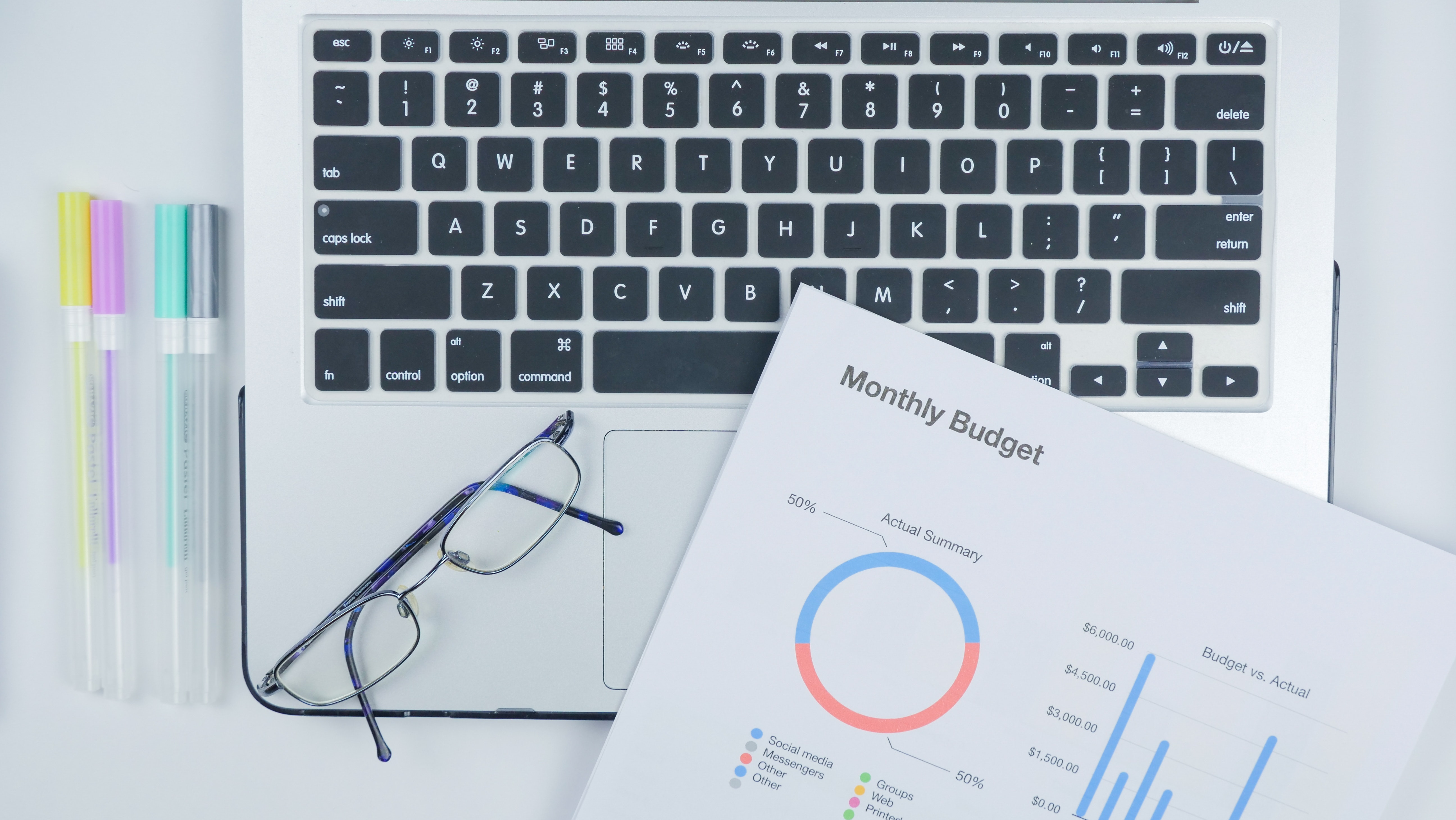In continuation of the Advanced PDF Amount Due, let's take a look adding Amount Paid on your Invoice PDF as well.
Tags: NetSuite, ERP, Project Management, Reporting, NetSuite Partner, NetSuite How To's, Accounting, NetSuite Tips, Financial, NetSuite Integrations, NetSuite Administrator, Transactions, Bill Payment, Netsuite ERP, Bill of Materials, Netsuite Updates, NetSuite Features, NetSuite Support, Amount Due
NetSuite standard invoice PDF configuration does not show the amount due when printing out an Invoice which can be a hinderance to a client that often has partially paid invoices. To resolve this, you will have to work in the Advanced PDF Source Code.
Tags: NetSuite, ERP, Project Management, Reporting, NetSuite Partner, NetSuite How To's, Accounting, NetSuite Tips, Financial, NetSuite Integrations, NetSuite Administrator, Transactions, Bill Payment, Netsuite ERP, Bill of Materials, Netsuite Updates, NetSuite Features, NetSuite Support, Amount Due
Landed Cost Per Line On A Transaction
Are you currently making the most of the Landed Costs feature and keen to specify Landed Cost Allocation amounts on a per-line basis in your transactions and receipts? Say goodbye to the hassle of distributing costs based on allocation methods at a transaction level. Landed costs can often form a significant chunk of the total expenses associated with your products. With the Landed Cost Allocation per Line feature, you can gain a more detailed insight into the location-specific expenses linked to your purchases from global suppliers and vendors.
Tags: NetSuite, ERP, Reporting, NetSuite Partner, NetSuite How To's, NetSuite Tips, NetSuite Administrator, Transactions, Transaction Lines, Netsuite ERP, Netsuite Updates, Landed Cost
Saved Search Tip: How to Filter Out a List of Specific Transactions
Save searches have emerged as a powerful tool to sift through high volumes of data and uncover relevant information. However, there are instances when you need to extract data for a specific subset of transactions, without the overload of excess information. In this article, we will explore ways to leverage unique identifiers, such as Transaction IDs or Internal IDs, to streamline your search and focus solely on data that matters to you most.
Tags: NetSuite, ERP, Project Management, Reporting, NetSuite Partner, NetSuite How To's, NetSuite Tips, Saved Search, Transactions, Transaction Lines, Implementation, Transaction IDs
Interchange Items and Expenses Tab on Vendor Bills & Purchase Orders
One of the most common edits requested by customers during a new NetSuite implementation is to customize the sublist display for several transaction records, namely the Items and Expenses subtabs on Vendor Bills and Purchase Orders.
Tags: NetSuite, ERP, Project Management, Reporting, NetSuite Partner, NetSuite How To's, NetSuite Tips, Purchase Order, Transactions, Vendor, Customization, Vendor Bill, Transaction Forms
Removing Journal Entries in A/P Aging Detail Report
With the new year beginning and accounting teams working busily to close the prior year financials one of the biggest errors we see is offsetting journal entries stuck on your A/P Aging report. If you are posting offsetting journals that post to your Accounts Payable transaction without first adding an “A/P Clearing Vendor” you might be asking how to clean up your reporting. Below we will walk you step by step on how to clear up your A/P Aging and remove these transactions entirely.
Tags: NetSuite, ERP, Reporting, NetSuite How To's, Accounting, Financial, General Ledger, GL, Accounting Periods, Transactions, Journal Entry, Transaction Lines, Financial Report, Accounts Payable, AP Aging
Manually Creating Statistical Journals
In NetSuite manually creating statistical journal entries is like manually creating general financial journals with the exception that you do not provide financial specific data. Instead, you areutilizing the unit of measures we previously set up to allocate fees such as monthly rent per department or shipping cost by items sold. When manually creating statistical journals, you are also given the opportunity to make an absolute balance for multiple statistical accounts at the same time.
Tags: NetSuite, ERP, Reporting, NetSuite How To's, Transactions, Journal Entry, Transaction Lines, Statistical Journals
Add/ Remove Multiple Line Items on a Transaction via CSV Import
Having trouble with the error: “Ambiguity error on logical key multi-match”? This article helps you to add multiple line items with the same item on a transaction via CSV Import or you would like to add new line items to existing transactions using CSV file uploads.
Tags: NetSuite, ERP, Reporting, NetSuite How To's, Transactions, Transaction Lines, Multi-Match, Sales Order, CSV Import
There are many reasons why a company may want to have dates and periods not match-up. One common reason may be related to the month-end close process. A company may want to enter the actual date (which is in a prior period) of a vendor bill, but since the previous period has already been closed, they will post to the current period for financial purposes. NetSuite can allowtransaction dates outside of the posting periods through the company’s Accounting Preferences. This can increase the risk of unwanted date/period mismatches as well as cause headaches for reconciliations between AR/AP Aging reports to the Balance Sheet. One way to monitor this is through a Saved Search.
Tags: NetSuite, Reporting, NetSuite How To's, Accounting, NetSuite Tips, Accounting Periods, Saved Search, Transactions, Date Mismatch
What are Vendor Prepayments? When Vendor requests a deposit or payment before a Purchase Order is approved or before a Vendor Bill is issued, you can record this payment as a Vendor Prepayment in NetSuite.
Tags: NetSuite, NetSuite How To's, Accounting, NetSuite Tips, Financial, Transactions, Vendor, Vendor Payments, Bills, Bill Payment



.jpg)
.jpg)