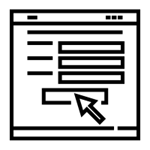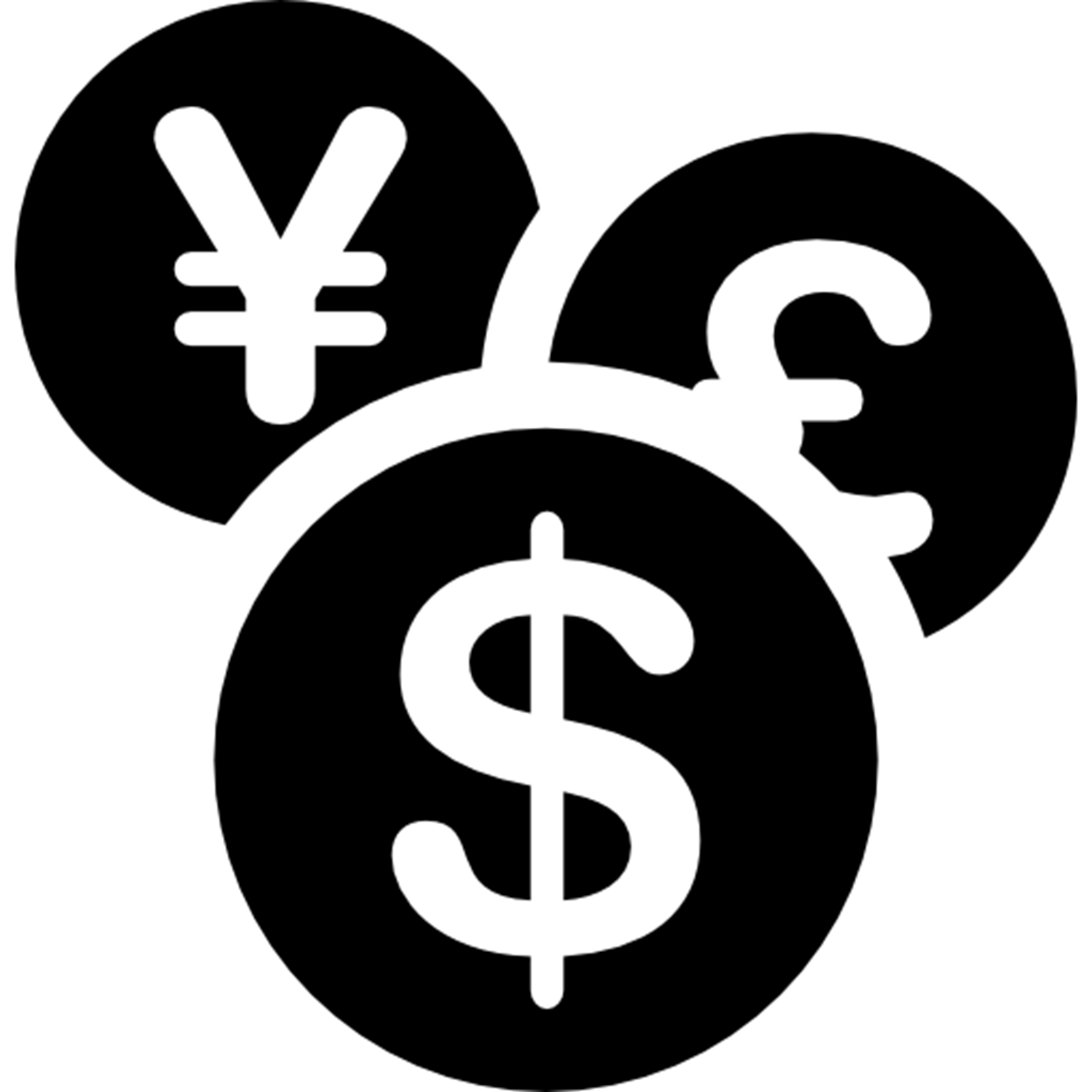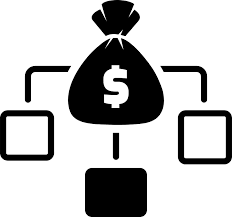Stephanie Kim
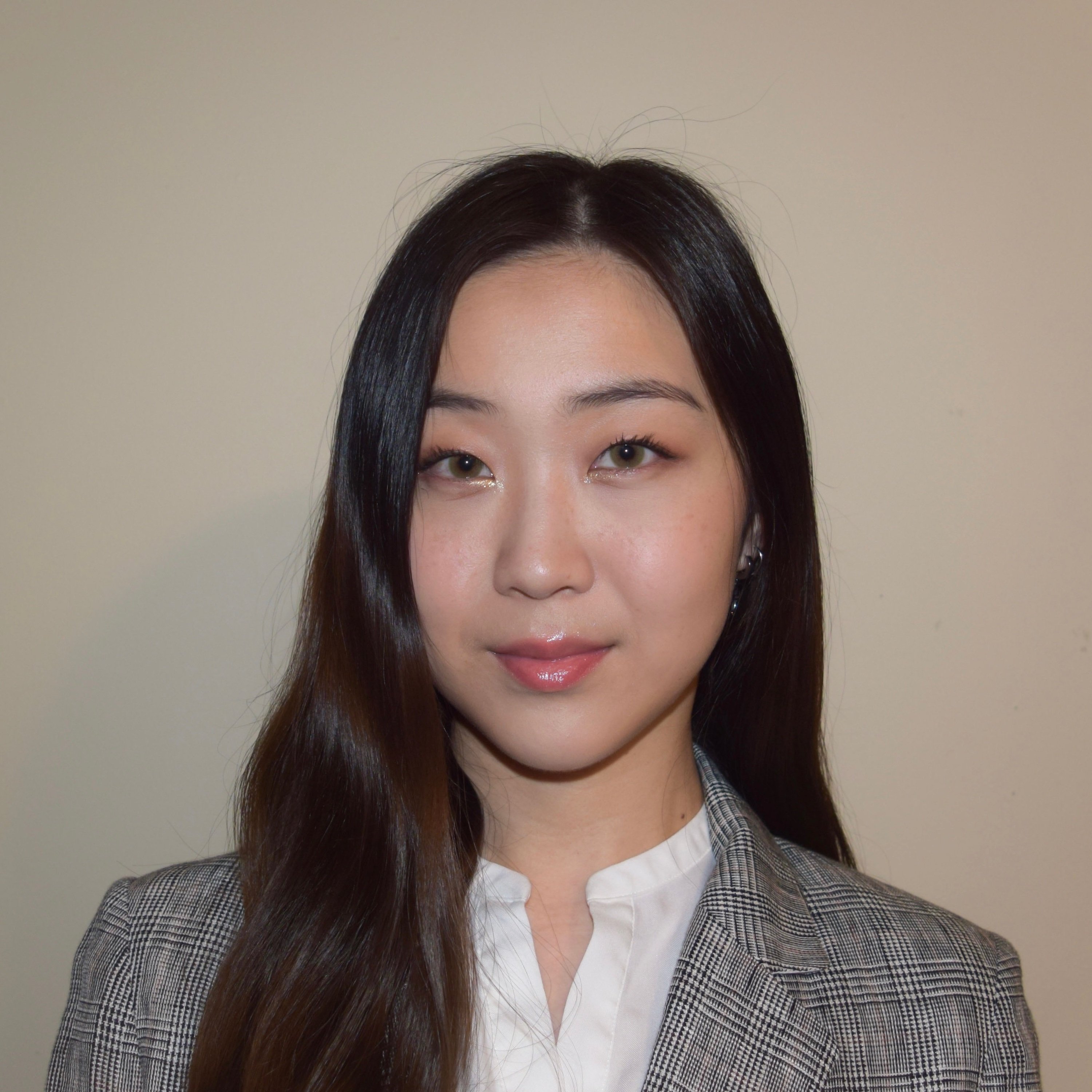
Recent Posts
NetSuite Help Desk Cases: Managing Internal Employee Requests
Tags: NetSuite, ERP, NetSuite Partner, NetSuite How To's, NetSuite Tips, Help Desk, Internal Case Support, Employee Center
Tags: NetSuite, ERP, NetSuite Partner, NetSuite How To's, NetSuite Tips, Field Service Management, Mobile Access
Online Customer Forms in NetSuite: A Step-by-Step Setup Guide
Tags: NetSuite, ERP, Reporting, NetSuite Partner, NetSuite How To's, NetSuite Tips, Marketing, Online Customer Forms
How to Use NetSuite's Online Case Form with Custom HTML
How to Use NetSuite's Online Case Form with Custom HTML: A Step-by-Step Guide
NetSuite's External Online Case Form functionality allows companies to collect customer service inquiries directly from their website and have them entered automatically into NetSuite as Case records. This guide walks through how to set up an Online Case Form, use either the default or a custom HTML template, configure related settings such as customer creation and case profile defaults, and embed the form into your website.
Tags: NetSuite, ERP, Reporting, NetSuite Partner, NetSuite How To's, NetSuite Tips, HTML, Online Case Form, NetSuite CRM/Support
Adding a Button to a NetSuite Record and Showing a Customizable Popup with Client Script
Introduction
Adding a custom popup dialog to a NetSuite record form allows you to create interactive UI experiences beyond what the native server widget dialogs provide. With a Client Script, you can fully control the popup’s content, logic, and styling.
This article shows how to use a User Event Script (UE) to add a button, and a Client Script (CS) to display a simple but customizable popup dialog using a <div>. The popup includes a button that updates its own content, demonstrating how you can react to user actions.
Tags: NetSuite, ERP, Reporting, NetSuite Partner, NetSuite How To's, NetSuite Tips, SuiteScript, SuiteScript 2.1, User Event Script, Client Script, UI Customization, Popup
Tips for Setting Up Multicurrency Transactions for Reporting
Operating globally means dealing with multiple currencies—and NetSuite’s multicurrency and consolidation features make it easy to manage transactions, financial statements, and reporting across different currencies. Here’s how to set up multicurrency transactions, configure consolidated exchange rates, and even update them using CSV imports.
Tags: NetSuite, ERP, Reporting, NetSuite Partner, NetSuite How To's, NetSuite Tips, SuiteScript, Multicurrency, Consolidated Exchange Rates
How to Show Item Name/Number Instead of Vendor Name/Code on Basic PDF Print Forms
When printing transactions like purchase orders using NetSuite’s basic PDF/HTML forms, the line items often show the vendor's item name or code by default. If you prefer to display your internal Item Name/Number instead—for clarity or consistency—you can do this using a custom transaction line field and updating your form settings.
Tags: NetSuite, ERP, Reporting, NetSuite Partner, NetSuite How To's, NetSuite Tips, Items, SuiteScript, Basic PDF Print, Vendor Name/Code
NetSuite provides the ability to automate the delivery of key reports through the scheduling feature on their saved searches. This feature lets you automatically email search results on a daily, weekly, or monthly basis, keeping your team informed without lifting a finger.
Tags: NetSuite, ERP, Reporting, NetSuite Partner, NetSuite How To's, NetSuite Tips, SuiteScript, Schedule Saved Searches
The Revenue Recognition Field Map feature simplifies the mapping of transaction fields to revenue elements, ensuring both accuracy and compliance. Here’s how to utilize this feature effectively.
Tags: NetSuite, ERP, Reporting, NetSuite Partner, NetSuite How To's, NetSuite Tips, SuiteScript, Revenue Recognition, Field Mapping
Auto-Expansion for Revenue Management of Kit/Package Items
NetSuite offers comprehensive revenue management capabilities that ensure adherence to accounting standards while automating the revenue recognition process. A significant challenge for businesses managing kit/package items in NetSuite is the accurate recognition and allocation of revenue. The Auto-Expansion for Revenue Management feature addresses this issue by automatically breaking down kit/package items into their individual components, facilitating precise revenue allocation.
Tags: NetSuite, ERP, Reporting, NetSuite Partner, NetSuite How To's, NetSuite Tips, SuiteScript, Auto-Expansion, Revenue Management, Kit/Package Items