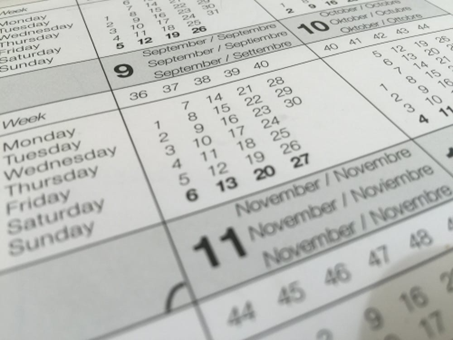Steven Chao
Recent Posts
Troubleshooting: How to Handle "The Record Is Locked by a Workflow Action" Even When Your Script Runs as Admin
Tags: NetSuite, ERP, NetSuite Partner, NetSuite How To's, NetSuite Tips, Workflow, TroubleShooting, SuiteScript 2.1, User Event Script, suitelet, Record Lock
How to Bulk Add Internal IDs to a NetSuite Saved Search Using SuiteScript
Tags: NetSuite, ERP, Reporting, NetSuite Partner, NetSuite How To's, NetSuite Tips, Saved Search, SuiteScript 2.1, Internal IDs, Automation
Troubleshooting: Update A Transaction but Met the Overdue Issue
Introduction
Sometimes, errors in NetSuite are not very clear and may mislead you in the wrong direction.
Today we are going to discuss this error message:
Error Code: USER_ERROR
Error Message: Customer is XXX days overdue.
Tags: NetSuite, ERP, Reporting, NetSuite Partner, NetSuite How To's, NetSuite Tips, Data Migration, Transaction Update, Credit Hold, NetSuite Error Handling, Overdue Issue
Saving Files from Client Script in NetSuite Using Suitelet
Introduction
In NetSuite, saving files directly from a Client Script (CS) is not possible because the N/file module is only available on the server side. To work around this limitation, you can send file data from the browser to a Suitelet, which then saves the file to the File Cabinet using server-side APIs.
This article demonstrates how to implement this pattern, including example code, best practices, and a brief introduction to JavaScript file objects used in the browser.
Tags: NetSuite, NetSuite How To's, NetSuite Tips, SuiteScript, Client Script, suitelet, file upload
Centralizing Environment Variables in NetSuite SuiteScript with a Shared Library
Learn how to centralize environment-related variables in NetSuite SuiteScript using a shared module, with examples, benefits, and implementation steps.
Introduction
Managing environment-specific variables (such as script IDs, deployment IDs, and folder IDs) is a common challenge in NetSuite SuiteScript development. Hardcoding these values in multiple scripts can lead to maintenance headaches and errors, especially when moving between sandbox, production, or other environments.
A best practice is to centralize these variables in a shared library module. This article explains the benefits, shows how to implement a shared environment variable library, and demonstrates how to use it in your SuiteScript projects.
Tags: NetSuite, SuiteScript, Environment Variables, Shared Library, Script Configuration, NetSuite Best Practices
Error Tracking and Debugging in NetSuite
(This article is based on SuiteScript 2.1)
The N/log module is an essential tool for logging messages and debugging scripts.
It provides structured logging methods to help developers track execution flow, identify issues, and optimize performance.
However, improper logging can lead to inefficient debugging or performance overhead.
Tags: NetSuite, ERP, Reporting, NetSuite Partner, NetSuite How To's, Accounting, NetSuite Tips, SuiteScript, log, save to file, snippet
Retrieving State and Country Lists in NetSuite Using SuiteScript
Working with Country and State Lists in NetSuite
NetSuite provides built-in lists for countries and their corresponding states or provinces. These lists are commonly used in address fields, custom records, and forms where users need to select a country or state.
This article will help you access these lists programmatically in SuiteScript.
Tags: NetSuite, ERP, Reporting, NetSuite Partner, NetSuite How To's, Accounting, NetSuite Tips, SuiteScript, State List, Country List
Troubleshooting for Record Does Not Exist in the SuiteScript
Error Name: RCRD_DSNT_EXIST
Error Message: That record does not exist.
When you are using the SuiteScript to do the customization, you may encounter this kind of error in certain situation. This article will discuss the possible cause and how to troubleshoot this error.
Tags: NetSuite, ERP, Reporting, NetSuite Partner, NetSuite How To's, NetSuite Tips, SuiteScript, Create, Edit, Record, Not Exist When Save
SuiteScript provides developers with the flexibility to customize NetSuite extensively. However, beyond familiarity with SuiteScript modules, understanding the concept of governance is crucial for developers to optimize their scripts effectively.
Tags: NetSuite, ERP, Project Management, Reporting, NetSuite Partner, NetSuite How To's, NetSuite Tips, Unit, Governance, Limitation
Troubleshooting Sales Order to Item Fulfillment Transformation with Intercompany Cross-Subsidiary Fulfillment
When using SuiteScript to create an Item Fulfillment record, the record.transform function is commonly employed to generate an Item Fulfillment from a Sales Order.
Tags: NetSuite, ERP, Project Management, Reporting, NetSuite Partner, NetSuite How To's, NetSuite Tips, Sales Order, Item Fulfillment, Transform, Create