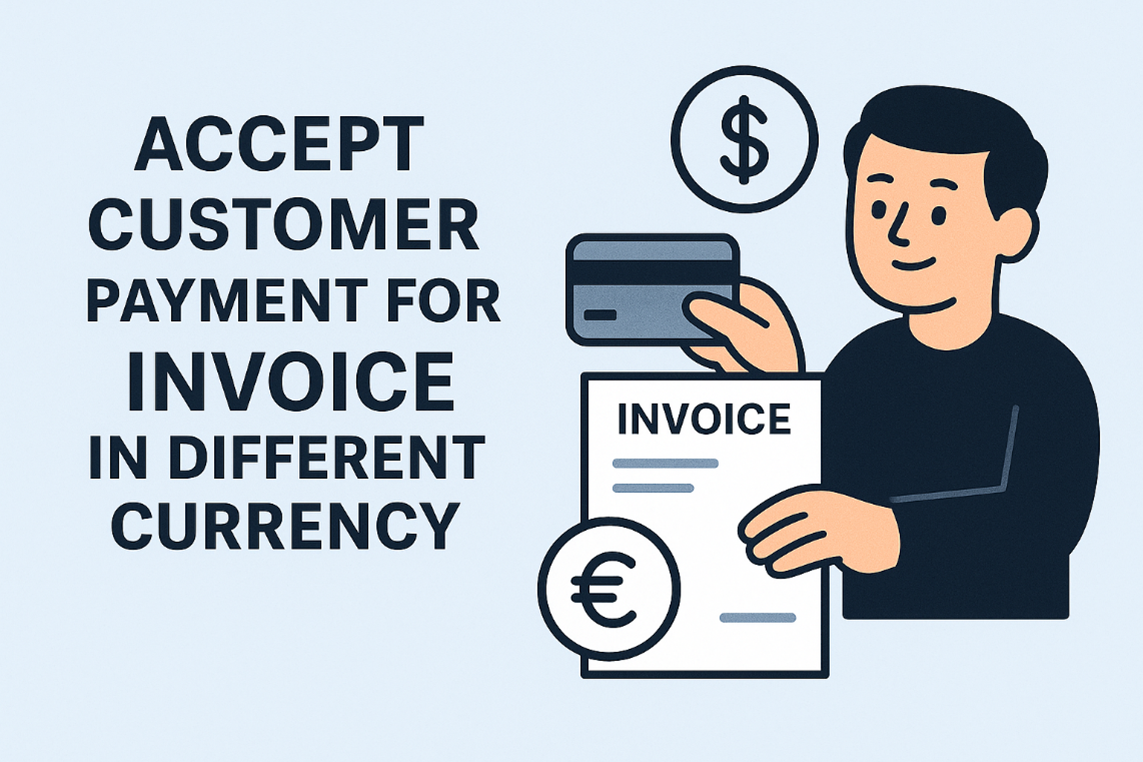Introduction
With the Multi-Currency Customers feature in NetSuite, users can assign a primary (base) currency to a customer and define additional currencies for transactions with them.
However, when trying to apply a customer payment in a different currency than the invoice, users will notice that the invoice does not appear under Transactions > Customers > Accept Customer Payments, unless the payment and invoice use the same currency.
Example Scenario
- Customer's Primary Currency: CAD
- Invoice Currency: CAD
- Intended Payment Currency: USD