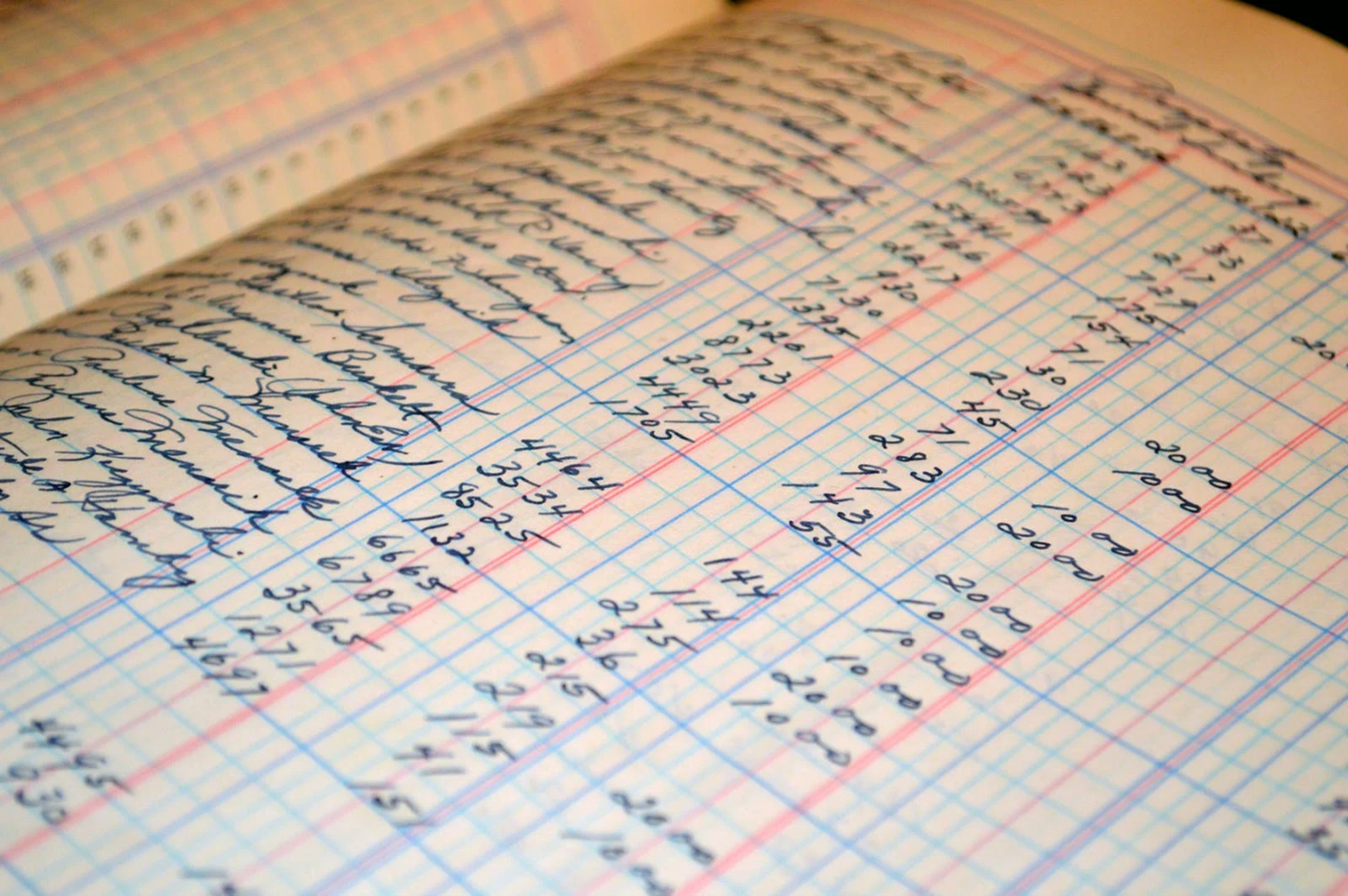NetSuite's Fixed Asset Management SuiteApp incorporates the Lease Accounting feature, aligning with the IFRS 16 and ASC 842 standards for lease compliance. These regulations mandate that lessees include almost all leases on their balance sheet, a change implemented from January 1, 2019 onwards.
Tags: NetSuite, ERP, Reporting, NetSuite Partner, NetSuite How To's, NetSuite Tips, NetSuite Administrator, Fixed Asset, Troubleshoot, Fixed Asset Management, Netsuite ERP, Netsuite Updates, Lease, Lease Payments
Fixed Asset Management – Troubleshoot Revaluations
During the course of managing your assets in NetSuite’s Fixed Asset Management (“FAM”) module, you are bound to revalue a few assets. Revaluing an asset means the current value of the asset is more or less than the original cost, the asset life has changed, depreciation method has changed, or the residual value has changed. NetSuite’s FAM module can help you revalue and post the correct GL impacts to your financial statements. If you would like to learn how to revalue an asset in the FAM module, please visit SuiteAnswers: Revaluation of an Asset (https://suiteanswers.custhelp.com/app/answers/detail/a_id/19284/loc/en_US).
Tags: NetSuite, ERP, Project Management, Reporting, NetSuite Partner, NetSuite How To's, NetSuite Tips, Bank Reconciliation, Fixed Asset, Reconciliation, Fixed Asset Management, Revaluation
If you are a service based or project based business, NetSuite provides flexibility in how to track charges and invoice customers. Besides standard invoicing functionality (simple unit times price per unit), NetSuite provides a project based billing called Charge Rules.
Tags: NetSuite, NetSuite How To's, NetSuite Tips, Fixed Asset, Billing, T&M, Time and Material, Expenses, Project, Charges
Once assets are loaded in NetSuite’s Fixed Asset Management module (“FAM”), besides initiating monthly depreciation, there are some ongoing troubleshooting or maintenance. This blog will share some common tips and tricks.
Tags: NetSuite, Reporting, NetSuite How To's, NetSuite Tips, FAM, Fixed Asset, Troubleshoot, Asset Transfer, Locked Period, Fixed Asset Management
Fixed Asset Management: Troubleshooting Net Book Value
NetSuite’s Fixed Asset Management Module (“FAM”) is a great tool to manage the full life of an asset. It gets a little tricky when you load in assets at mid-life. Several things can throw off your balances and values. Let’s say it’s been a few months since you’ve implemented the FAM module and you’ve run a few deprecation transactions with the module. You notice that the cumulative deprecation from your asset records do not match the cumulative depreciation on your Balance Sheet. Below are a few tips on how to troubleshoot and fix the issue.
Tags: NetSuite, NetSuite How To's, NetSuite Tips, Fixed Asset, Troubleshoot, Net Book Value, Cumulative Depreciation
How to Add a Field and Custom Segment to Fixed Asset Record
So you are getting ready to implement the Fixed Asset Management (FAM) module in NetSuite. After configurations and set up, you are ready to load your assets. Looking at the Asset Record, you realize there are some additional fields you want to add or some existing fields you want to move around. Below is a quick How To on customizing the Asset Record entry form to best suit your company’s needs.
Tags: NetSuite, NetSuite How To's, Accounting, NetSuite Tips, Financial, Customize, FAM, Fixed Asset, Asset Record