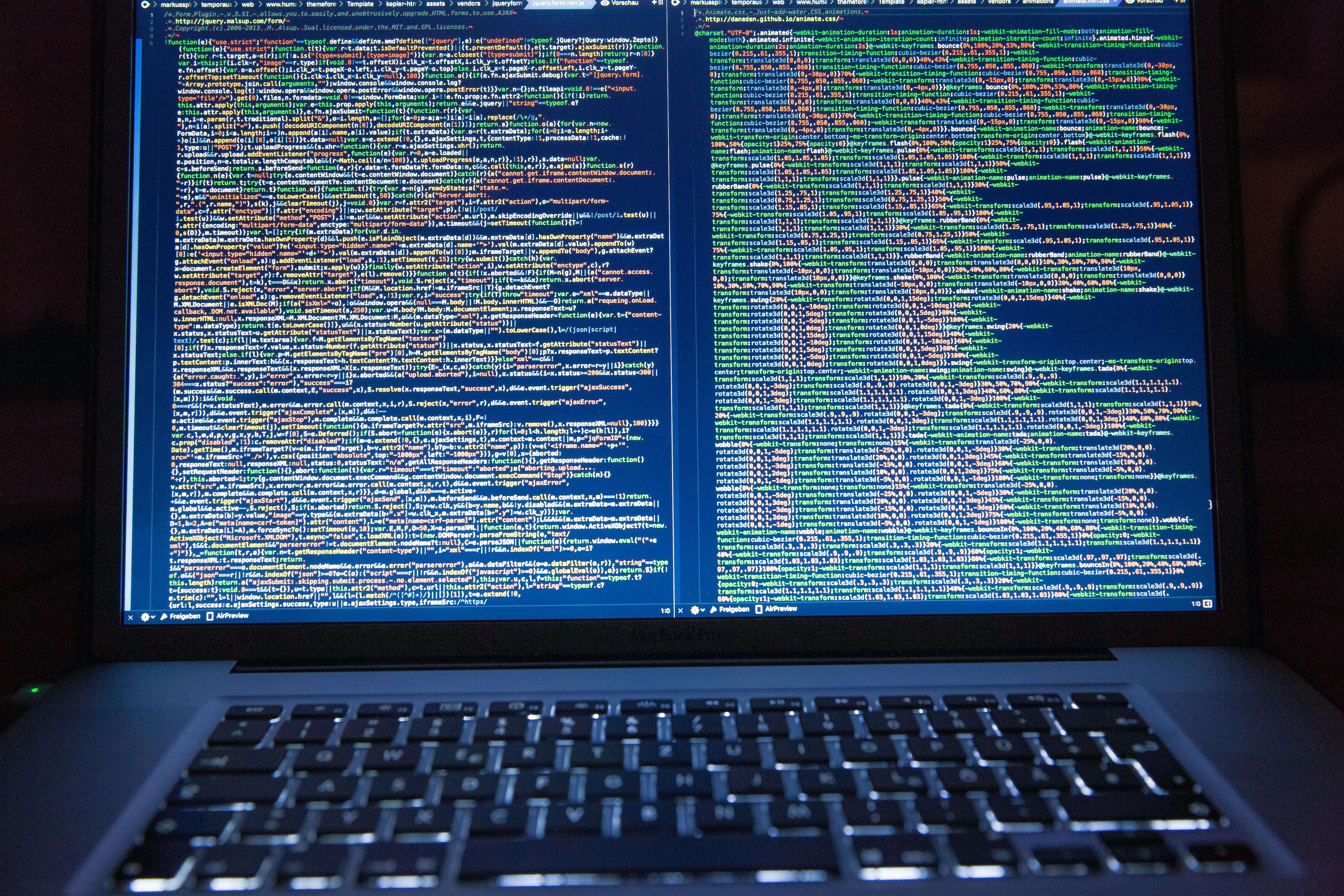NetSuite continues to expand its portfolio of SuiteApps to help clients in various industries better leverage NetSuite for their needs. One of the SuiteApps I am excited to tell you about and show you is Supply 360. Supply 360 is a free NetSuite developed SuiteApp which provides clients with the reporting capabilities to understand where component shortages are prevalent across the supply chain. If you use NetSuite for your manufacturing needs, I think you will find value from this SuiteApp which requires no financial investment and is simple to set up.
Tags: NetSuite, ERP, Project Management, Reporting, NetSuite Partner, NetSuite How To's, Inventory Management, NetSuite Tips, Supply Chain Management, Manufacturing, Work Order, Assemblies
CSV Import of Kit/Package Item record
Item records allow you to track and manage the goods and services your company buys and sells in the course of doing business. This can be done by using two files during the upload: one is for Primary, the other is for Item Members. Below are the steps:
Tags: NetSuite, ERP, Reporting, NetSuite Partner, NetSuite How To's, Inventory Management, NetSuite Tips, CSV Import
Grant Users Run Server SuiteScript and Trigger Workflows Permission
CSV imports is a great and powerful tool for all users to master. However, there is a function that is not available to all users on imports which is the Run Server SuiteScript and Trigger Workflows checkbox.
Tags: NetSuite, ERP, Reporting, NetSuite Partner, NetSuite How To's, Inventory Management, NetSuite Tips, CSV Import, Workflow, NetSuite Scripts
Creating a Credit Memo with No Impact to Inventory
Returns can be a complicated process if the proper steps are not followed. The proper steps for returns in NetSuite include three to four records. This is the breakdown of that process RMA > Item Receipt > Credit Memo > Customer Refund (optional). As you can see, these are the required steps, but each one could be done by different users and cause delay if proper communication is not done.
Tags: NetSuite, ERP, Reporting, NetSuite Partner, NetSuite How To's, Inventory Management, NetSuite Tips, Item Receipt, RMA, Customer Refund
When creating saved csv imports, these saved mappings are defaulted to Private. This means that they are not able to other users in the system. Only Admin users would be able to see and use these if needed.
Tags: NetSuite, ERP, Reporting, NetSuite Partner, NetSuite How To's, Inventory Management, NetSuite Tips, CSV Import
A fulfillment request serves as an intermediary transaction between a sales order and the actual fulfillment process in the order fulfillment workflow. Essentially, it is a request to fulfill a sales order. This process allows employees at a fulfillment location, typically a store, to manage orders that need to be shipped to or picked up by customers. At the store, employees can view, accept, reject, and process fulfillment requests to complete the order.
Tags: NetSuite, ERP, Reporting, NetSuite Partner, NetSuite How To's, Inventory Management, NetSuite Tips
We previously published a Short & Suite on our YouTube channel covering NetSuite WMS’s inventory cycle count process. Quick aside, if you have not checked out our line up of YouTube videos, I encourage you to search for us by typing Concentrus into YouTube for loads of helpful NetSuite videos and how-tos. In any case, in that video I demonstrated one way to count inventory in NetSuite using a handheld. The other way is through the Smart Count SuiteApp which is included with your NetSuite WMS license. These two process options are both available to you, but Smart Count is considered the latest and greatest from NetSuite and will continue to receive updates as the software matures. Regardless, I would like to give you an overview of how SuiteApp can help you manage your inventory accuracy and cycle count process.
Tags: NetSuite, ERP, Reporting, NetSuite Partner, NetSuite How To's, Inventory Management, NetSuite Tips, WMS, Inventory Counts, Warehouse Management, Inventory Control, Cycle Count
If you maintain a perpetual inventory system, you understand the challenges involved with managing inventory commitment. Having a strong inventory commitment strategy can be an important key factor in maintaining customer retention and preventing lost sales due to inventory shortages or delayed ship times. Having software that supports your business needs is important, and you may be interested to know what NetSuite can offer out of the box.
Tags: NetSuite, ERP, Reporting, NetSuite Partner, NetSuite How To's, Inventory Management, NetSuite Tips, Inventory Commitment, Inventory Allocation
Item Types: Groups, Assemblies, and Kit/Packages
Groups, assemblies, and kits/packages are various categories of items that bundle together multiple individual items for sale. In the realm of inventory management, understanding the nuances of different item types is essential for efficient operations and streamlined workflows. Among these are item groups, assemblies, and kit/packages, each serving unique purposes and presenting distinct features.
Tags: NetSuite, ERP, NetSuite Partner, NetSuite How To's, Inventory Management, NetSuite Tips, NetSuite Integrations, NetSuite Administrator, Inventory, Netsuite Language, Netsuite ERP, Inventory Status, Netsuite Updates, Items, NetSuite Features, NetSuite Support, Item Types
Assembly Items with Special Order Components
Today, we're delving into the world of Assembly Items that come with special order inventory components. Essentially, this means that within the Bill of Materials, one of the inventory items is a special order item. The catch here is that this special-order item isn't stocked at your current location. Now, it's important to clarify the distinction between special orders and drop shipments. While a drop shipment involves the item being shipped directly to the customer, a special-order item is received at your company's warehouse first. However, don't forget, you still have the flexibility to switch to a drop shipment on the line level field if the need arises.
Tags: NetSuite, NetSuite How To's, Inventory Management, NetSuite Tips, NetSuite Integrations, NetSuite Administrator, Inventory, Netsuite ERP, Items, Assembly Items, Special Order, Components