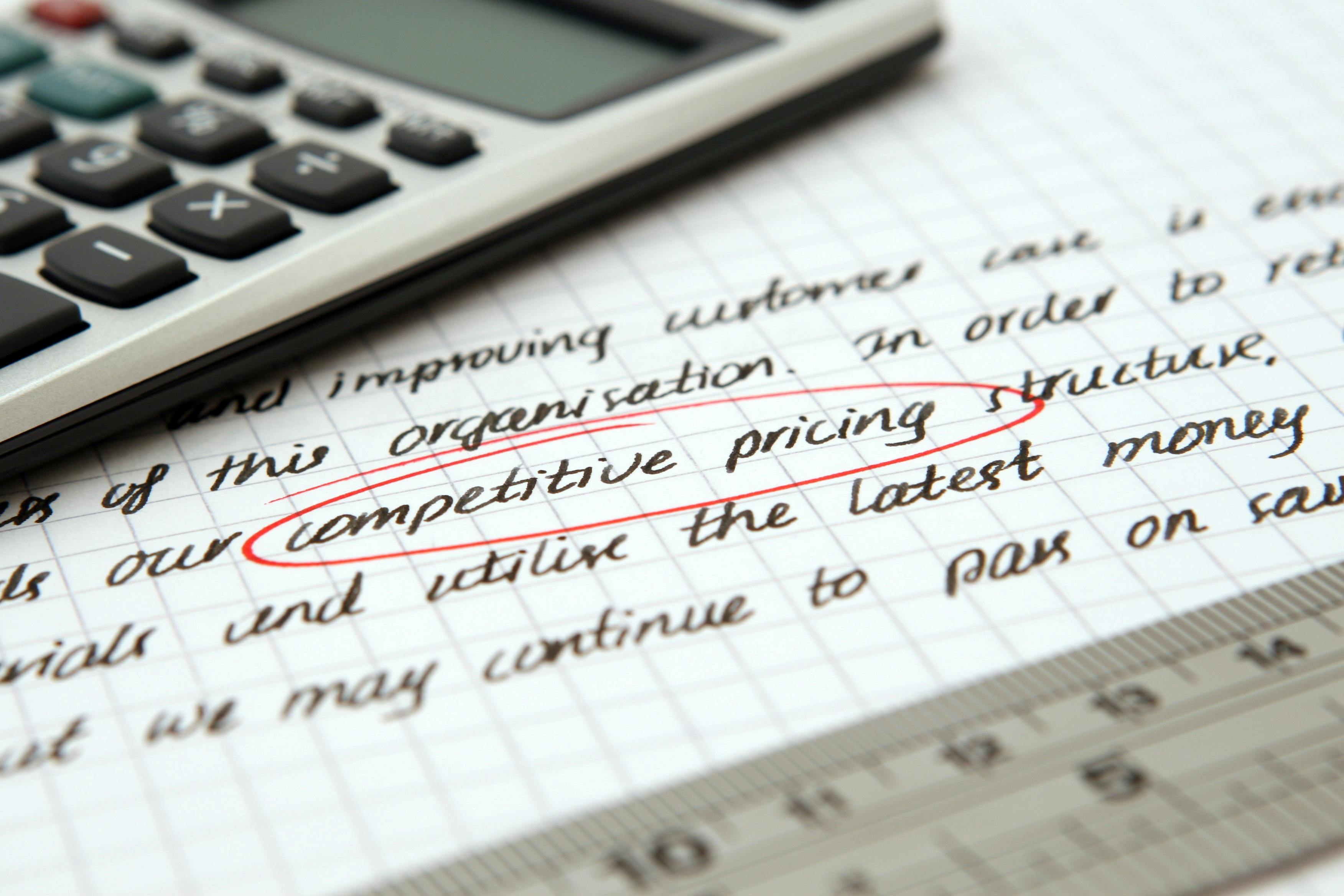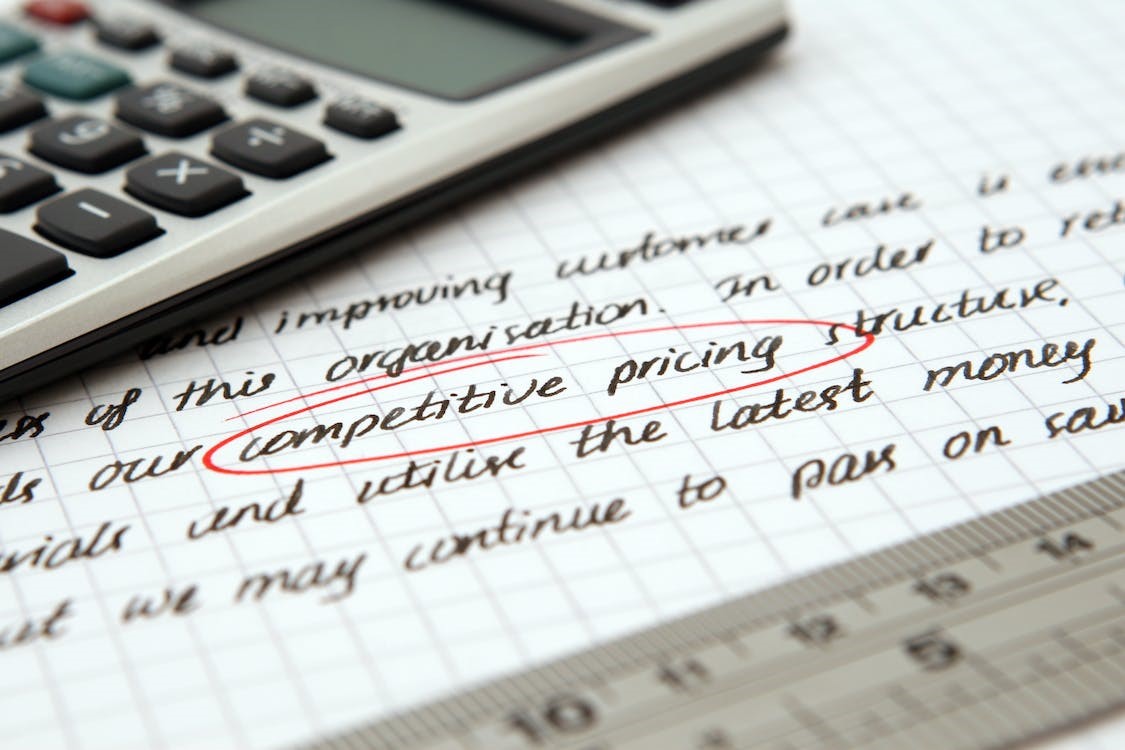Price groups enable you to assign customer-specific price levels for groups of items. For example, you could create a pricing group called Bicycles and associate the pricing group with all of your bicycle items. The price level for a pricing group takes precedence over the customer's price level. It does not take precedence over item pricing. I will show you the way to mass create, add and remove pricing group in this blog.
Creating Pricing Groups, and Add/ Remove Pricing Group in a Customer Record via CSV Import
Tags: NetSuite, ERP, Reporting, NetSuite Partner, NetSuite How To's, NetSuite Tips, CSV Import, Pricing, Prices, Price Levels, Pricing Groups
Managing NetSuite Pricing – Creating Price Levels
NetSuite provides some powerful functionality to help you set item pricing and ensure you are charging your customers the correct price. Tools offered by NetSuite to help you manage item prices include Price Levels, Pricing Groups, Quantity Pricing (and Pricing Schedules), along with free SuiteApps such as their Effective Date Pricing solution. These tools, while helpful, may seem daunting to implement at first but are fairly simple to set up. For this series of blogs, we’ll walk through the different native pricing options you have at your disposal.
Tags: NetSuite, ERP, Project Management, Reporting, NetSuite Partner, NetSuite How To's, NetSuite Tips, Implementation, Pricing, Item Pricing, Prices, Price Levels, Discounts