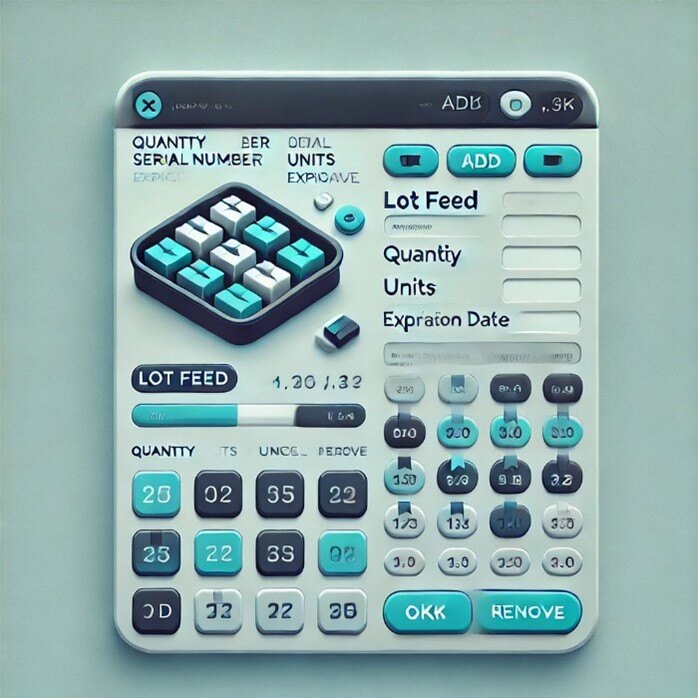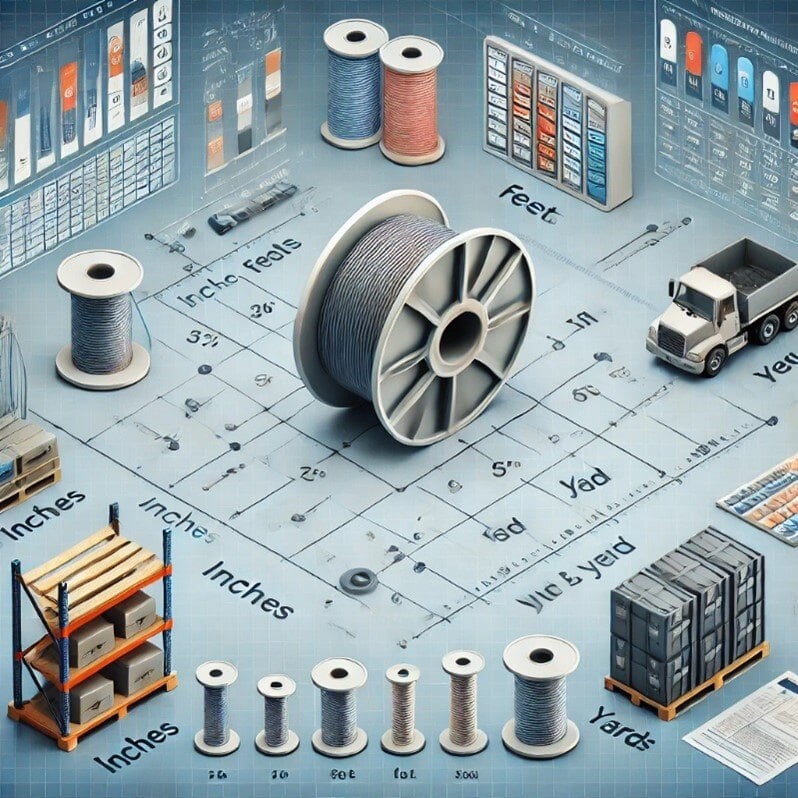NetSuite continues to expand its portfolio of SuiteApps to help clients in various industries better leverage NetSuite for their needs. One of the SuiteApps I am excited to tell you about and show you is Supply 360. Supply 360 is a free NetSuite developed SuiteApp which provides clients with the reporting capabilities to understand where component shortages are prevalent across the supply chain. If you use NetSuite for your manufacturing needs, I think you will find value from this SuiteApp which requires no financial investment and is simple to set up.
Tags: NetSuite, ERP, Project Management, Reporting, NetSuite Partner, NetSuite How To's, Inventory Management, NetSuite Tips, Supply Chain Management, Manufacturing, Work Order, Assemblies
SuiteScript provides developers with the flexibility to customize NetSuite extensively. However, beyond familiarity with SuiteScript modules, understanding the concept of governance is crucial for developers to optimize their scripts effectively.
Tags: NetSuite, ERP, Project Management, Reporting, NetSuite Partner, NetSuite How To's, NetSuite Tips, Unit, Governance, Limitation
Serial and Lot Inventory with Multiple Units of Measure
Using Multiple Units of Measure alongside Serialized Inventory or Lot Tracking gives you greater flexibility in handling sales, purchases, and inventory transactions for items in various units.
Tags: NetSuite, ERP, Project Management, Reporting, NetSuite Partner, NetSuite How To's, NetSuite Tips
The Multiple Units of Measure feature allows you to define different units for stocking, purchasing, and selling inventory items, as well as tracking non-monetary accounts.
Tags: NetSuite, ERP, Project Management, Reporting, NetSuite Partner, NetSuite How To's, NetSuite Tips
The Available to Build SuiteApp was recently rolled out with NetSuite Release 2024.2. This NetSuite developed solution adds the ability to calculate available to build quantities for assemblies and kit/package items. It helps manufacturing clients quickly assess and make accurate inventory decisions with respect to product demand and component availability. Best of all, the SuiteApp comes at no additional cost and can be installed on most NetSuite instances.
Tags: NetSuite, ERP, Project Management, Reporting, NetSuite Partner, NetSuite How To's, NetSuite Tips, Supply Chain Management, Manufacturing, SuiteApp, Kits and Packages, Work Order, Assemblies
Troubleshooting Sales Order to Item Fulfillment Transformation with Intercompany Cross-Subsidiary Fulfillment
When using SuiteScript to create an Item Fulfillment record, the record.transform function is commonly employed to generate an Item Fulfillment from a Sales Order.
Tags: NetSuite, ERP, Project Management, Reporting, NetSuite Partner, NetSuite How To's, NetSuite Tips, Sales Order, Item Fulfillment, Transform, Create
The Crucial Role of Project Management Tools in Successful NetSuite Implementations
Implementing an ERP system like NetSuite can be a pretty complicated process, with multiple phases and teams involved. To make sure everything runs smoothly, you need great coordination, timely execution, and seamless collaboration. That's where a solid project management tool comes in. These tools help keep everything on track, from managing tasks to tracking progress and addressing risks along the way.
Tags: NetSuite, ERP, Project Management, Reporting, NetSuite Partner, NetSuite How To's, NetSuite Tips
NetSuite User Multiple Subsidiary Access using Roles
Have you ever come across a situation in your NetSuite where a complex subsidiary structure necessitates assigning certain users to specific subsidiaries while excluding others. Although seemingly straightforward, managing this can be a bit more intricate due to the limitation within the employee/user record, which only permits the selection of a Primary Subsidiary. This grants access solely to that subsidiary and any child subsidiaries linked to the chosen parent. If you need to grant access to multiple subsidiaries without a hierarchical relationship, the following steps will help you out!
Tags: NetSuite, ERP, Project Management, Reporting, NetSuite Partner, NetSuite How To's, Accounting, NetSuite Tips, Segmentation, Financial, NetSuite Integrations, NetSuite Administrator, Netsuite ERP, Subsidiary, Netsuite Updates, Changing Subsidiary, NetSuite Features, NetSuite Support
A Guide to NetSuite Item Types: Groups, Assemblies, Kit/Packages
Groups, assemblies, and kits/packages are various categories of items that bundle together multiple individual items for sale. In the realm of inventory management, understanding the nuances of different item types is essential for efficient operations and streamlined workflows.
Tags: NetSuite, ERP, Project Management, NetSuite Partner, NetSuite How To's, Accounting, NetSuite Tips, NetSuite Integrations, NetSuite Administrator, Netsuite ERP, Netsuite Updates, Items, Assembly Items, NetSuite Features, NetSuite Support, Kits and Packages
We understand that some companies have a segmentation setup that requires dependencies. For example, you might want to select a department on a transaction, and based on the department chosen, a specific group of classes from a list to follow.
Natively, making native dependencies between segmentations/classifications (Department, Class, Location) is not directly supported. However, to achieve this scenario, you may create Custom Segment(s) and make them dependent by following the steps below:
Tags: NetSuite, ERP, Project Management, Reporting, NetSuite Partner, NetSuite How To's, Accounting, NetSuite Tips, Segmentation, Financial, NetSuite Integrations, NetSuite Administrator, Netsuite ERP, Netsuite Updates, NetSuite Features, NetSuite Support, Segmentation Dependencies