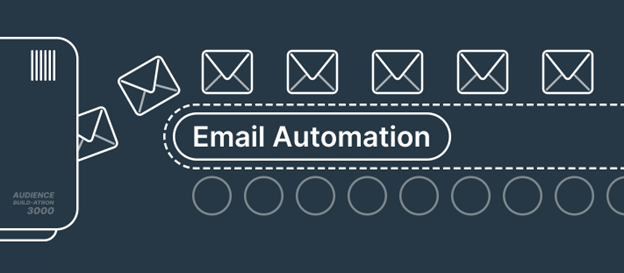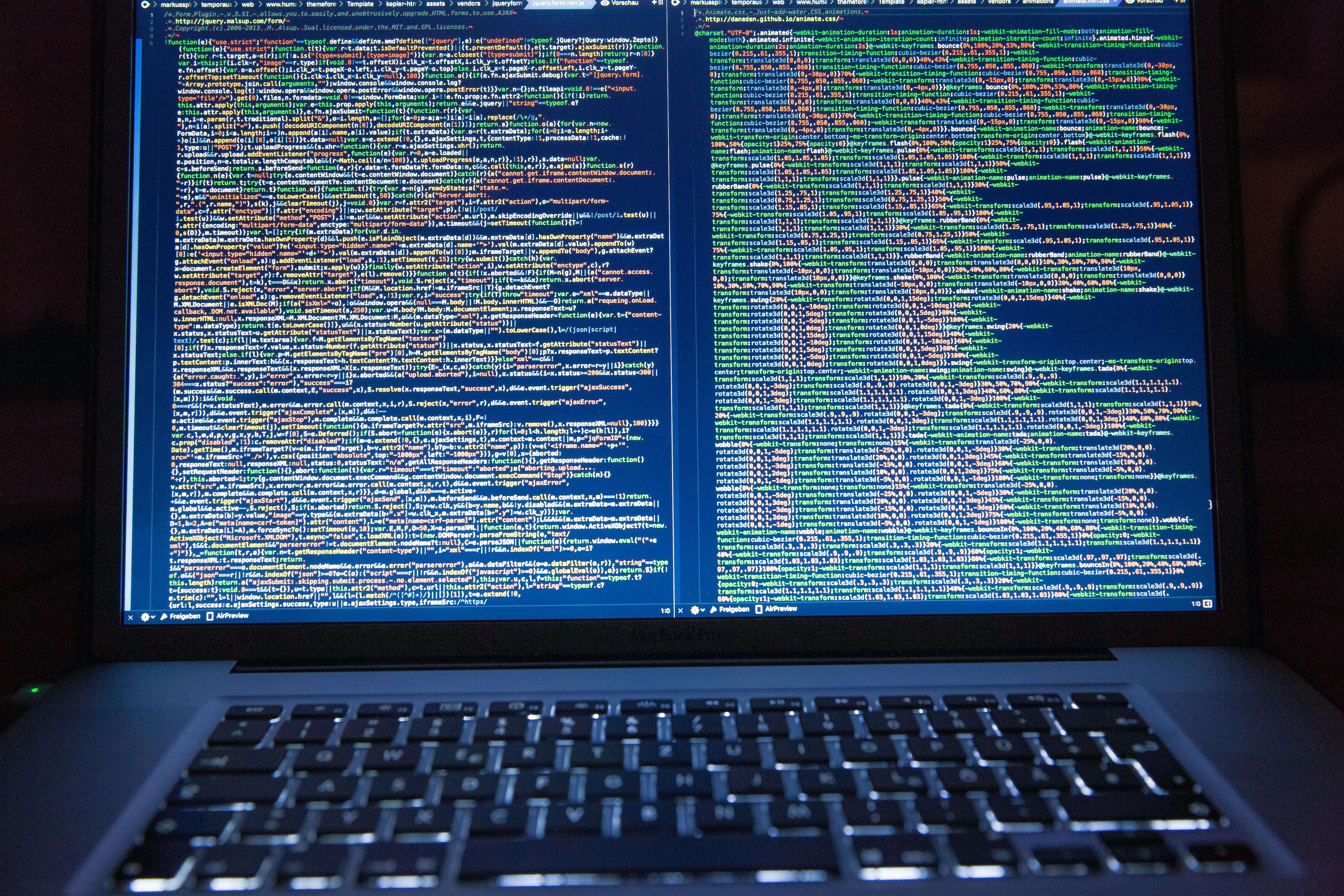Troubleshooting: How to Handle "The Record Is Locked by a Workflow Action" Even When Your Script Runs as Admin
Tags: NetSuite, ERP, NetSuite Partner, NetSuite How To's, NetSuite Tips, Workflow, TroubleShooting, SuiteScript 2.1, User Event Script, suitelet, Record Lock
Create Custom Field with Multiple Emails for Automated Email Workflows
In NetSuite, we can utilize a simple workflow to automatically send emails upon transactions or perhaps scheduling a weekly automated customer statement. However, there may be cases where we would like to send to multiple emails that may change depending on the customer/vendor or other entity. We will use the example of a workflow for automated customer statement emails to walk through how to create this specific custom email field.
Tags: NetSuite, ERP, Reporting, NetSuite Partner, NetSuite How To's, NetSuite Tips, Custom Fields, Workflow, Automated Emails
Grant Users Run Server SuiteScript and Trigger Workflows Permission
CSV imports is a great and powerful tool for all users to master. However, there is a function that is not available to all users on imports which is the Run Server SuiteScript and Trigger Workflows checkbox.
Tags: NetSuite, ERP, Reporting, NetSuite Partner, NetSuite How To's, Inventory Management, NetSuite Tips, CSV Import, Workflow, NetSuite Scripts
Workflow Converting Sales Orders to Cash
In order to automate a sales order into a cash sale record there are certain fields that must be populated. On any sales order record, under the Billing subtab you will see the field Payment Method or Payment Option. This is the trigger point in the system to let NetSuite know that you are receiving a form of payment on this order rather than sending this to an Invoice record. By populating a value into this field NetSuite will convert this into a cash sale. If this field is empty, then by default the record will convert into an Invoice.
Tags: NetSuite, ERP, Reporting, NetSuite Partner, NetSuite How To's, NetSuite Tips, Sales Order, Workflow, Cash Sale