In this video, our NetSuite Sara Duong will show you how to create Center Tabs.
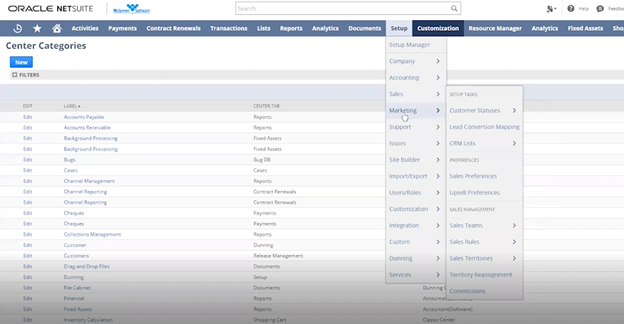
Center Tabs are the white tabs on top: Transactions, Lists, Reports, etc. Under each Tab there are Categories. Under each Categories there are Links, and today we are going to create a Center Tab and some Links.
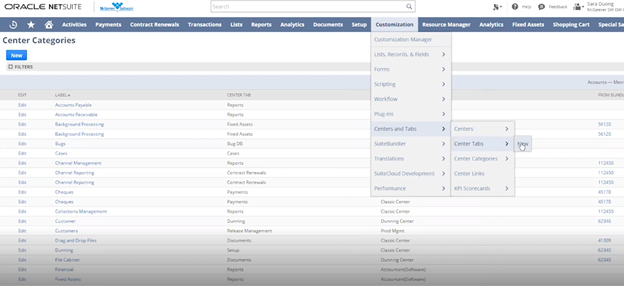
First, create a Center Tab by going to Customization --> Centers and Tabs --> Center Tabs

Fill in the information and hit Save. After you have created the Center Tab, you will go back to Customizations and choose Center Links to create links using the same steps.
For any NetSuite Implementation or NetSuite Admin related needs, please feel free to reach out to us.
Like these NetSuite Tips and Tricks? Check out our YouTube channel for more videos!
Concentrus is a full-service NetSuite solutions provider based in Southern California. We partner with companies across the US and Canada to provide NetSuite implementation, developer, integration, and customization services that ensure our clients have a long-term ERP solution that is tailored to their needs.




