
This article is geared towards use cases where recurring billing is needed. The need for billing schedules is becoming a bigger necessity as more businesses move to subscription type billing. While in this case we are not leveraging the contracts module in NetSuite, we can leverage the standard billing schedules functionality on the sales order form by following these steps.
- Make sure to use a standard sales order form because it supports billing schedules and payment methods. If your business requires custom forms, use the standard form as your base form.
- Under the billing subtab of the Sales Order form locate the Billing Schedule field:
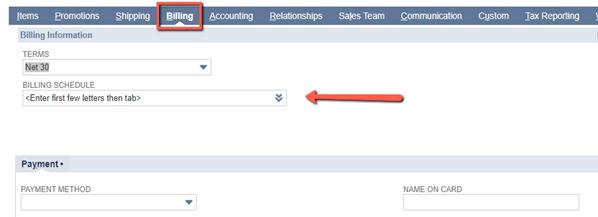
- If billing schedules are already defined select a new one, otherwise a new billing schedule needs to be created.
-
- Note: Make sure to work with the administrator to create a few standard billing schedules, otherwise if each user is creating their own there will be too many to keep track of.
- Note: Make sure to work with the administrator to create a few standard billing schedules, otherwise if each user is creating their own there will be too many to keep track of.
-
- To create a new billing schedule, consider the following fields:
-
- Name of the billing schedule – make it something easy to understand such as 20% Down / 12 Month Recurring.
- Initial Amount – how much should the first payment be?
- Initial Payment Terms – this list is based on the terms list created in Accounting Lists. This is for the initial amount. Note this may be different than the subsequent recurring payment
- Billing Frequency – what is the interval of billing?
- Repeat Every – how often should the billing cycle be repeated.
- Recurrence count –how many times should the payment be repeated based on the frequency set above.
- Recurrence Payment Terms - this list is based on the terms list created in Accounting Lists. This is for the recurring payments. As noted above this may be different than the initial payment.
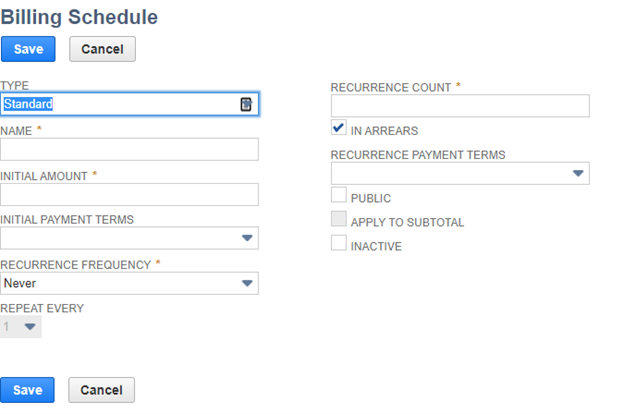
-
- After defining the billing schedule and ideally setting the payment method on the sales order, click save. After the sales order has saved the billing schedule will automatically create.
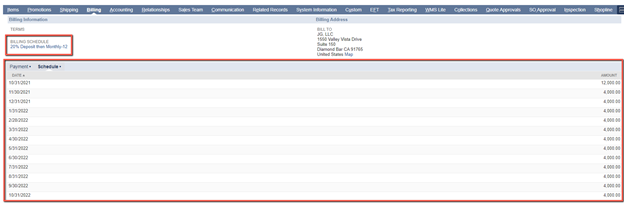
- Clicking next bill on the SO will create the first invoice or cash sale based on the payment method on the schedule.
- Keep in mind if credit card payments are integrated with Netsuite and “Credit Card approved” checkbox is checked it will automatically apply payment, otherwise the system will ask for confirmation.
If you are considering NetSuite, are in the middle of an implementation or need to redo your implementation or need NetSuite customizations reach out to Concentrus. We’re happy to help!
About Us
Concentrus is a complete NetSuite solutions provider that guides organizations through how to use NetSuite to reach highly focused business goals and objectives. We provide NetSuite implementation, developer, integration, and customization services to ensure that you have a long-term solution that is tailored to fit your systems, people, and processes.
Read About Our Implementation Methodology
Want more NetSuite Tips and Tricks? Check out our Short & 'Suite videos



