
A large part of warehouse management is cycle counting inventory and consolidating inventory to a single area or bin. If you are using Advanced Bin / Numbered Inventory Management feature in NetSuite one function, you’ll have access to is Bin Transfers. This process allows you to move inventory from one bin to another without creating financial impacts.
Please note that this function only works for items already in one or more bins, this does not replace the Bin Put-Away Worksheet.
-
-
- Navigate to Transactions > Inventory > Bin Transfer
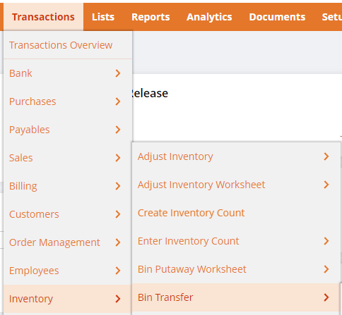
- Populate the required fields
-
- Date
- Location
- Item
- Item Quantity
- Inventory Detail > select the blue arrow to provide the Lot, Bin and Quantity detail
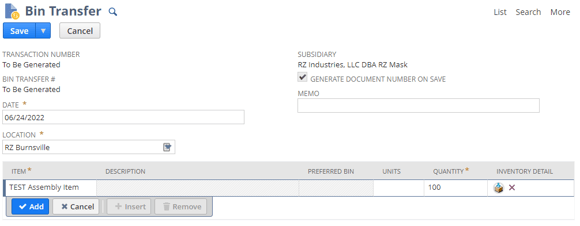
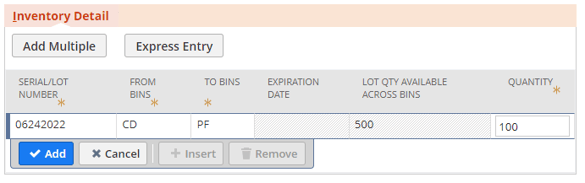
- Click OK
-
- Click Add for that Item Bin Transfer to be added to the record.
- Click Save to record the Bin Transfer.
- Navigate to Transactions > Inventory > Bin Transfer
-
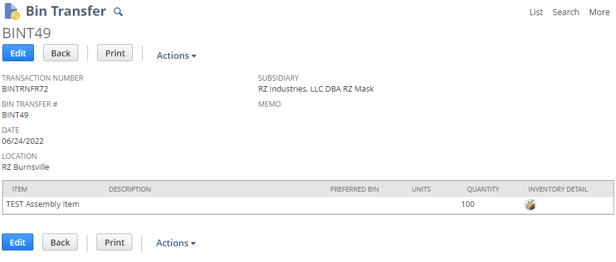
About Us
Concentrus is a complete NetSuite solutions provider that guides organizations through how to use NetSuite to reach highly focused business goals and objectives. We provide NetSuite implementation, developer, integration, and customization services to ensure that you have a long-term solution that is tailored to fit your systems, people, and processes.
Read About Our Implementation Methodology
Want more NetSuite Tips and Tricks? Check out our Short & 'Suite videos


