
Unlocking the Power of NetSuite's Inventory Status Feature
When it comes to managing your inventory effectively in NetSuite, there's a fundamental tool you shouldn't overlook: the Inventory Status feature. In this article, we'll guide you through the process of enabling and utilizing this crucial feature, helping you gain better control over your inventory.
Enabling the Inventory Status Feature
To get started, you'll need to enable the Inventory Status feature in your NetSuite account. We'll walk you through the simple steps to ensure you have this feature up and running.
- Navigate to Setup
Go to Setup > Company > Enable Features > Items & Inventory (Subtab). Here, you'll find the option to enable the Inventory Status feature under the Inventory sub-list.
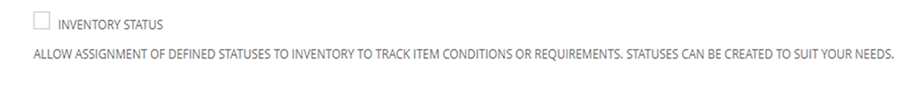 Creating Custom Inventory Statuses
Creating Custom Inventory Statuses
Once you've enabled the Inventory Status feature, you can customize it to suit your specific needs. Learn how to create new inventory statuses effortlessly.
- Access the Inventory Statuses Section
Head to Lists > Supply Chain > Inventory Statuses. By default, you'll find the 'Good' status available.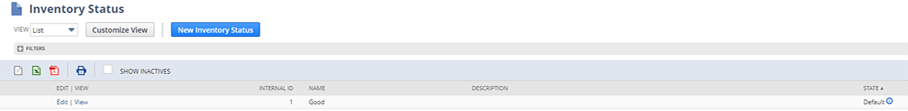
- Creating New Statuses
It's a straightforward process. Click on the blue "New Inventory Status" button, provide a name, and hit save.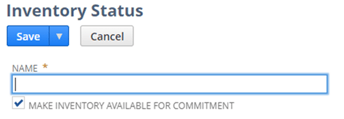
Enhancing Inventory Management
With the Inventory Status feature in place, you can now improve your inventory management in several ways. We'll explore how it impacts your transactions and reporting.
- Adding Status to Transactions
Discover how this feature affects various transactions involving items, including invoices, sales orders, inventory adjustments, and transfers.
- Inventory Detail Field
Understand the importance of the 'Inventory Detail' field, which becomes visible on line-level records. It's a vital component for accurate tracking and reporting.
Embracing Change for Better Results
While the transition to using inventory statuses may take some adjustment, the benefits it brings to your inventory management are undeniable. Gain a deeper understanding of your items, their statuses, and quantities with this feature.
If you have any questions about the Inventory Status feature, its implications, or any other NetSuite-related queries, don't hesitate to reach out to our team at Concentrus. We're here to provide you with the information and support you need to optimize your inventory management effectively. Contact us today to get started on the path to better inventory control.
About Us
Concentrus is a leading provider of innovative cloud-based enterprise resource planning (ERP) solutions, including NetSuite. Our team of NetSuite experts offers a range of services, including NetSuite price analysis, NetSuite training, and NetSuite integration services.
Our goal is to help businesses of all sizes maximize their investment in NetSuite by providing expert NetSuite cost optimization and implementation strategies. With years of experience as a NetSuite partner, our NetSuite administrators and NetSuite consultants are well equipped to help businesses of all sizes with their NetSuite consulting needs.
Whether you're looking for a NetSuite consultant to help with your NetSuite implementation or you need ongoing NetSuite support, Concentrus is here to help.
Read About Our Implementation Methodology
Want more NetSuite Tips and Tricks? Check out our Short & 'Suite videos


