
Congratulations! You are ready to go live with NetSuite! Before you start entering live transactions, the Opening Balance Sheet needs to be entered; this is your starting balance for your financial statements. Normally, this is a simple Journal Entry upload of your last closed period’s Balance Sheet. However, if you have Intercompany Accounts with balances, then a simple one step Journal Entry will not be enough. Intercompany Accounts require additional set up and separate Journal Entries for each customer or vendor.
Here’s a quick How To for loading the Open Balance Sheet with Intercompany Accounts:
- Set up Intercompany Customers and Vendors. Refer to this SuiteAnswer for more details:
-
- Creating Intercompany Customers and Vendors
-
- SuiteAnswer ID: 20804
- SuiteAnswer ID: 20804
-
- Creating Intercompany Customers and Vendors
-
- Prepare import files. You will need to create 2 separate import files
-
- Core Balance Sheet file
-
- This is the debits and credits for all the ending balances of your Balance Sheet.
- You will need to replace the Intercompany Accounts (both Accounts Receivable and Accounts Payable) with an Open Balance account as a place holder.
- Example:
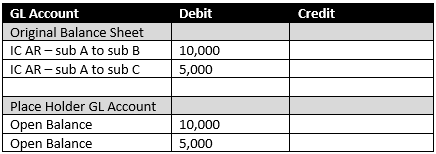
-
- Intercompany Account Balances
-
- This file will have the debits and credits for the Intercompany Accounts with additional Intercompany data points.
- This file will create multiple Journal Entries depending on the number of Intercompany Vendors and Customers.
- This will create Account Payable and Account Receivable balances under the correct Intercompany Vendors or Customers
- Example:
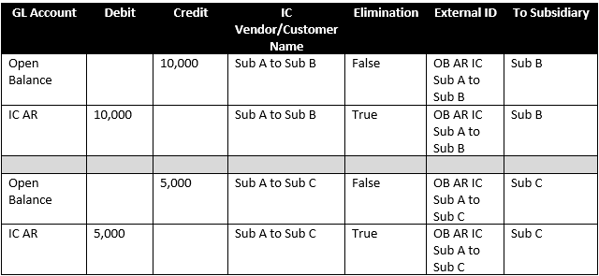
-
- Core Balance Sheet file
-
- Use CSV Import to create the Journal Entries
- Validate the Open Balances are correct.
-
- Go to Reports > Financials > Trial Balance, make sure the Account period is correct
- Go to Reports > Financials > Trial Balance, make sure the Account period is correct
-
If you need any help with your Go Live data entries, feel free to contact Concenturs. Our consultants would be happy to guide you through the process.
About Us
Concentrus is a complete NetSuite solutions provider that guides organizations through how to use NetSuite to reach highly focused business goals and objectives. We provide NetSuite implementation, developer, integration, and customization services to ensure that you have a long-term solution that is tailored to fit your systems, people, and processes.
Read About Our Implementation Methodology
Want more NetSuite Tips and Tricks? Check out our Short & 'Suite videos



