
The Vendor Payment Installments feature offers a systemic way to manage vendor bills in several installments. In addition to facilitating a systemic process, the feature also allows you to view aging for each installment based on its due date which is helpful in providing visibility on upcoming bills. In this blog, we’ll walk through the fairly straightforward setup process as well as provide a few considerations you may want to think about as you decide whether to enable this feature.
Enabling Installments
First, we’ll enable the Installments feature. Using an Administrator role, navigate to Setup > Company > Enable Features.
-
-
- Navigate to Setup > Company > Enable Features.
- Click on the Accounting tab.
- Look for Installments box and mark it checked.
- Click Save.
-
Notice the Installments feature can be used for both customers and vendors. In this blog we’ll focus on enabling it from a vendor perspective, but in general the implementation process is similar whether you’re enabling it for customers or vendors. In any case, we can now proceed to the next step: setting up our installment terms.
Terms Setup
In this step we define our installment terms. Here we have the option to define the following:
-
-
- How installments terms are split.
- How taxes are handled.
- The frequency of installments.
- The number of installments.
-
To proceed with the setup:
-
-
- Navigate to Setup > Accounting > Accounting Lists
- Set the Type filter to Term.
- Click New.
- Check the Installment box.
- Set the Terms name.
- Set the Days Till Net Due.
-
- This determines the due date on the bill.
-
- Set the Recurrence Frequency.
-
- This determines the frequency of payments. Options include Annually, Daily, Monthly, and Weekly.
-
- Set the Recurrence Count.
-
- This determines the number of installments.
-
- Set the Repeat Every field.
-
- Based on the recurrence frequency you set, this determines how many times the installment repeats within the frequency you set.
-
- Set the Split Evenly checkbox.
-
- Unchecking this box produces an Installments table where you can specify a percentage distribution for each installment.
-
- Set the Pay Tax Upfront checkbox.
-
- Checking this box includes the full tax amount on the fist installment, otherwise it is distributed across all installments based on your configuration.
-
- Click Save.
-
In our example, we have defined a three-installment term, which repeats every month and is due 30 days. Our term splits each installment amount evenly, with the exception of the first term which includes the full tax amount.
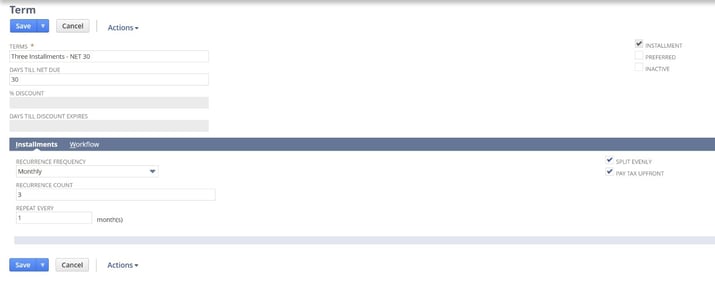
Applying the Term to Purchase Orders and Vendor Bills
With our term created, we’re now ready to use it. You have the option to apply it at the purchase order level or the vendor bill level. If you apply it at the purchase order level, you can override the terms when you create the vendor bill.
Here’s an example of a vendor bill with installments applied. Notice you have the option to override the installment terms with custom amounts. You’ll also notice the Installments table which provides the installment and amount breakdown.
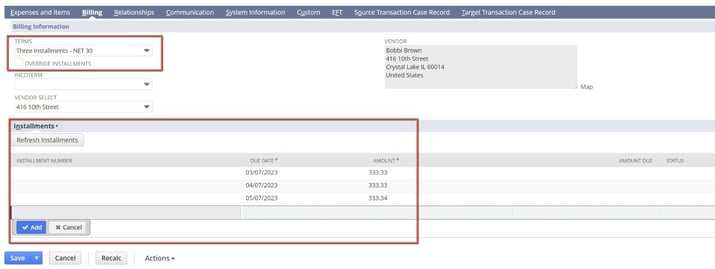
After saving the bill, Netsuite will track each installment’s due date separately as shown here on the Pay Bills page and on the A/P Aging Detail report.
Pay Bills Page:
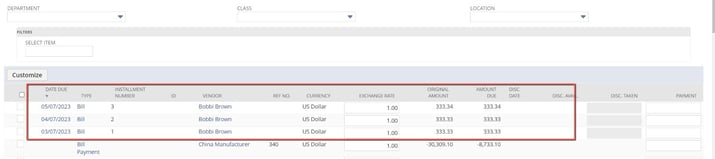
A/P Aging Detail Report:

About Us
Concentrus is a leading provider of innovative cloud-based enterprise resource planning (ERP) solutions, including NetSuite. Our team of NetSuite experts offers a range of services, including NetSuite price analysis, NetSuite training, and NetSuite integration services.
Our goal is to help businesses of all sizes maximize their investment in NetSuite by providing expert NetSuite cost optimization and implementation strategies. With years of experience as a NetSuite partner, our NetSuite administrators and NetSuite consultants are well equipped to help businesses of all sizes with their NetSuite consulting needs.
Whether you're looking for a NetSuite consultant to help with your NetSuite implementation or you need ongoing NetSuite support, Concentrus is here to help.
Read About Our Implementation Methodology
Want more NetSuite Tips and Tricks? Check out our Short & 'Suite videos


