.jpg?width=721&height=541&name=pexels-energepiccom-2988232%20(1).jpg)
One of the most common edits requested by customers during a new NetSuite implementation is to customize the sublist display for several transaction records, namely the Items and Expenses subtabs on Vendor Bills and Purchase Orders.
Natively, NetSuite places the Expense subtab first, but this can be quite time consuming to click over to Items if your business is 90% item based. The great news is that not only is this possible, but it is a very quick edit on the transaction form.
- Navigate to Customization center tab > Forms > Transaction Forms
- Find the Vendor Bill or Purchase Order form you are wanting to customize and click Edit.
- Click on Sublist
- Then click and drag the Items line above the Expenses line.
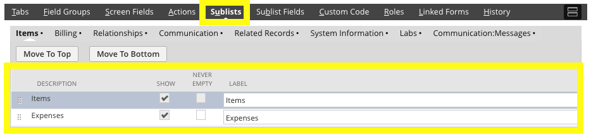
Now your transaction form should look like this, and you have learned a very useful edit that can be applied across all transaction types.
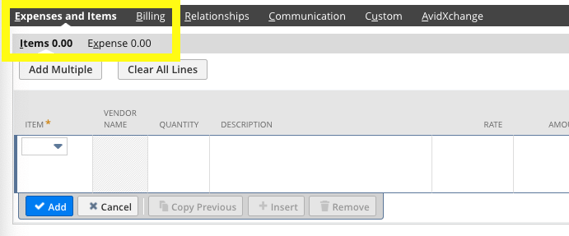
About Us
Concentrus is a leading provider of innovative cloud-based enterprise resource planning (ERP) solutions, including NetSuite. Our team of NetSuite experts offers a range of services, including NetSuite price analysis, NetSuite training, and NetSuite integration services.
Our goal is to help businesses of all sizes maximize their investment in NetSuite by providing expert NetSuite cost optimization and implementation strategies. With years of experience as a NetSuite partner, our NetSuite administrators and NetSuite consultants are well equipped to help businesses of all sizes with their NetSuite consulting needs.
Whether you're looking for a NetSuite consultant to help with your NetSuite implementation or you need ongoing NetSuite support, Concentrus is here to help.
Read About Our Implementation Methodology
Want more NetSuite Tips and Tricks? Check out our Short & 'Suite videos


