.jpg?width=757&height=505&name=pexels-karolina-grabowska-6958526%20(1).jpg)
Save searches have emerged as a powerful tool to sift through high volumes of data and uncover relevant information. However, there are instances when you need to extract data for a specific subset of transactions, without the overload of excess information. In this article, we will explore ways to leverage unique identifiers, such as Transaction IDs or Internal IDs, to streamline your search and focus solely on data that matters to you most.
Here are 2 options you can use to filter out your save search:
Option A: Formula (Numeric) with INSTR
-
-
- Go to Criteria tab in your saved search
- Add a criteria “Formula (Numeric)”
-
- In the Formula field, type in INSTR(‘,trans#,trans#,trans#,’,’,’ || {transid} ||‘,’)
- Replace "trans#" within the formula with the transaction number, i.e. the Invoice number or the PO number
- In the Formula (Numeric) field, select Greater Than
- In the Value field, type "0"
- Here is what the criteria should look like:
-
-
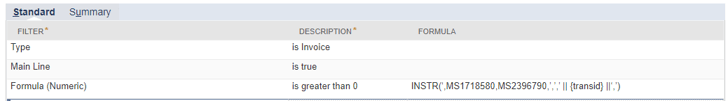
-
-
-
-
- Result: this will provide the details for just the transactions you entered in the formula.
-
-
-
Option B: Formula (Numeric) with CASE, WHEN
-
-
- Go to Criteria tab of your saved search
- Add a criteria “Formula (Numeric)”
-
- In the Formula box, type in CASE {internalid} WHEN Internalid# THEN 1 WHEN Internalid# THEN 1 [continue adding the WHEN,THEN for all internalid#] ELSE 0 END
- In the Formula (Numeric) field, select Equal To
- In the Value field, type "1"
- Here is what the criteria should look like:
-
-
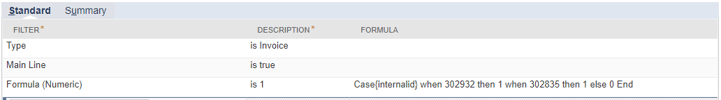
-
-
-
-
- Result: this will provide the details for just the Internal IDs you entered in the formula.
-
-
-
If you have any saved search questions, feel free to contact us. Consultants are ready to support your needs.
About Us
Concentrus is a leading provider of innovative cloud-based enterprise resource planning (ERP) solutions, including NetSuite. Our team of NetSuite experts offers a range of services, including NetSuite price analysis, NetSuite training, and NetSuite integration services.
Our goal is to help businesses of all sizes maximize their investment in NetSuite by providing expert NetSuite cost optimization and implementation strategies. With years of experience as a NetSuite partner, our NetSuite administrators and NetSuite consultants are well equipped to help businesses of all sizes with their NetSuite consulting needs.
Whether you're looking for a NetSuite consultant to help with your NetSuite implementation or you need ongoing NetSuite support, Concentrus is here to help.
Read About Our Implementation Methodology
Want more NetSuite Tips and Tricks? Check out our Short & 'Suite videos



