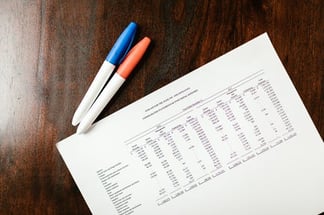
- Export the chart of accounts from your legacy system into an Excel-type format.
Suggested fields in Excel to gear-up for import include account number, account type, account name, subaccount of, summary, description, and the following if applicable: currency, inventory, subsidiaries, include children subsidiaries, and intercompany elimination.
- Review and discuss the ‘Best Practices to Consider When Creating GL Accounts in NetSuite’ at the bottom of this blog; revise the exported legacy-system chart of accounts file as needed.
- Goal of this step is to have a COA Excel/CSV file ready for import into NetSuite.
- System configuration in NetSuite:
- Enable Accounting Preference to use account numbers.
- Enable NetSuite Features that are known to be required.
- System-generated GL Accounts in NetSuite are created automatically when features are enabled.
- The following table provides some of the features and their respective system-generated accounts:
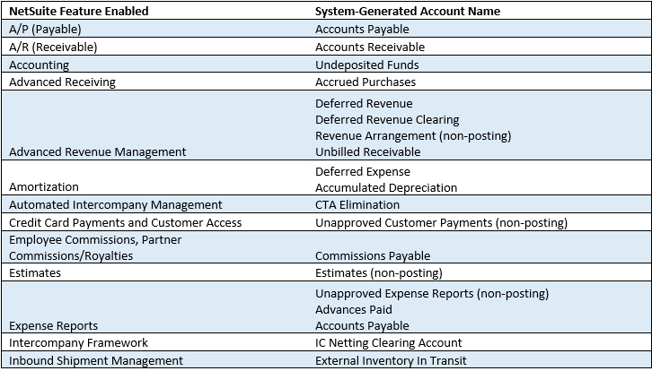
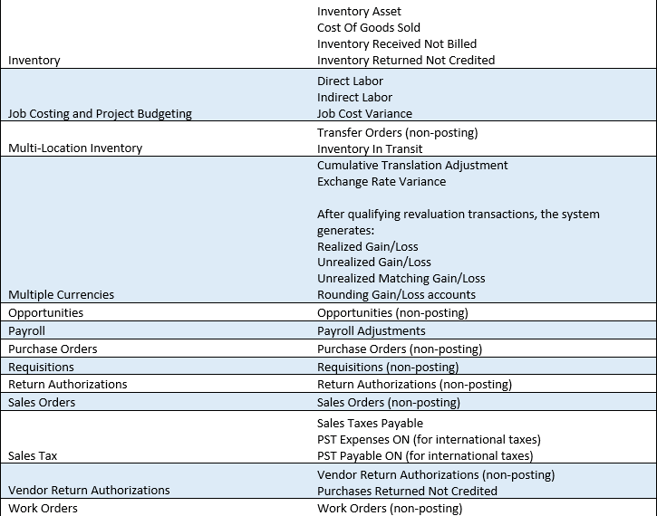
-
-
- Configure the subsidiary structure in NetSuite, if applicable.
- Configure currency in NetSuite, if applicable.
-
- Configure Chart of Accounts in NetSuite
- In your COA Excel file, insert before Column A for a field called “External ID”. Copy the account numbers into this field.
- Compare your legacy system accounts with the NetSuite system-generated GL accounts
- It is recommended that you use the NetSuite system-generated GL accounts where possible due to native functionality built within NetSuite.
- You will need to ‘edit’ the system-generated GL accounts in NetSuite to revise the account number and/or name, if necessary, to match your legacy account number/name.
- Note: It is recommended that you remove these accounts from your import file, so you don’t accidentally import/create them again.
- Create Summary GL Accounts in NetSuite
- This can be done manually if there are a few accounts; otherwise, this can be a separate CSV import.
- Create remaining GL accounts in NetSuite via CSV import.
- Review and verify COA list in NetSuite.
There are a few other ancillary considerations, like classification restrictions and 1099-MISC Categories, that you might need when setting-up a chart of accounts in NetSuite; however, the information above should be sufficient to get your initial setup. If you need any NetSuite support, are in the middle of a NetSuite implementation, or are deciding if NetSuite is your next ERP system, please reach out to us at Concentrus. Our consultants are ready to support you.
Best Practices to Consider When Creating GL Accounts in NetSuite
- ONE-WORLD/MULTIPLE SUBSIDIARIES (if applicable)
- The OneWorld NetSuite environment is designed to have one chart of accounts to be used across all subsidiaries. It is best practice to allow all subsidiaries to share GL accounts; however, we understand that there are some instances where this might not be feasible. When designing your chart of accounts for NetSuite, some things to consider regarding subsidiaries:
- Can you share GL accounts across all subsidiaries?
- Exception: Bank and Credit Card account types can only be assigned to one subsidiary!
- Do you have any business reasons to allow one subsidiary to use a GL account but not another subsidiary?
- Can you share GL accounts across all subsidiaries?
- The OneWorld NetSuite environment is designed to have one chart of accounts to be used across all subsidiaries. It is best practice to allow all subsidiaries to share GL accounts; however, we understand that there are some instances where this might not be feasible. When designing your chart of accounts for NetSuite, some things to consider regarding subsidiaries:
- GL ACCOUNT TYPES
- Paying careful attention to account types when setting up the chart of accounts will result in more useful financial reports.
- Account types in NetSuite are as follows:
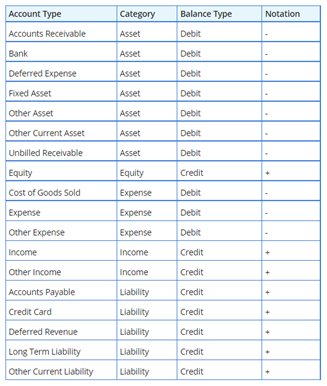
- Account types in NetSuite are as follows:
- Paying careful attention to account types when setting up the chart of accounts will result in more useful financial reports.
- Bank accounts and credit card accounts are restricted to one subsidiary in NetSuite OneWorld. When you create a bank account or credit card account, you can select only one subsidiary for the account
- Accounts Receivable type will reflect in AR Aging reports.
- Accounts Payable type will reflect in AP Aging reports.
- GL ACCOUNT NAMES
- Duplicate account names are not allowed in NetSuite.
- SUMMARY GL ACCOUNTS FOR REPORTING PURPOSES
- NetSuite enables you to create an account record solely for reporting purposes. These accounts are called summary accounts and are useful when you want to create a non-posting, inactive parent account that has active child accounts. Take advantage of summarizing similar accounts by using Parent-Child relationships.
- Parent “Summary” GL Accounts can act as subtotals for natural accounts that are similar in nature.
- As an example: Telecom & Data (PARENT, Summary, Non-posting), Telephone & Conferencing (CHILD, posting), Cellular Phone (CHILD, posting), Internet (CHILD, posting)
- In your COA Excel file, make sure
- “Children” accounts have the ‘Subaccount of’ field populated with the Parent account number.
- “Parent” accounts have the ‘Summary’ field populated with “TRUE”.
- Note: Summary accounts for parent/children relationships must be of the same account type.
- USING NETSUITE CLASSIFICATIONS (SEGMENTS)
- Financial Segments – class, department, location, and subsidiary
- NetSuite native financial segments are optional to enable. The requirement to use financial segments is determined based on how the organization is structured, what type or reporting is required and the desired level of visibility into business transactions.
- NetSuite offers the flexibility to have additional custom GL segments if necessary.
- Financial Segments – class, department, location, and subsidiary
- Eliminate embedding logic into the GL account structure; avoid the following if possible:
- Try to avoid creating unique GL accounts for each unique subsidiary – NetSuite OneWorld has a single chart of accounts (excluding bank GL accounts and credit card GL accounts)
- Try to avoid creating revenue accounts for each type of product/service sold, instead consider using a Class financial segment/classification
- Example:
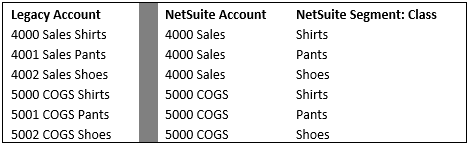
- Try to avoid creating GL accounts to record expenses for each unique department, instead consider using a Department financial segment/classification
- Example:
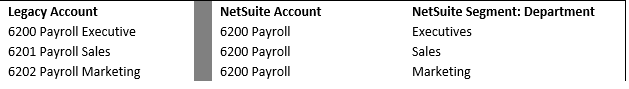
- Try to avoid creating GL accounts to record financial transactions by location, instead consider using a Location financial segment/classification
- Example:
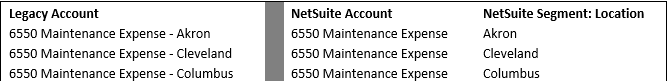
- Use-case scenarios for the different classifications/segments in NetSuite:
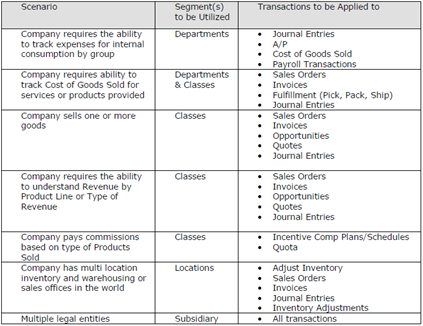
- ACCOUNT NUMBERING
- NetSuite best practice is to use GL account numbers to group accounts similar in nature. This helps keep the COA organized and easier to maintain. Review the legacy account number to determine if best practice rules are followed; if account numbers are all mixed up, then opportunity to discuss re-numbering.
- Typical number scheme:
- NetSuite best practice is to use GL account numbers to group accounts similar in nature. This helps keep the COA organized and easier to maintain. Review the legacy account number to determine if best practice rules are followed; if account numbers are all mixed up, then opportunity to discuss re-numbering.
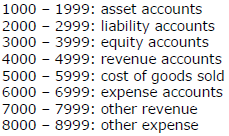
- Assign General Ledger Account Numbers, if not already assigned
- Duplicate account numbers are not allowed in NetSuite.
- Organize your account hierarchies, naming, and numbering to simplify the future addition of new accounts.
- For example:
- Bank Account numbers 1000, 1010, 1020, 1030, 1050 – leaving space in between to add future accounts
- Current Asset account numbers 1200, 1210, 1220, 1230 – leaving space in between to add future accounts
- Revenue account numbers 4000, 4010, 4020, 4030 – leaving space in between to add future accounts
- Expense account numbers 6000, 6005, 6010, 6015, 6020 – leaving space in between to add future accounts
- For example:
About Us
Concentrus is a complete NetSuite solutions provider that guides organizations through how to use NetSuite to reach highly focused business goals and objectives. We provide NetSuite implementation, developer, integration, and customization services to ensure that you have a long-term solution that is tailored to fit your systems, people, and processes.
Read About Our Implementation Methodology
Want more NetSuite Tips and Tricks? Check out our Short & 'Suite videos



