
Are you a new user recently going through a net new implementation? Or maybe you’re just trying to brush up on some tips and shortcuts to help better utilize your NetSuite experience. Here are some easy-to-remember tips and shortcuts for you to use. These are some of the primary shortcuts for NetSuite.
Global Search Shortcut
The main shortcut is the Global Search Shortcut. This will help you locate data quickly from the Global Search box at the top of the NetSuite pages.
To quickly navigate to the Global Search bar, you can hit Alt-G. There are several record-type prefixes that can be used as search keywords to narrow and optimize search results.
A search prefix is made up of some or all letters of a standard or custom record type plus a colon. When using the prefixes, add a colon to separate the record from the shortcut search term and add at least 3 letters or numeric characters in the search term to narrow your search.
Here is a list of some prefixes:
- Case
- Contact (CON)
- Customer (CUS)
- Employee (Emp)
- Estimate (EST)
- Expense Report (Exp)
- Invoice (INV)
- Item (ITE)
- Job
- Opportunity (OPP)
- Sales Order (SAL)
Global Search Field:
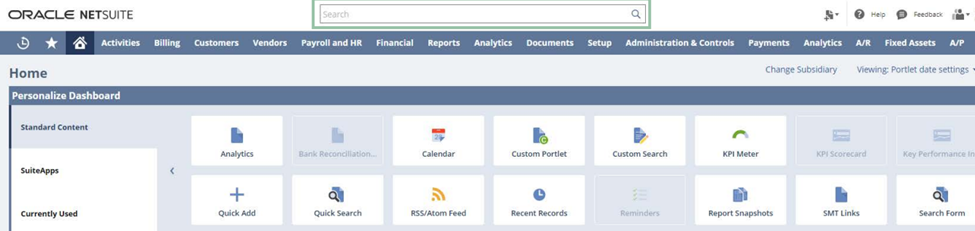
Customer Search:
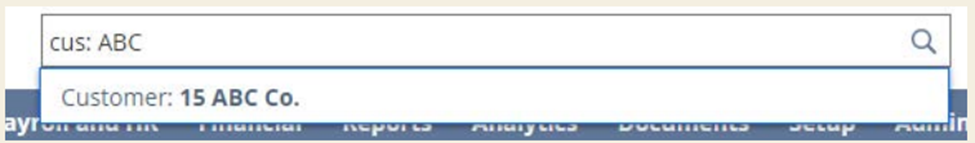
Date Shortcut Fields
To edit or complete forms, there are quick shortcuts to quickly change dates. In date fields, use the following keyboard shortcuts to change dates:
- Press T (upper case t) to enter tomorrow's date.
- Press p to enter the end of the current period (if you use accounting periods).
- Press l (lower case L) to enter the end of the previous period (if you use accounting periods).
- Press t to enter today's date.
- Press y to enter yesterday's date.
- Press m to enter the last day of the month.
- Press the Plus Sign (+) to increase one day.
- Press the Minus Sign (-) to decrease one day.
Additional Global Search Tips
Here are a few more global search (ALT + G) tips. These are a few additional ways you can quickly filter through information:
- Exact Match — Use quotation marks (“ “) around your keyword(s).
- Inactive Records — Add a plus (+) sign at the end of your keyword. This ensures you’ll pull both active and inactive records.
- Wildcard % — Use the % in front of a keyword to get a match on any or all characters in your query.
- Wildcard _ — The underscore (_) will search for items that match a single character in the keyword.
- Search for Multiple Keywords — Use uppercase OR between keywords to search for multiple items.
These are just some of the tips and shortcuts that are available within NetSuite. Want more out of your NetSuite? If you need help in your implementation, customization, or adding modules, reach out to our team of experienced consultants. We are here to help you with all your NetSuite needs.
About Us
Concentrus is a leading provider of innovative cloud-based enterprise resource planning (ERP) solutions, including NetSuite. Our team of NetSuite experts offers a range of services, including NetSuite price analysis, NetSuite training, and NetSuite integration services.
Our goal is to help businesses of all sizes maximize their investment in NetSuite by providing expert NetSuite cost optimization and implementation strategies. With years of experience as a NetSuite partner, our NetSuite administrators and NetSuite consultants are well equipped to help businesses of all sizes with their NetSuite consulting needs.
Whether you're looking for a NetSuite consultant to help with your NetSuite implementation or you need ongoing NetSuite support, Concentrus is here to help.
Read About Our Implementation Methodology
Want more NetSuite Tips and Tricks? Check out our Short & 'Suite videos


