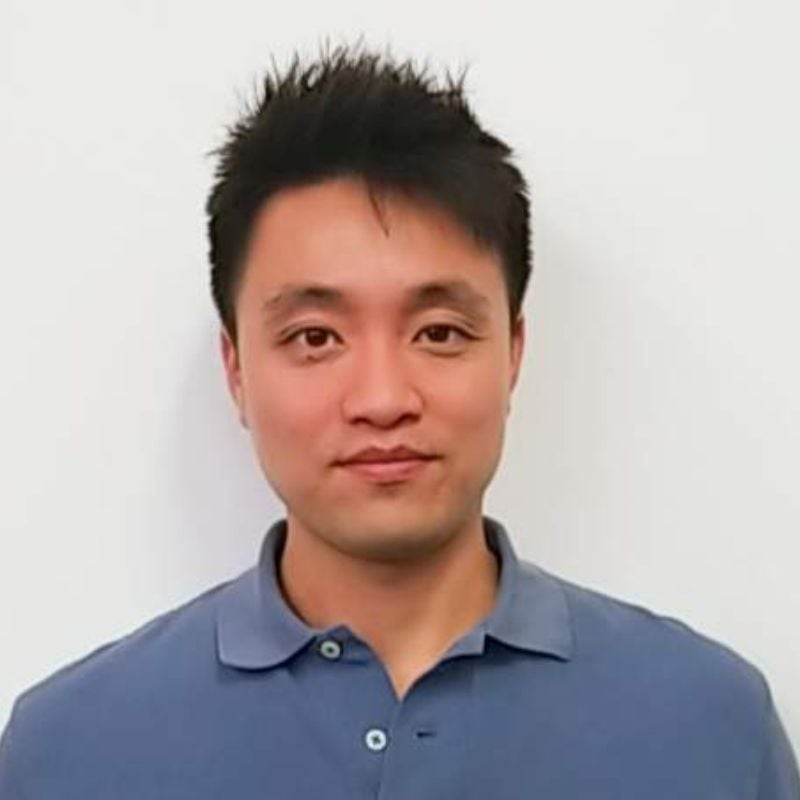An "Unexpected Error" is encountered when viewing a list of record (Example: Lists > Relationships > Customers). This is often caused by a customization on the List View. Meanwhile, when performing a global search on a Customer records, it is working fine. To avoid this, reset the List View of the current user by providing the URL of the Standard View.
The view drop down list selection on Leads and Customers is sticky, which means it remembers the last Users selection. The User’s selection takes precedence over any existing or newly created preferred view that may exist. For example, if a default view is added by an Administrator, the default view will not supersede existing individual Users' preference of view displayed by default.
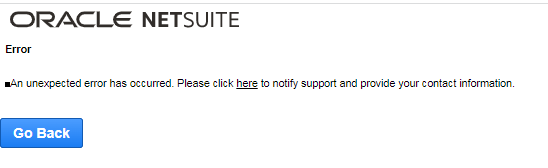
Solution 1
-
-
- Log in as a user who is not affected by the error or log into the support test account.
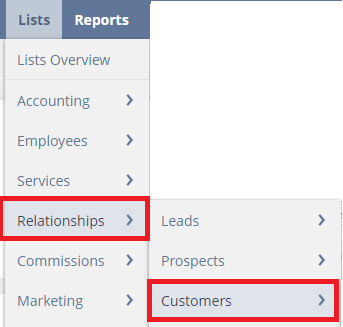
- Navigate to the list the affected user is having difficulty accessing
-
- Note: The URL is likely short. Example: https://xxxx.netsuite.com/app/common/item/itemlist.nl
- Note: The URL is likely short. Example: https://xxxx.netsuite.com/app/common/item/itemlist.nl
-
- View: Select a standard NetSuite View
-
- Note: Notice that changing to the standard or "canned" view will show a longer URL. Example:
https://xxxxx.netsuite.com/app/common/item/itemlist.nl?searchtype=Item&Item_TYPE=InvtPart&sortcol=Item_NAME_raw&sortdir=ASC&csv=HTML&OfficeXML=F&pdf=&showall=F&style=NORMAL&report=&grid=&searchid=-400&quicksort=&dle=T
- Note: Notice that changing to the standard or "canned" view will show a longer URL. Example:
-
- Provide the URL to the affected user
- Have the user paste the URL in their browser while logged in to NetSuite
-
- Note: xxxxx in the URL indicates the specific account number.
-
- Log in as a user who is not affected by the error or log into the support test account.
-
Solution 2
Another solution is to use this URL on your browser: https://12345.app.netsuite.com/app/common/entity/custjoblist.nl?searchtype=Customer&searchid=-106&whence=
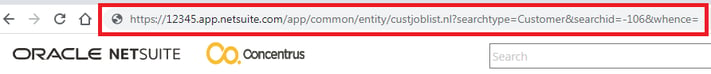
Solution 3
-
-
- While the page is still loading, add the following at the end the URL: &searchid=-102
- Press Enter key on your keyboard
-
- Note: The &searchid=-102 is the general view for the Customer list. Once it loads, the user can set it back to the default view and the list should load without encountering the same issue.
-
- While the page is still loading, add the following at the end the URL: &searchid=-102
-
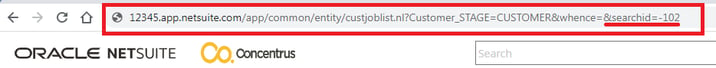
If you want to learn how to troubleshoot the unexpected error or timeout issue on the viewing list in Netsuite, please contact Concentrus today to discuss your needs.
About Us
Concentrus is a leading provider of innovative cloud-based enterprise resource planning (ERP) solutions, including NetSuite. Our team of NetSuite experts offers a range of services, including NetSuite price analysis, NetSuite training, and NetSuite integration services.
Our goal is to help businesses of all sizes maximize their investment in NetSuite by providing expert NetSuite cost optimization and implementation strategies. With years of experience as a NetSuite partner, our NetSuite administrators and NetSuite consultants are well equipped to help businesses of all sizes with their NetSuite consulting needs.
Whether you're looking for a NetSuite consultant to help with your NetSuite implementation or you need ongoing NetSuite support, Concentrus is here to help.
Read About Our Implementation Methodology
Want more NetSuite Tips and Tricks? Check out our Short & 'Suite videos