
During your WMS PackStation implementation, you may have noticed your packages have autogenerated numbers. Generally, those autogenerated packages follow the numbering scheme of sales order # + some number. In most cases, the default numbering scheme will suffice for most customers. However, as with most settings in Netsuite, this can be customized based on business requirements.
This can be done through any role with the necessary permissions, but for this how-to I will use the Packing Administrator role.
Using the Packing Administrator role:
- Navigate to Setup > Autogenerated ID Formats > Autogenerated ID Formats
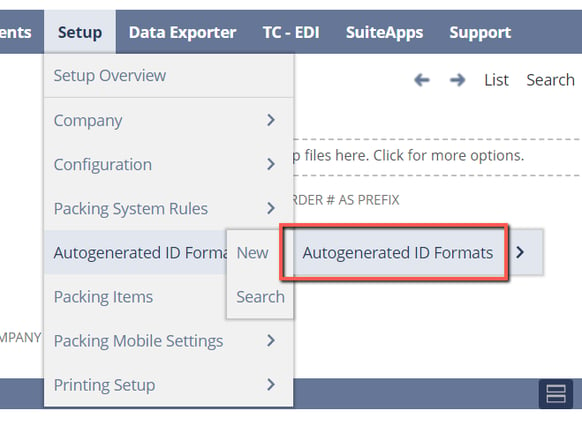
- Select the Carton Prefix.
- If you use Pack to Pallet, you can modify the autogenerated numbers as well.
- While the USE ORDER # AS PREFIX box is checked, WMS PackStation will prefix the sales order # to each package packed for that order. You can uncheck the box and set your own desired prefix by entering it in the prefix field.
- Additionally, you can set the initial number used.
- As packages are packed through PackStation, a running tally is stored in the Last Number Field
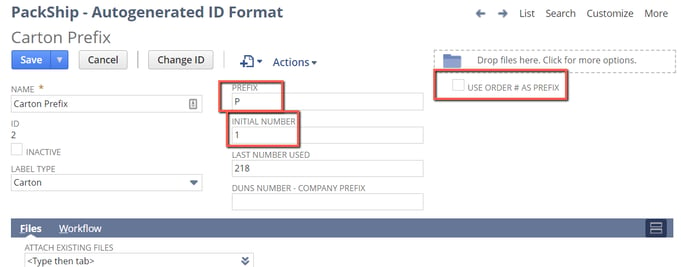
- Click Save and voila! New packages packed through PackStation will begin using the updated ID format.
We hope this blog was insightful and taught you a little more about configuring WMS PackStation. For any WMS questions or Netsuite consulting needs, contact our dedicated team of professional consultants and we’ll be happy to assist you.
About Us
Concentrus is a complete NetSuite solutions provider that guides organizations through how to use NetSuite to reach highly focused business goals and objectives. We provide NetSuite implementation, developer, integration, and customization services to ensure that you have a long-term solution that is tailored to fit your systems, people, and processes.
Read About Our Implementation Methodology
Want more NetSuite Tips and Tricks? Check out our Short & 'Suite videos


