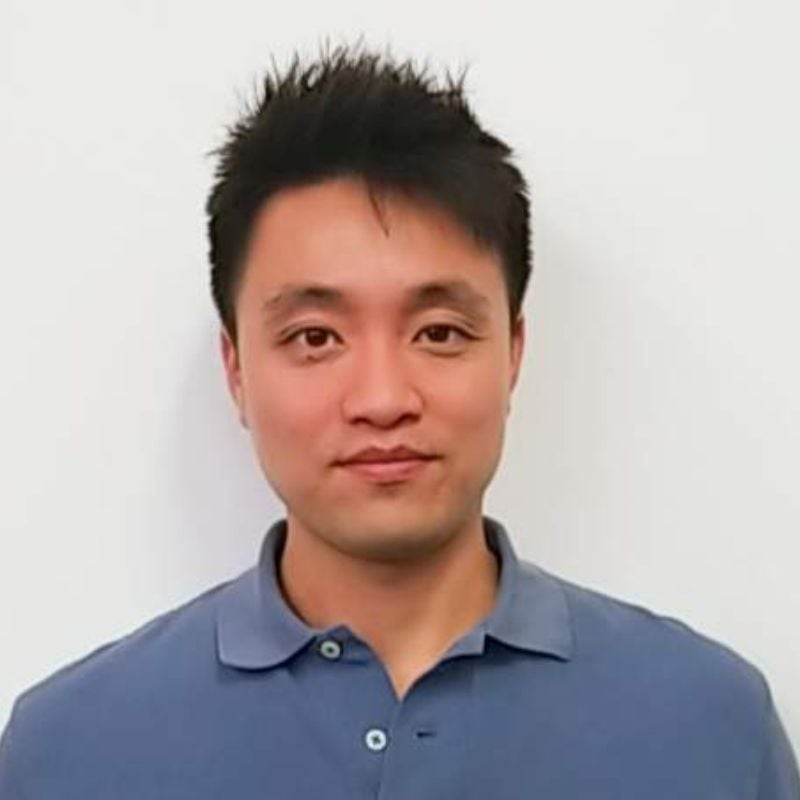Avidxchange for NetSuite’s latest cloud technology is a web-based payment fulfillment service designed to provide solutions for accounting departments of all sizes. This gives you a new way to bring processing of payments into the cloud.
You can print MICR checks to blank check stock, including digitized signatures and logos, make payments electronically with our self-managed ACH functionality, or submit payments to the AvidPay Network—and do it all without ever leaving NetSuite.
Once the bundle is installed, the Administrator must assign usage rights to those roles that will need access to the AvidXchange Service. Avidxchange requires the use of custom roles. Please make sure users are assigned to a role that has been customized. The Administrator role is the only exception. To set access levels for you need to configure permissions for required NetSuite scripts.
Setting Access Levels for Script Deployments:
From Customization< Scripting< Script Deployments, filter the list with the ‘Type’ drop down field to ‘Suitelet’. You will be able to see all of the AvidXchange scripts. After you select Edit, you will select the custom roles for each script you want to give access to. By default the Administrator role is assigned to all of the scripts. When selecting additional roles, be sure to hold down the ‘Ctrl’ key. While selecting the new roles or you can hold down the ‘Shift’ key to select a range of roles. Once you have selected the roles click the ‘Save’ button.
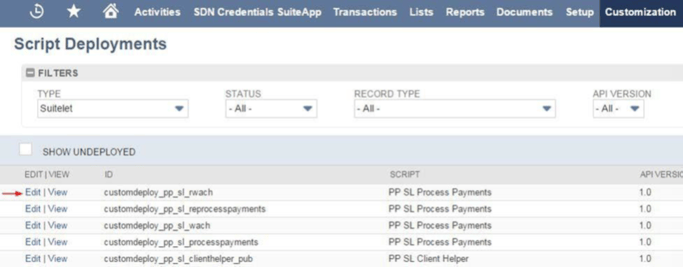
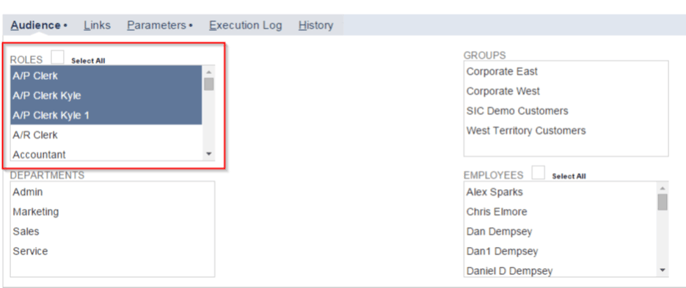
Explanation of individual scripts and their related functions:
|
Script ID |
Description |
Related Functions |
|
customdeploy_pp_cs_unnumberchecks |
Process Payments functionality |
Must be enabled in order to process checks and ACH |
|
customdeploy_pp_sl_clienthelper |
Process Payments functionality |
Must be enabled in order to process checks and ACH |
|
customdeploy_pp_sl_filedownloadproxy |
Process Payments functionality |
Must be enabled in order to process checks and ACH |
|
customdeploy_pp_sl_getjobstatus |
Process Payments functionality |
Must be enabled in order to process checks and ACH |
|
customdeploy_pp_sl_numberchecks |
Process Payments functionality |
Must be enabled in order to process checks and ACH |
|
customdeploy_pp_sl_processpayments |
Process Payments functionality |
Must be enabled in order to process checks and ACH |
|
customdeploy_pp_sl_setjobstatus |
Process Payments functionality |
Must be enabled in order to process checks and ACH |
|
customdeploy_pp_sl_testprint |
Printer offsets - print test page |
Must be enabled in order to process checks and ACH |
|
customdeploy_pp_sl_ach_file_gen |
ACH File Generation |
Must be enabled in order to process checks and ACH |
|
customdeploy_pp_sl_ai_invoice_list |
AvidInvoice / Main invoice list |
Must be enabled for AvidInvoice to function properly. |
|
customdeploy_pp_sl_ai_invoice_error_list |
AvidInvoice / Error under ‘more’ or from invoice list click |
Must be enabled for AvidInvoice to function properly. |
|
customdeploy_pp_sl_ai_changelog |
AvidInvoice / Fix log under ‘more’ |
Must be enabled for AvidInvoice to function properly. |
|
customdeploy_pp_sl_ai_actions_image |
AvidInvoice / View pdf image of invoice |
Must be enabled for AvidInvoice to function properly. |
|
customdeploy_pp_sl_ai_actions_fix |
AvidInvoice / execute pop up for fix page |
Must be enabled for AvidInvoice to function properly. |
|
customdeploy_pp_sl_ai_actions_invalid |
AvidInvoice / to mark with reason invalid |
Must be enabled for AvidInvoice to function properly. |
|
customdeploy_pp_sl_ai_actions_sync |
Avid Invoice Sync |
Must be enabled for AvidInvoice to function properly. |
|
customdeploy_pp_sl_process_apn_payments |
Process Payments to APN |
Must be enabled for AvidPay to function properly |
|
customdeploy_pp_sl_avid_user_form |
Access to the AvidSuite User Credentials setting under Setup. |
Must be enabled for AvidPay to function properly |
|
customdeploy_pp_sl_apn_processor |
APN Processor |
Must be enabled for AvidPay to function properly |
Setting Access Levels for Custom Records:
AvidXchange Service utilizes custom records which custom roles will need to be given access to. You will need to ‘Edit’ each custom role and ‘Add’ the custom record along with their access level for each record listed in the table. From Setup< Users/Roles< Manage Roles, you will need to ‘Edit’ each custom role and ‘Add’ the custom record along with their access level for each record listed in the table.
|
Custom Record |
Level |
Function |
Related Function |
|
Avid Printer Offsets |
View or Edit |
All |
Must be enabled in order to process checks and ACH |
|
Avid Print Status |
Edit |
All |
Must be enabled in order to process checks and ACH |
|
Avid Approval Status |
View |
If using approvals |
Must be enabled in order to process checks and ACH |
|
Avid Approval Process |
View |
If using approvals |
Must be enabled in order to process checks and ACH |
|
Avid Approval Groups |
View |
If using approvals |
Must be enabled in order to process checks and ACH |
|
Avid Payment Approver Stack |
View |
If using approvals |
Must be enabled in order to process checks and ACH |
|
Avid ACH Account |
View or Edit |
If generating ACH payments |
Must be enabled in order to process checks and ACH |
|
Avid ACH Invites |
Edit |
Generating ACH Invites |
Must be enabled in order to process checks and ACH |
|
Avid AI Invoice Batches |
View/Edit |
Submit APN Payments / View AvidPay Batch List |
Must be enabled for AvidInvoice to function properly |
|
Avid AI Imported Invoices |
View/Edit |
AvidInvoice / Invoice batch has many invoices |
Must be enabled for AvidInvoice to function properly |
|
Avid AI Manual Change set |
View/Edit |
AvidInvoice / Invoices that belong to an invoice batch |
Must be enabled for AvidInvoice to function properly |
|
Avid AI Manual Changes |
View/Edit |
AvidInvoice / Has many changes |
Must be enabled for AvidInvoice to function properly |
|
Avid Field Mapping |
View/Edit |
Map AvidInvoice Distribution fields to NetSuite Bill |
Must be enabled for AvidInvoice to function properly |
|
Avid Suite User Credentials |
View/Edit |
Avid User Credentials |
Must be enabled for AvidPay to function properly |
|
AvidPay Payment batch |
View/Edit |
Submitting APN Payments |
Must be enabled for AvidPay to function properly |
Setting Access Levels for Custom Entity Fields (ACH specific):
In order to make electronic/ACH payments to an entity, users will need access to the ‘ACH Enabled’ field. Access must be granted by Role. From Customization< Lists, Records & Fields< Entity Fields,
select the ‘ACH Enabled’ field. If users need the ability to change the type from Check to ACH, in the Process Payments screen, the Custom Entity Field ‘ACH Enabled’ MUST be granted ‘View’ access level,
and ‘Edit’ for the Search/Reporting level. Select the ‘Access’ tab; you will assign the roles that need access and their access level. After making the changes, click ‘Save’.
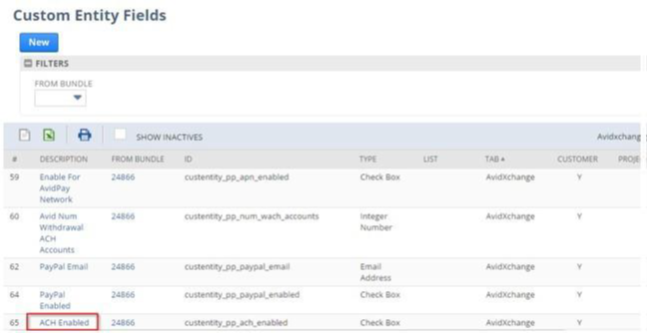
Other Custom Entity fields that may need to be enabled depending on what the Role needs to access:
|
Description |
Access Level |
|
ACH Enabled |
View/Edit |
|
Exclude From Avid |
View/Edit |
|
Avid Num Withdrawal ACH Accounts |
View/Edit |
|
PayPal Enabled |
View/Edit |
|
Avid Print On Check As |
View/Edit |
|
PayPal Email |
View/Edit |
|
Avid Signature Filename |
View/Edit |
|
Enable for AvidPay Network |
View/Edit |
Custom roles requirements:
You should be setup to process and reprocess payments after the above configuration is complete. If you cannot get any payments to show up under process payments it is because you have added a custom role that needs permissions added to it. From Setup< Users/Roles< Manage Roles< Permissions, add the following:

- Transactions: Check | Customer Deposit | Customer Payment | Customer Refund | Pay Bills
- Lists: Accounts | Currency | Subsidiaries | Documents and Files
- Setup: Custom Lists | Set Up Company | Manage Accounting Periods
- (‘View’ Access Level for Set Up Company and Manage Accounting Periods)
Avidxchange for NetSuite allows you to take advantage of the full services. Do you have more questions about AvidXchange services for NetSuite, or get guided support or training? Contact Concentrus today to discuss your needs.
About Us
Concentrus is a complete NetSuite solutions provider that guides organizations through how to use NetSuite to reach highly focused business goals and objectives. We provide NetSuite implementation, developer, integration, and customization services to ensure that you have a long-term solution that is tailored to fit your systems, people, and processes.
Read About Our Implementation Methodology
Want more NetSuite Tips and Tricks? Check out our Short & 'Suite videos