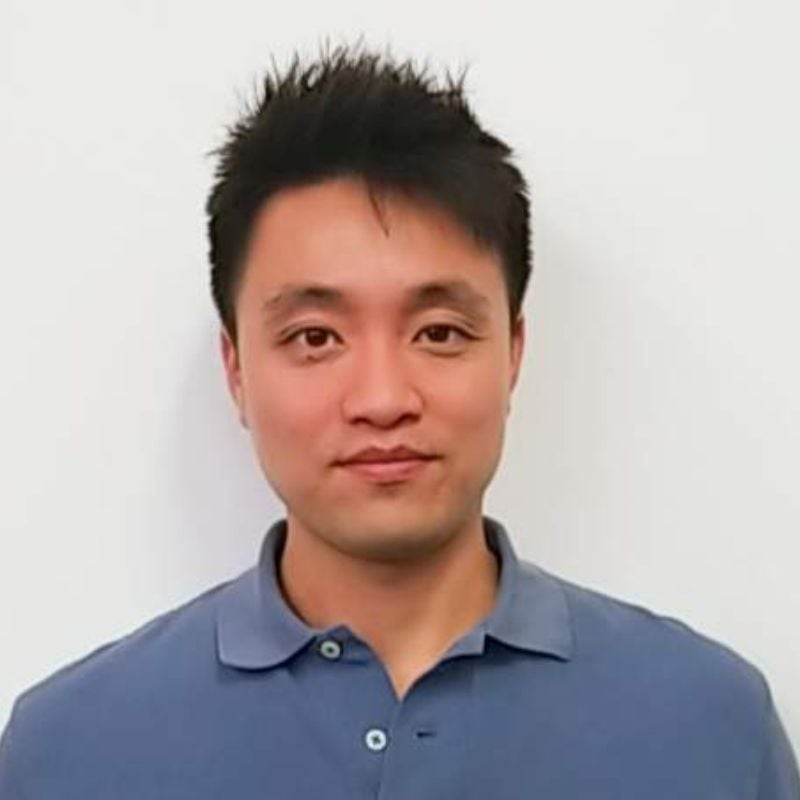Did you know that you have the power to dynamically alter the Custom Form used for Sales Orders in NetSuite based on your selected customer? This can be an incredibly handy feature when you require distinct PDF forms or record formats for specific customers. Let's walk through how you can achieve this!
Basic Information:
-
- Name: Give your workflow a name (e.g., "Change Sales Order Form").
- Record Type: Select "Transaction."
- Sub Type: Choose "Sales Order."
- Released Status: Opt for "Released."
- Keep Instance and History: Always select "Always."
Event Definition:
-
- On Create: Checkmark this option.
- On View or Update: Checkmark this option.
Click Save.
2. Click State 1
At the bottom right corner, click on "New Action."
-
- Choose "Set Field Value."
Basic Information:
-
- Trigger On: Select "After Field Edit."
Triggering Client Fields:
-
- For "Triggering Client Fields," choose "Customer."
Condition:
-
- For "Field," select "Customer."
- Choose "Select any of" for "Compare Type."
- In the "Selection" field, enter the customer's name (e.g., "Customer 1").
- Click "Add."
-
-
- For "Field," select "Custom Form."
- Opt for "Select none of" in "Compare Type."
- In the "Selection" field, specify the custom form for Customer 1.
- Click "Add."
-
Click Save.
3. Parameters:
-
- For "Field," select "Custom Form."
- Under "Value," choose:
- Static Value: "is Selected."
- Selection: Enter the custom form for Customer 1.
Click "Save."
Note: 'Customer 1' and 'Form for Customer 1' mentioned here are provided as sample references. Replace them with the actual customer name and custom form you intend to use. Also, keep in mind that 'Form for Customer 1' is a sample Sales Order Custom Form distinct from the Preferred Sales Order form.
If you encounter any issues or need further assistance with troubleshooting the workflow or custom forms in NetSuite, don't hesitate to get in touch with Concentrus today.
About Us
Concentrus is a leading provider of innovative cloud-based enterprise resource planning (ERP) solutions, including NetSuite. Our team of NetSuite experts offers a range of services, including NetSuite price analysis, NetSuite training, and NetSuite integration services.
Our goal is to help businesses of all sizes maximize their investment in NetSuite by providing expert NetSuite cost optimization and implementation strategies. With years of experience as a NetSuite partner, our NetSuite administrators and NetSuite consultants are well equipped to help businesses of all sizes with their NetSuite consulting needs.
Whether you're looking for a NetSuite consultant to help with your NetSuite implementation or you need ongoing NetSuite support, Concentrus is here to help.
Read About Our Implementation Methodology
Want more NetSuite Tips and Tricks? Check out our Short & 'Suite videos