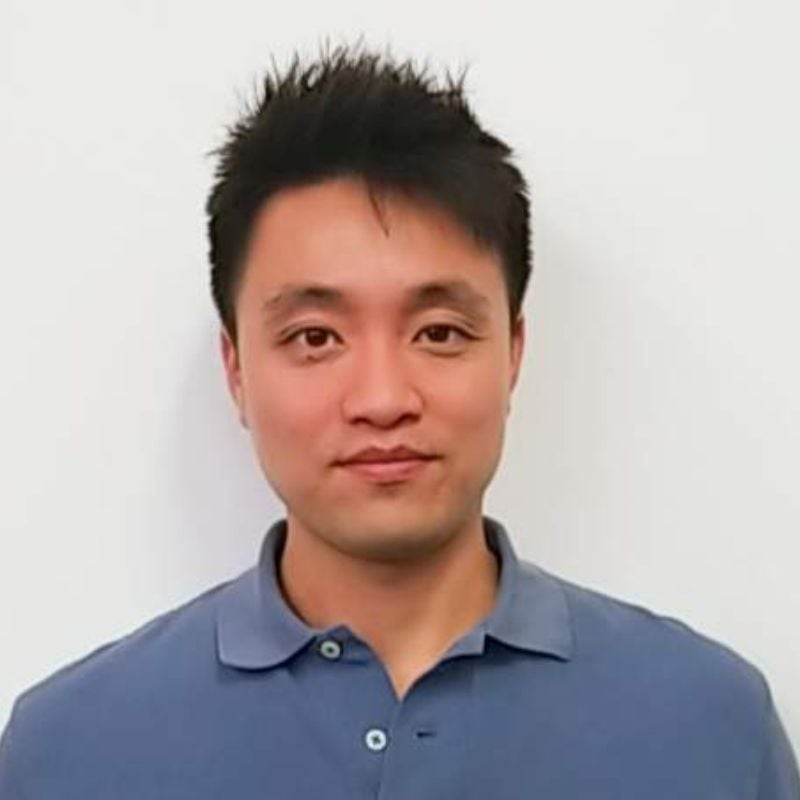Mastering CSV Data Upload in NetSuite
Let's kick off by delving into the process of integrating new data into the system. To access the CSV import tool, navigate to Setup → Import/Export → Import CSV Records:
Before you execute any data upload, it's wise to start with a trial run. The rationale here is to snag as many errors as possible using a smaller, cleaner dataset. This approach saves you from sifting through scores or hundreds of lines in an Excel sheet. Once you witness a successful test run, you'll gain the confidence to execute a larger data upload using the CSV tool.
Updating data follows a slightly different procedure, as you don't require as many fields as when importing fresh data into the system. The key to updating lies in using the internal ID of the record, whether it's a customer, vendor, or transaction record. This approach is grounded in the fact that the record already exists in the system, and NetSuite possesses the intelligence to recognize it. Additional fields come into play for any updates you wish to make on that record. For instance, you might modify a memo field on sales orders. The update feature eliminates the necessity for excessive fields in the file since the record is already present in the system.
Lastly, always ensure you preserve your upload template/mapping. This practice empowers you to reuse the same upload mapping in the future, whether you're dealing with new or existing data.
Common Import Errors in CSV Files and Potential Resolutions
General Errors:
- "Invalid entity reference key 'XXXX' for subsidiary 2." This error signalizes that NetSuite is unable to locate the entity. The use of quotes suggests that NetSuite is mapping based on the Name. Review your CSV field mapping to confirm whether you intended to map it based on the internal ID. Additionally, verify the existence of this record in the system. Given the data's magnitude, such a mistake can slip under the radar.
- "Invalid entity reference key XXX for subsidiary 2." This error indicates that the entity lacks configuration with the subsidiary. To tackle this, you must assign the subsidiary to the entity. It's possible that the entity was set to the parent company on the record itself instead of the child subsidiary. This is a swift check on the specific record, rectifiable to enable reimport.
- "This record already exists." This error suggests that the document number or external ID field is already present in the system. To address this, either locate the existing transaction within NetSuite through a saved search to ensure it pertains to the correct record, or modify the field in the file with a fresh value to prevent recurrence of this error.
- "That record does not exist." This error emerges during an update-type CSV upload. It could imply either (1) the record's nonexistence or (2) incorrect record type selection. For instance, if you're updating a customer record but mistakenly designate the import as vendors, the update won't function.
These are frequent errors encountered by all when engaging with the CSV tool. No one is exempt, but there are several strategies to prevent and anticipate errors. The foremost one is consistently executing test uploads to iron out discrepancies in both the file and NetSuite. This investment of time early on translates to time saved down the line. Another valuable practice is to retain the mappings you devise, streamlining the process of aligning NetSuite fields with those in your file.
Need assistance with CSV data uploads or have further inquiries? Contact Concentrus at www.concentrus.com for expert guidance and support. We're here to help you navigate the intricacies of NetSuite and ensure your data uploads are seamless and error-free.
About Us
Concentrus is a leading provider of innovative cloud-based enterprise resource planning (ERP) solutions, including NetSuite. Our team of NetSuite experts offers a range of services, including NetSuite price analysis, NetSuite training, and NetSuite integration services.
Our goal is to help businesses of all sizes maximize their investment in NetSuite by providing expert NetSuite cost optimization and implementation strategies. With years of experience as a NetSuite partner, our NetSuite administrators and NetSuite consultants are well equipped to help businesses of all sizes with their NetSuite consulting needs.
Whether you're looking for a NetSuite consultant to help with your NetSuite implementation or you need ongoing NetSuite support, Concentrus is here to help.
Read About Our Implementation Methodology
Want more NetSuite Tips and Tricks? Check out our Short & 'Suite videos